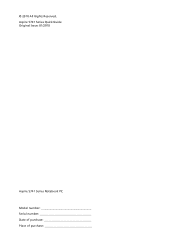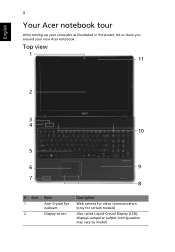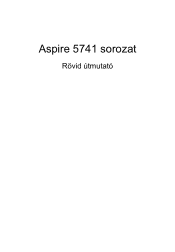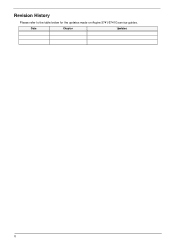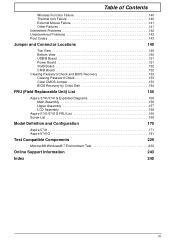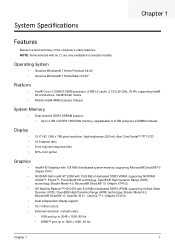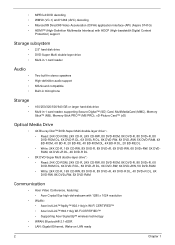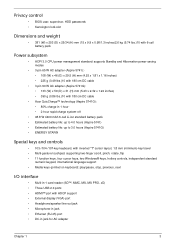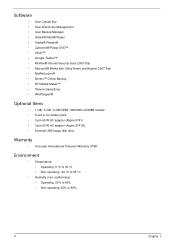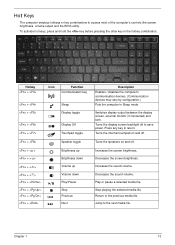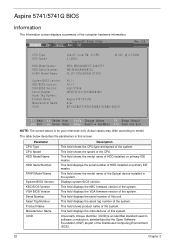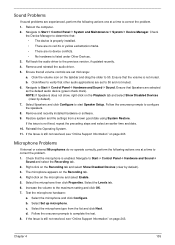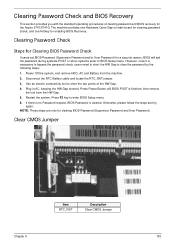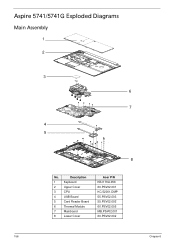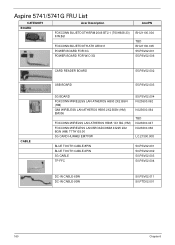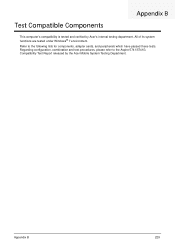Acer Aspire 5741 Support Question
Find answers below for this question about Acer Aspire 5741.Need a Acer Aspire 5741 manual? We have 2 online manuals for this item!
Question posted by bryanddi on June 9th, 2014
Output To Sound System
I am having trouble connecting to an external soud speaker system. There are two connectors o my ACER one shows a microphone the other a head set. Neither appears to work and the conectors do not seem to fit they are a little loose, even my seperate headset unit will not give me output when connected??????? Bryan Parry
Current Answers
Related Acer Aspire 5741 Manual Pages
Similar Questions
I Have One Problem,my Acer Aspire 5349-2481 Cannot Connect To Internet
i have one problem, my acer aspire 5349-2481 cannot connect to internet
i have one problem, my acer aspire 5349-2481 cannot connect to internet
(Posted by nkayilufrancis 10 years ago)
Acer Aspire 7741z-4633 Microphone Jack Does Not Work.
My acer aspire 7741z-4633 microphone jack does not work. The regular speaker works but when I plug i...
My acer aspire 7741z-4633 microphone jack does not work. The regular speaker works but when I plug i...
(Posted by jmg0528 11 years ago)