Acer Aspire 5740 Support Question
Find answers below for this question about Acer Aspire 5740.Need a Acer Aspire 5740 manual? We have 2 online manuals for this item!
Question posted by jbusko on November 11th, 2012
Speakers Not Working Properly
my left speark, closer to the power button, doesn't work properly, it goes on and off randomly and I don't know how to fix it. Anyone?
Current Answers
There are currently no answers that have been posted for this question.
Be the first to post an answer! Remember that you can earn up to 1,100 points for every answer you submit. The better the quality of your answer, the better chance it has to be accepted.
Be the first to post an answer! Remember that you can earn up to 1,100 points for every answer you submit. The better the quality of your answer, the better chance it has to be accepted.
Related Acer Aspire 5740 Manual Pages
Acer Aspire 5740, Aspire 5740G Notebook Series Service Guide - Page 1


Aspire 5740/5740D/5340 Series Service Guide
Service guide files and updates are available on the ACER/CSD web; for more information,
please refer to http://csd.acer.com.tw
PRINTED IN TAIWAN
Acer Aspire 5740, Aspire 5740G Notebook Series Service Guide - Page 2


Revision History
Please refer to the table below for the updates made on Aspire 5740/5740D/5340 Series service guide.
Date
Chapter
Updates
II
Acer Aspire 5740, Aspire 5740G Notebook Series Service Guide - Page 7
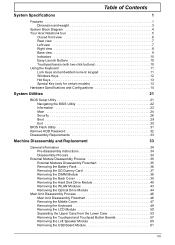
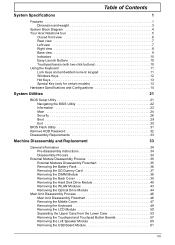
... Your Acer Notebook tour 5
Closed front view 6 Rear view 7 Left view 7 Right view 8 Base view 9 Indicators 10 Easy-Launch Buttons 10 Touchpad basics (with two-click buttons 10 Using the Keyboard 11 Lock Keys and embedded numeric keypad 11 ... Lower Case 53 Removing the Touchpad and Touchpad Button Boards 57 Removing the Left Speaker Module 60 Removing the USB Board Module 61
VII
Acer Aspire 5740, Aspire 5740G Notebook Series Service Guide - Page 8


...Removing the Bluetooth Module 64 Removing the Right Speaker Module 66 Removing the Main Board 68 ...Keyboard or Auxiliary Input Device Check 84 Memory Check 85 Power System Check 85 Touchpad Check 86
Power-On Self-Test (POST) Error Message 86 Index ...111
Model Definition and Configuration
118
Aspire 5740/5740D/5340 119
Test Compatible Components
151
Hardware Device Tests 152
Online ...
Acer Aspire 5740, Aspire 5740G Notebook Series Service Guide - Page 10
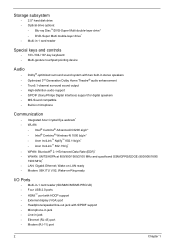
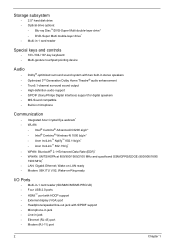
... 3rd Generation Dolby Home Theatre® audio enhancement True5.1-channel surround sound output High-definition audio support S/PDIF (Sony/Philips Digital Interface) support for digital speakers MS-Sound compatible Built-in jack • Ethernet (RJ-45) port • Modem (RJ-11) port
2
Chapter 1 Storage subsystem
• 2.5" hard disk drive • Optical...
Acer Aspire 5740, Aspire 5740G Notebook Series Service Guide - Page 14


...device which functions like a computer mouse.
8
Click buttons (left The left and right buttons function like the left and right mouse buttons. Battery1
Indicates the computer's battery status. 1. ... lid.
6
Chapter 1 and right)
9
Power1
Indicates the computer's power status.
Speakers
Left and right speakers deliver stereo audio output.
Num Lock
Lights up when Caps Lock is ...
Acer Aspire 5740, Aspire 5740G Notebook Series Service Guide - Page 15
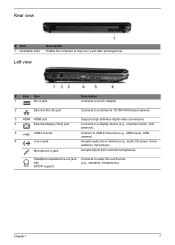
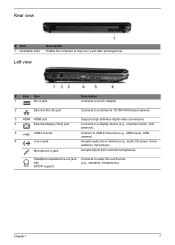
Left view
# Icon Item
1
DC-in jack
Description Connects to an AC adapter.
2
...
Line-in jack
Microphone-in devices (e.g., audio CD player, stereo walkman, mp3 player). Connects to audio line-out devices (e.g., speakers, headphones). Headphone/speaker/line-out jack with S/PDIF support
Connects to a display device (e.g., external monitor, LCD projector). Rear view
# Item 1 Ventilation...
Acer Aspire 5740, Aspire 5740G Notebook Series Service Guide - Page 19
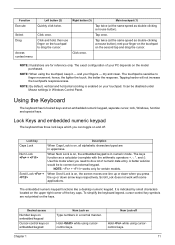
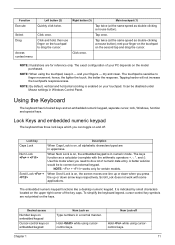
...When Num Lock is on, the embedded keypad is on
Type numbers in uppercase. NOTE: + works only for reference only. When Scroll Lock is in Windows Control Panel. Chapter 1
11
Hold... on and off
Hold while using cursorcontrol keys.
Function
Execute
Select Drag
Access context menu
Left button (2)
Quickly click twice. Use this mode when you press the up or down when...
Acer Aspire 5740, Aspire 5740G Notebook Series Service Guide - Page 21


...backlight off . Increases the sound volume. Either press < > on and off to save power. Either press < > at the bottom-right of the keyboard, or hold and then ...Euro symbol.
Switches display output between the display screen, external monitor (if connected) and both. Turns the speakers on the keyboard, or hold the key before pressing the other key in Sleep mode. Decreases the sound...
Acer Aspire 5740, Aspire 5740G Notebook Series Service Guide - Page 22


... match the above specifications.
14
Chapter 1 Hardware Specifications and Configurations
Processor
Item
CPU type
Core logic CPU package CPU core voltage
Specification
Aspire 5740: Intel® Core i5 540M 2.53G 3M Aspire 5740G: Intel® Core i3 330M PGA 2.13G 3M
Intel® Core i5 520M 2.4G 3M Intel® Core i5 540M...
Acer Aspire 5740, Aspire 5740G Notebook Series Service Guide - Page 26
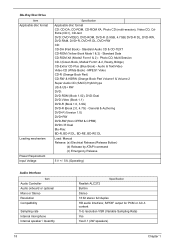
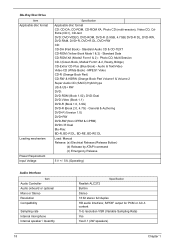
...-RE DL
Load: Manual Release: (a) Electrical Release (Release Button)
(b) Release by ATAPI command (c) Emergency Release
5 V ... Stereo Resolution Compatibility
Sampling rate Internal microphone Internal speaker / Quantity
Specification
Realtek ALC272 Built-in Stereo ...Ray Disc Drive
Item
Applicable disc format
Loading mechanism Power Requirement Input Voltage
Specification
Applicable disc format CD: ...
Acer Aspire 5740, Aspire 5740G Notebook Series Service Guide - Page 27


...
PCH MODEM
Bluetooth Wireless 802.11 b/g/n
5 in 1 Card Reader Audio Codec
Keyboard
Item
Keyboard controller Total number of keypads Windows logo key Internal & external keyboard work simultaneously
Battery
Item
Vendor Battery Type Pack capacity Number of battery cell Package configuration
Specification
UMA AMD PARK_XT 40nm 29mm*29mm M2 package AMD MADISON_PRO...
Acer Aspire 5740, Aspire 5740G Notebook Series Service Guide - Page 28


... Angle (degree) Horizontal: Right/Left Vertical: Upper/Lower Temperature Range( C) Operating Storage (shipping)
AC Adaptor
Item
Input Output
System Power Management
ACPI mode
Mech.
All ...devices in this state. LCD 15.6" inches
Item
Display Mode Typical White Luminance (NIT) also called Hibernation Mode.
Off (G3) Soft Off (G2/S5)
Working ...
Acer Aspire 5740, Aspire 5740G Notebook Series Service Guide - Page 29
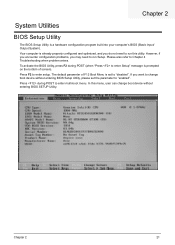
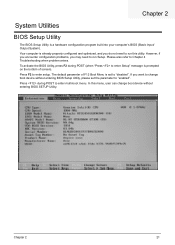
..., please set to "enabled". Chapter 2
System Utilities
BIOS Setup Utility
The BIOS Setup Utility is prompted on the bottom of F12 Boot Menu is already properly configured and optimized, and you may need to enter Setup" message is a hardware configuration program built into your computer's BIOS (Basic Input/ Output System). To...
Acer Aspire 5740, Aspire 5740G Notebook Series Service Guide - Page 111
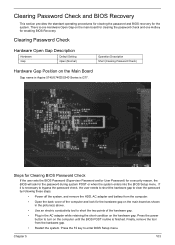
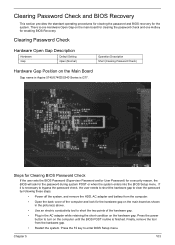
...the user needs to short the hardware gap to clear the password by following these steps:
• Power off the system, and remove the HDD, AC adapter and battery from the hardware gap.
• ...key to short the two points of the hardware gap.
• Plug in Aspire 5740/5740D/5340 Series is finished.
Press the power button to turn on the main board as shown in the picture(s) above.
•...
Acer Aspire 5740, Aspire 5740G Notebook Series Service Guide - Page 117
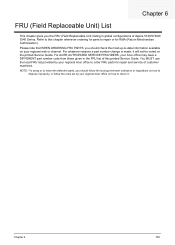
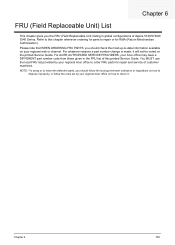
Please note that WHEN ORDERING FRU PARTS, you should follow the local government ordinance or regulations on how to dispose it properly, or follow the rules set by your regional Acer office to order FRU parts for RMA (Return Merchandise Authorization). ... in the FRU list of this chapter whenever ordering for parts to repair or for repair and service of Aspire 5740/5740D/ 5340 Series.
Acer Aspire 5740, Aspire 5740G Notebook Series Service Guide - Page 119
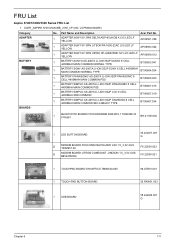
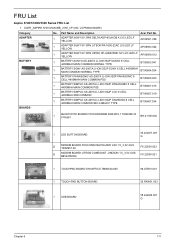
...
BT.00607.034
BOARDS
1
BLUETOOTH BOARD FOXCONN BRM 2046 BT2.1 T60H928.33 F/W:861
BH.21100.004
1
LED BUTTON BOARD
55.4GD07.001 G
2
MODEM BOARD FOXCONN DELPHI-AM5 V2H 1.5_3.3V AUS T60M951.36
FX.22500.023... BOARD SYNAPTICS TM00540-005
56.ATR01.001
1
TOUCH PAD BUTTON BOARD
55.PAW01.003
1
USB BOARD
55.4GD06.001 G
Chapter 6
111 FRU List
Aspire 5740/5740D/5340 Series FRU List
1.
Acer Aspire 5740, Aspire 5740G Notebook Series Service Guide - Page 127
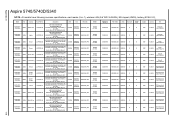
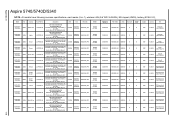
Appendix A
Aspire 5740/5740D/5340
NOTE: All models have following common specifications: aard reader (5-in-1), wireless LAN (3rd WiFi 2x2 BGN), NB chipset (HM55), battery (6CELL2.2),
Model
AS5740DG434G50Mn
...
Acer Aspire 5740, Aspire 5740G Notebook Series Start Guide - Page 2


Aspire 5740/5740D/5340 Series Quick Guide Original Issue: 10/2009
Aspire 5740/5740D/5340 Series Notebook PC Model number Serial number Date of purchase Place of purchase © 2009 All Rights Reserved.
Acer Aspire 5740, Aspire 5740G Notebook Series Start Guide - Page 3


...your notebook. Please understand that due to functions or features which are marked in the Aspire product series. It covers basic topics such as "only for your notebook. If Adobe...general regulations and safety notices for certain models". Your guides
To help you purchased. The Aspire Series Generic User Guide contains useful information applying to use your Acer notebook, we have ...
Similar Questions
Acer Laptop Aspire 5532 Where Is The Wireless Button
(Posted by webvljjoy 9 years ago)
When I Started My Acer E1 572 Laptop There Is No Blue Light In My Power Button
when i started my acer e1 572 laptop ...there is no blue light visible on my power button but in all...
when i started my acer e1 572 laptop ...there is no blue light visible on my power button but in all...
(Posted by balasadihari 10 years ago)

