Acer Aspire 5735 Support Question
Find answers below for this question about Acer Aspire 5735.Need a Acer Aspire 5735 manual? We have 2 online manuals for this item!
Question posted by sizmcpsc on November 1st, 2013
How To Access Bios On Acer Aspire 5735z
The person who posted this question about this Acer product did not include a detailed explanation. Please use the "Request More Information" button to the right if more details would help you to answer this question.
Current Answers
There are currently no answers that have been posted for this question.
Be the first to post an answer! Remember that you can earn up to 1,100 points for every answer you submit. The better the quality of your answer, the better chance it has to be accepted.
Be the first to post an answer! Remember that you can earn up to 1,100 points for every answer you submit. The better the quality of your answer, the better chance it has to be accepted.
Related Acer Aspire 5735 Manual Pages
Aspire 5335 / 5735 / 5735Z User's Guide EN - Page 2


..., purchase date and place of this manual or supplementary documents and publications. All correspondence concerning your computer. Aspire 5735/5735Z/5335 Series Notebook PC
Model number Serial number Date of purchase Place of purchase
Acer and the Acer logo are recorded on the label affixed to notify any means, electronically, mechanically, by photocopy, recording or...
Aspire 5335 / 5735 / 5735Z User's Guide EN - Page 3


....
3
First things first
We would like to thank you for making an Acer notebook your choice for meeting your new computer. The Aspire Series Generic User Guide contains useful information applying to complete the installation. For instructions on how to access it contains warranty information and the general regulations and safety notices for...
Aspire 5335 / 5735 / 5735Z User's Guide EN - Page 10
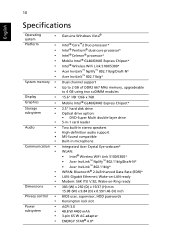
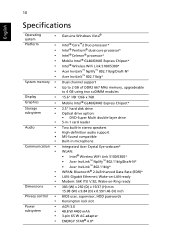
... ready
383 (W) x 250 (D) x 15/37 (H) mm 15.08 (W) x 9.84 (D) x 0.59/1.46 (H) inch
BIOS user, supervisor, HDD passwords Kensington lock slot
ACPI 3.0 48.8 W 4400 mAh 3-pin 65 W AC adapter ENERGY STAR®...; GL40/GM45 Express Chipset* Intel® Wireless WiFi Link 5100/5300* Acer InviLink™ Nplify™ 802.11b/g/Draft-N* Acer InviLink™ 802.11b/g*
Dual-channel support Up to 2 GB of DDR2...
Aspire 5335 / 5735 / 5735Z Service Guide - Page 1


Aspire 5735/5735Z/5335 Series Service Guide
Service guide files and updates are available on the ACER/CSD web; for more information,
please refer to http://csd.acer.com.tw
PRINTED IN TAIWAN
Aspire 5335 / 5735 / 5735Z Service Guide - Page 2
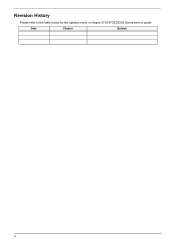
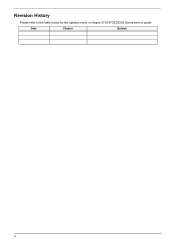
Revision History
Please refer to the table below for the updates made on Aspire 5735/5735Z/5335 Series service guide.
Date
Chapter
Updates
II
Aspire 5335 / 5735 / 5735Z Service Guide - Page 7


... Management (only for certain models 17 Acer ePower Management 18 Acer eDataSecurity Management (only for certain models 19 Acer eRecovery Management 20 Acer eSettings Management 22 Windows Mobility Center 23 Using the System Utilities 24 Acer GridVista (dual-display compatible 24 Hardware Specifications and Configurations 26
System Utilities
33
BIOS Setup Utility 33 Navigating the...
Aspire 5335 / 5735 / 5735Z Service Guide - Page 8


... Connector Locations
117
Top and Bottom View 117 Clearing Password Check and BIOS Recovery 119
Clearing Password Check 119 BIOS Recovery by Crisis Disk 120
FRU (Field Replaceable Unit) List
121
Aspire 5735/5735Z/5335 Series Exploded Diagram 122
Model Definition and Configuration
130
Aspire 5735/5735Z/5335 Series 130
Test Compatible Components
155
Microsoft® Windows®...
Aspire 5335 / 5735 / 5735Z Service Guide - Page 11


...174; GL40/GM45 Express Chipset (GM45 for Aspire 5735/5735Z/5335)*
Storage subsystem
• 2.5" hard disk...Aspire 5730/5730Z/5330; GL45 for Aspire 5735/
5735Z/5335) • Intel® Wireless WiFi Link 5100/5300* • Acer InviLink™ Nplify™ 802.11b/g/Draft-N* • Acer InviLink™ 802.11b/g* NOTE: Intel® Core™2 Duo T5800/T5900/T9400/P7350/P8400 for Aspire 5735Z...
Aspire 5335 / 5735 / 5735Z Service Guide - Page 19
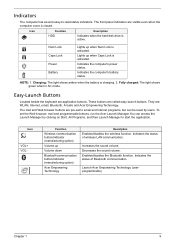
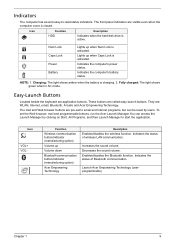
... the computer cover is activated.
To set to email and Internet programs, but can access the Launch Manager by users. Increases the sound volume.
Indicates the computer's battery status... closed. NOTE: 1. They are pre-set the Web browser, mail and programmable buttons, run the Acer Launch Manager.You can be reset by clicking on Start, All Programs, and then Launch Manager to ...
Aspire 5335 / 5735 / 5735Z Service Guide - Page 23


...
Turns the display screen backlight off to access most of the computer's controls like screen brightness, volume output and the BIOS utility.
Decreases the screen brightness.
Decreases ...
Launches Acer ePower Management in Acer Empowering Technology. Hotkey
+ + + + +
+ + + + < > + < > + < > + < >
Icon
Function
Hotkey help
Acer eSettings
Acer ePower ...
Aspire 5335 / 5735 / 5735Z Service Guide - Page 25
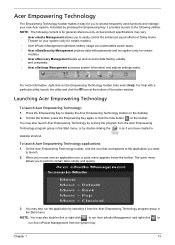
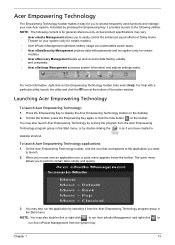
... applications:
1. Press the Empowering Key to easily control the enhanced sound effects of the active window. Activated by pressing the Empowering Key, it provides access to
run Acer eAudio Management, and right-click to the following utilities: NOTE: The following content is for you have created a
desktop shortcut. Actual product specifications may...
Aspire 5335 / 5735 / 5735Z Service Guide - Page 28
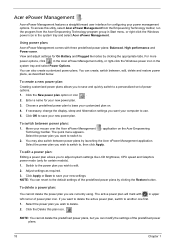
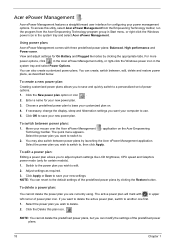
...straightforward user interface for configuring your new power plan.
3. To access this plan icon. Using power plans
Acer ePower Management comes with in upper left corner of power options...1. Click OK to edit.
2. Switch to the power plan you want your mouse over the Acer ePower Management Technology toolbar. NOTE: You can modify the settings of the predefined power plans by clicking...
Aspire 5335 / 5735 / 5735Z Service Guide - Page 29
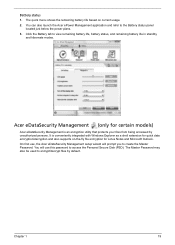
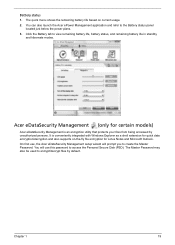
... unauthorized persons.
The quick menu shows the remaining battery life based on -the-fly file encryption for certain models)
Acer eDataSecurity Management is an encryption utility that protects your files from being accessed by default.
The Master Password may also be used to create the Master Password. You can also launch the...
Aspire 5335 / 5735 / 5735Z Service Guide - Page 36
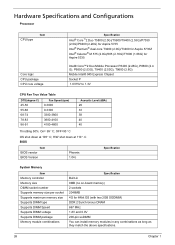
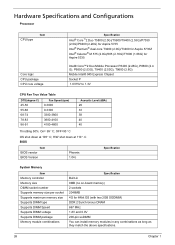
... (2.0G)/T5900/T9400 (2.53G)/P7350 (2.0G)/P8400 (2.26G) for Aspire 5735 Intel® Pentium® dual-core T3200 (2.0G)/T3400 for Aspire 5735Z Intel® Celeron® M 575 (2.0G)/585 (2.16G)/T1600... above specifications.
26
Chapter 1 H/W shot down at 110° .C BIOS
Item
BIOS vendor BIOS Version
Phoenix 1.04c
Specification
System Memory
Item
Memory controller Memory size DIMM socket...
Aspire 5335 / 5735 / 5735Z Service Guide - Page 43
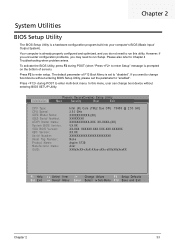
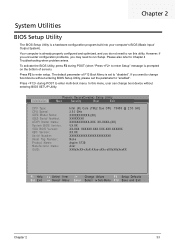
....XXX.XXX.XXX.XXXXXX XX.XX XXXXXXXXXXXXXXXXXXXXXXX None Aspire 5730 Acer XXXxXxXX-xXxX-XXxx-xXXx-xXXxXXxXxxXX
F1 Help Esc Exit
Select Item -/+ Change Values
F9 Setup Defaults
Select Menu Enter Select Sub-Menu F10 Save and Exit
Chapter 2
33 Chapter 2
System Utilities
BIOS Setup Utility
The BIOS Setup Utility is already properly configured and...
Aspire 5335 / 5735 / 5735Z Service Guide - Page 45
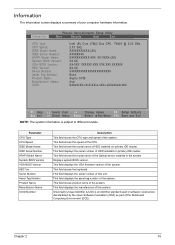
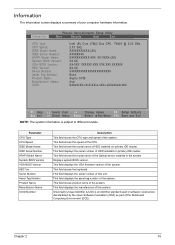
...Serial Number: ATAPI Model Name: System BIOS Version: VGA BIOS Version: KBC Version: Serial Number: ...Asset Tag Number: Product Name: Manufacturer Name: UUID:
Intel (R) Core (TM)2 Duo CPU T9400 @ 2.53 GHz 2.53 GHz XXXXXXXXXXX-(XX) XXXXXXXX XXXXXXXXXXX-XXX XX-XXXX-(XX) VX.XX XX-XXX XXXXXX.XXX.XXX.XXX.XXXXXX XX.XX XXXXXXXXXXXXXXXXXXXXXXX None Aspire 5730 Acer...
Aspire 5335 / 5735 / 5735Z Service Guide - Page 129
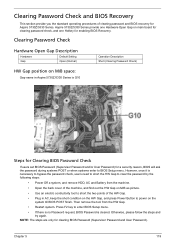
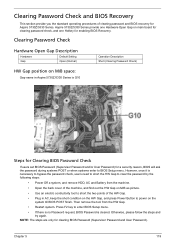
... conductivity tool to short the two points of the HW Gap.
• Plug in Aspire 5730Z/5330 Series is G10
Steps for Clearing BIOS Password Check
If users set BIOS Password (Supervisor Password and/or User Password) for a security reason, BIOS will ask the password during systems POST or when systems enter to enter...
Aspire 5335 / 5735 / 5735Z Service Guide - Page 146
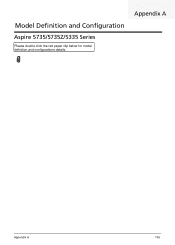
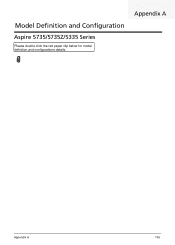
Model Definition and Configuration
Aspire 5735/5735Z/5335 Series
Please double click the red paper clip below for model definition and configurations details. Appendix A
Appendix A
136
Aspire 5335 / 5735 / 5735Z Service Guide - Page 147
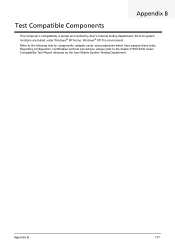
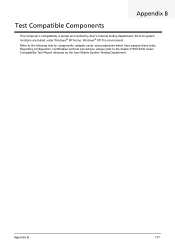
... lists for components, adapter cards, and peripherals which have passed these tests. Appendix B
Test Compatible Components
This computer's compatibility is tested and verified by the Acer Mobile System Testing Department.
Appendix B
137 All of its system functions are tested under Windows® XP Home, Windows® XP Pro environment. Refer to...
Aspire 5335 / 5735 / 5735Z Service Guide - Page 151
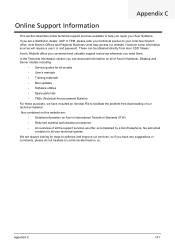
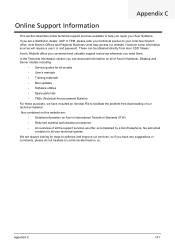
... and Regional Business Units may access our website. Acer's Website offers you convenient and valuable support resources whenever you are a distributor, dealer, ASP or TPM, please refer your technical queries to your local Acer branch office. In the Technical Information section you have included an Acrobat File to facilitate the problem-free downloading...
Similar Questions
Acer Aspire 5735-4774 Laptop Screen Is Black When Turned On
(Posted by welcliuyil 9 years ago)

