Acer Aspire 5733 Support Question
Find answers below for this question about Acer Aspire 5733.Need a Acer Aspire 5733 manual? We have 1 online manual for this item!
Question posted by srhmar on July 16th, 2014
How To Fix Acer Aspire 5733-6607 Power Port Remove Modther Boad
The person who posted this question about this Acer product did not include a detailed explanation. Please use the "Request More Information" button to the right if more details would help you to answer this question.
Current Answers
There are currently no answers that have been posted for this question.
Be the first to post an answer! Remember that you can earn up to 1,100 points for every answer you submit. The better the quality of your answer, the better chance it has to be accepted.
Be the first to post an answer! Remember that you can earn up to 1,100 points for every answer you submit. The better the quality of your answer, the better chance it has to be accepted.
Related Acer Aspire 5733 Manual Pages
Acer Aspire 5333, 5733, 5733Z Notebook Service Guide - Page 6
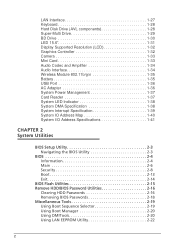
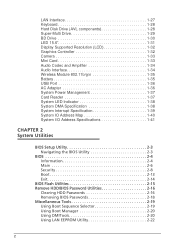
...Interface 1-34 Wireless Module 802.11b/g/n 1-35 Battery 1-35 USB Port 1-36 AC Adapter 1-36 System Power Management 1-37 Card Reader 1-37 System LED Indicator 1-38 System DMA...Security 2-8 Boot 2-13 Exit 2-14
BIOS Flash Utilities 2-15 Remove HDD/BIOS Password Utilities 2-16
Clearing HDD Passwords 2-16 Removing BIOS Passwords 2-18 Miscellaneous Tools 2-19 Using Boot Sequence Selector ...
Acer Aspire 5333, 5733, 5733Z Notebook Service Guide - Page 7
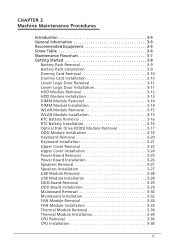
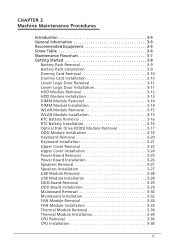
... Optical Disk Drive (ODD) Module Removal 3-17 ODD Module Installation 3-18 Keyboard Removal 3-20 Keyboard Installation 3-21 Upper Cover Removal 3-22 Upper Cover Installation 3-24 Power Board Removal 3-25 Power Board Installation 3-26 Speakers Removal 3-27 Speakers Installation 3-27 USB Module Removal 3-28 USB Module Installation 3-28 ODD Board Removal 3-29 ODD Board Installation 3-29...
Acer Aspire 5333, 5733, 5733Z Notebook Service Guide - Page 8


... 3-43 LCD Panel Installation 3-43 LVDS Cable Removal 3-44 LVDS Cable Installation 3-45 LCD Brackets Removal 3-46 LCD Brackets Installation 3-47 WLAN Antenna Cables and Microphone Set Removal . . . . 3-48 WLAN Antenna Cables and Microphone Set Installation . . 3-48
CHAPTER 4 Troubleshooting
Introduction 4-3 General Information 4-3
Power On Issues 4-4 No Display Issues 4-5 LCD Failure...
Acer Aspire 5333, 5733, 5733Z Notebook Service Guide - Page 15


...cache, 2 GHz, DDR3 1066 MHz, 35 W), supporting Intel® 64 architecture, Intel® Smart Cache
Aspire 5733
0
i3-370M/i3-380M/i3-390M processor (3 MB L3 cache, 2.40/2.53/2.66, ...Display 0 15.6" HD 1366 x 768 pixel resolution, high-brightness (200-nit) Acer CineCrystal™ TFT LCD 16:9 aspect ratio
Audio 0 High-definition ...
Acer Aspire 5333, 5733, 5733Z Notebook Service Guide - Page 16


...;16.7 million colors External resolution / refresh rates: VGA port up to 2560 x 1600: 60 Hz MPEG-2/DVD decoding ...Acer Video Conference, featuring: Acer Crystal Eye webcam
Wireless and Networking 0 WLAN: Acer InviLink™ Nplify™ 802.11b/g/n Wi-Fi CERTIFIED™ Supporting Acer...
Acer Aspire 5333, 5733, 5733Z Notebook Service Guide - Page 17


...lbs.)10 with 6-cell battery pack
Power Adapter and Battery 0 ACPI 3.0 CPU power management standard: supports Standby and Hibernation power-saving modes Power adapter 2-pin 40 W Acer MiniGO AC adapter: 93...MMC) Three USB 2.0 ports External display (VGA) port Headphone/speaker/line-out jack Microphone...
Acer Aspire 5333, 5733, 5733Z Notebook Service Guide - Page 23
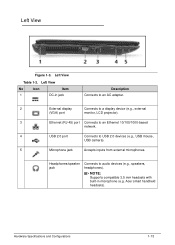
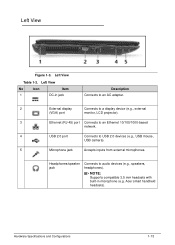
... Connects to an AC adapter.
2
External display
Connects to a display device (e.g., external
(VGA) port
monitor, LCD projector).
3
Ethernet (RJ-45) port Connects to an Ethernet 10/100/1000-based
network.
4
USB 2.0 port
Connects to audio devices (e.g., speakers, headphones). Acer smart handheld headsets). Left View 0
Figure 1-3.
Hardware Specifications and Configurations
1-13
Acer Aspire 5333, 5733, 5733Z Notebook Service Guide - Page 38
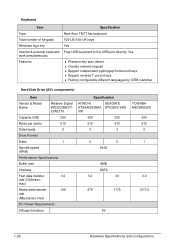
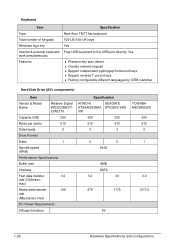
...keyboard work simultaneously Features
Specification New Acer TM7T flat keyboard 105-US/106-UK keys Yes Plug USB keyboard to the USB port directly: Yes
Phantom key...transfer
3.0
rate (Gbits/sec,
max)
Media data transfer
106
rate
(Mbytes/sec max)
DC Power Requirements
Voltage tolerance
Specification
HITACHI
SEAGATE
HTS545032B9A ST9320315AS
300
320
320
512
512
3
3
2
2
...
Acer Aspire 5333, 5733, 5733Z Notebook Service Guide - Page 50
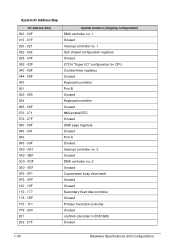
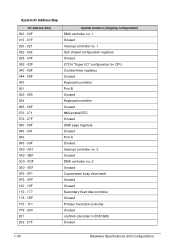
... configuration for CPU Counter/timer registers Unused Keyboard controller Port B Unused Keyboard controller Unused NMI enable/RTC Unused DMA page registers Unused Port A Unused Interrupt controller no. 2 Unused DMA controller no. 2 Unused Coprocessor busy clear/reset Unused Unused Secondary fixed disk controller Unused Primary fixed disk controller Unused JoyStick (decoded in ESS1688) Unused
1-40...
Acer Aspire 5333, 5733, 5733Z Notebook Service Guide - Page 68


...Power-on Password authentication is generated. (Figure 2-14).
Password Error Status Dialog
To reset the HDD password, perform the followings: 1.
On a separate, compatible device, boot to continue. See BIOS Recovery by initiating the Crisis Disk Recovery procedure. Enter Unlock Password (Key:54591747)? Clearing HDD Passwords 0
This section provides details about removing.... Remove HDD...
Acer Aspire 5333, 5733, 5733Z Notebook Service Guide - Page 70


...Press 1 or 2 to clean the desired password. (Figure 2-19)
D:\Clnpwd>clnpwd Acer Clean Password Utility V1.00 Press 1 or 2 to short the RTCRST# point. ...on screen message shows function success or failure.
2-18
System Utilities CMOS Jumper Overview
Software Method
0
1. Removing BIOS Passwords 0
To clear User or Supervisor passwords, open the DIMM door and use a metal instrument to clean any...
Acer Aspire 5333, 5733, 5733Z Notebook Service Guide - Page 76


... Optical Disk Drive (ODD) Module Removal 3-17 ODD Module Installation 3-18 Keyboard Removal 3-20 Keyboard Installation 3-21 Upper Cover Removal 3-22 Upper Cover Installation 3-24 Power Board Removal 3-25 Power Board Installation 3-26 Speakers Removal 3-27 Speakers Installation 3-27 USB Module Removal 3-28 USB Module Installation 3-28 ODD Board Removal 3-29 ODD Board Installation 3-29...
Acer Aspire 5333, 5733, 5733Z Notebook Service Guide - Page 99


A C
Figure 3-26. Power Board FFC cable 4. Remove screw (C) securing board to upper cover. Power Board 3. Machine Maintenance Procedures
3-25 Locate power board (A) on upper cover. 2. Guide FFC cable (D) through upper cover opening (E). D
E
Figure 3-27.
Lift board from upper cover. Power Board Removal 0 Prerequisite: Upper Cover Removal 1.
Acer Aspire 5333, 5733, 5733Z Notebook Service Guide - Page 127
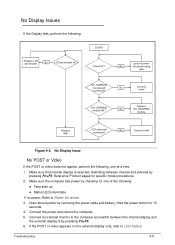
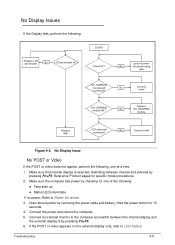
... LCD Failure. go to the computer and switch between internal and external by removing the power cable and battery. DDRRAM
module well
No
connected? Drain stored power by pressing Fn+F5.
Reference Product pages for 10
seconds. 4.
Troubleshooting
4-5 Connect the power and reboot the computer. 5.
No Display Issues 0 If the Display fails, perform the...
Acer Aspire 5333, 5733, 5733Z Notebook Service Guide - Page 128
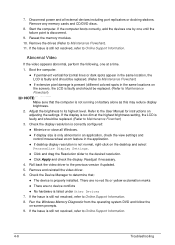
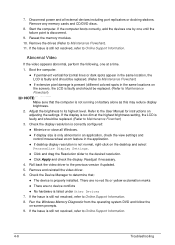
.../mouse wheel zoom feature in the same locations on adjusting the settings. Disconnect power and all Windows.
If display size is discovered.
9. If ...external devices including port replicators or docking stations. Refer to Online Support Information. Remove the drives (Refer to its highest level. Adjust the brightness to Maintenance Flowchart). 11. Remove any memory ...
Acer Aspire 5333, 5733, 5733Z Notebook Service Guide - Page 137


... drive, motherboard, and cable connections.
Try an alternate cable, if available. Check that the entry is detected in Specification Tables.
Remove power and remove the cover to inspect the connections to the ODD. (Refer to DMA. 3. Make sure the Enable DMA box is choppy or jumps, perform the following...
Acer Aspire 5333, 5733, 5733Z Notebook Service Guide - Page 138
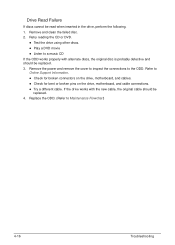
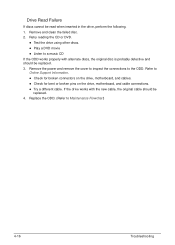
Remove the power and remove the cover to inspect the connections to Maintenance Flowchart)
4-16
Troubleshooting If the drive works with alternate discs, the ... different cable. Refer to a music CD
If the ODD works properly with the new cable, the original cable should be replaced.
3. Remove and clean the failed disc.
2. Drive Read Failure
0
If discs cannot be replaced.
4.
Acer Aspire 5333, 5733, 5733Z Notebook Service Guide - Page 145
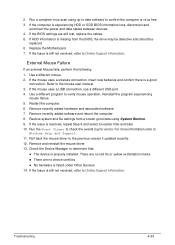
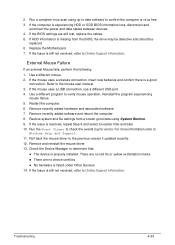
... Use a different mouse. 2. If the mouse uses a USB connection, use a different USB port. 4. Remove recently added hardware and associated software. 7. Replace the Motherboard. 7. Check the Device Manager to ... computer is experiencing HDD or ODD BIOS information loss, disconnect and
reconnect the power and data cables between devices. 4. If HDD information is listed under Other ...
Acer Aspire 5333, 5733, 5733Z Notebook Service Guide - Page 146


...FRU replacement should be caused by the computer. Run the advanced diagnostic test for damage. Remove power from the computer. 2. If any FRU. 3. If the problem remains, replace the ...the time of the following : 1. Apply power to Power On Issues). 1. When analyzing an intermittent problem, perform the following devices: Non-Acer devices Printer, mouse, and ...
Acer Aspire 5333, 5733, 5733Z Notebook Service Guide - Page 204
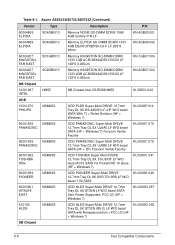
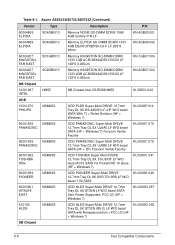
Table 8-1. Aspire AS5333/AS5733/AS5733Z (Continued)
... Super-Multi DRIVE 12.7mm Tray DL 8X TS-L633F LF W/O bezel AC01 SATA Fix PowerDVD 10 Issue (HF + Windows 7)
KU.00801.041
60001939 PIONEER
NSM8XS
ODD PIONEER...
NSM8XS
ODD HLDS Super-Multi DRIVE 12.7mm Tray DL 8X GT34N LF W/O bezel SATA Zero Power Supported, PCC LD (HF + Windows 7)
KU.0080D.057
610105 HLDS
NSM8XS
ODD HLDS Super-Multi...
Similar Questions
Acer Aspire 5733-6607.
I need to replace the keyboard. Do you have instructions?
I need to replace the keyboard. Do you have instructions?
(Posted by kstupans 11 years ago)

