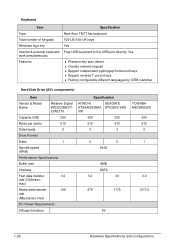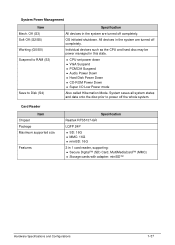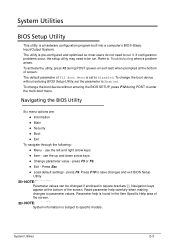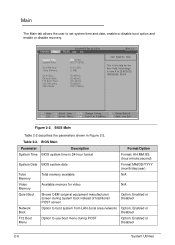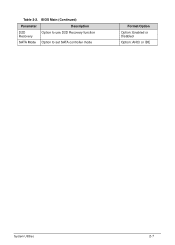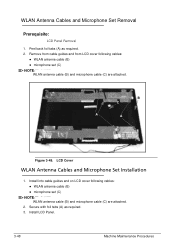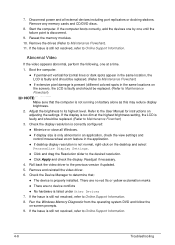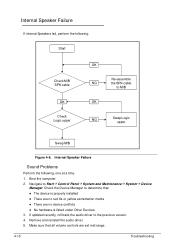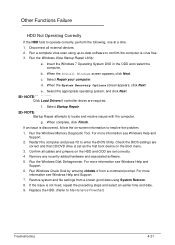Acer Aspire 5733 Support Question
Find answers below for this question about Acer Aspire 5733.Need a Acer Aspire 5733 manual? We have 1 online manual for this item!
Question posted by williamdelpilar on March 21st, 2015
How To Factory Set A 5733z 4851 Mod. Pew71
The person who posted this question about this Acer product did not include a detailed explanation. Please use the "Request More Information" button to the right if more details would help you to answer this question.
Current Answers
Answer #1: Posted by TommyKervz on March 21st, 2015 3:50 PM
Try this
For Acer, press and hold ALT + F10 as soon as you see the logo
or reinstall your operating system
Related Acer Aspire 5733 Manual Pages
Similar Questions
How To Restore Acer Aspire 5733z-4469 To Factory Settings
(Posted by Areecwalk 9 years ago)
How To Restore A Acer Aspire To Factory Settings 5733z-4633 I Do Not Have Cd
(Posted by wyjensu 10 years ago)
Acer Aspire 5733z-4851 External Speaker Help?
Where Do You Plug In External Speakers on a Acer Aspire 5733z-4851?
Where Do You Plug In External Speakers on a Acer Aspire 5733z-4851?
(Posted by mcjeb 10 years ago)
Acer Aspire 5733z-4851 Bluetooth
I have a acer lap top and i am buying bluetooth headset and i want to know if my lap top has bluetoo...
I have a acer lap top and i am buying bluetooth headset and i want to know if my lap top has bluetoo...
(Posted by Anonymous-115540 10 years ago)
Acer Aspire 5349 Factory Settings In Error Restore Windows Please.
i reset my laptop to factory settings in error and now it will only show( set up is starting setting...
i reset my laptop to factory settings in error and now it will only show( set up is starting setting...
(Posted by richardatkinson1 11 years ago)