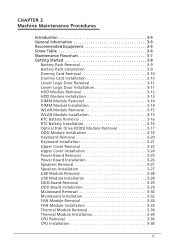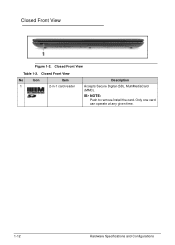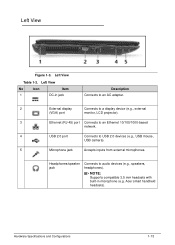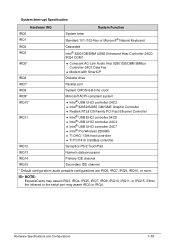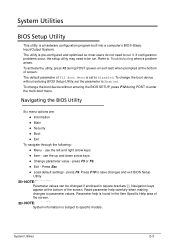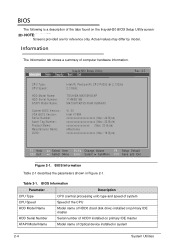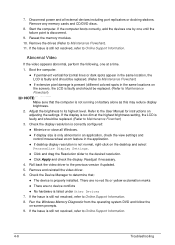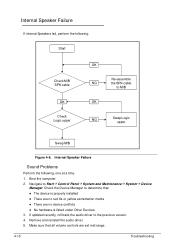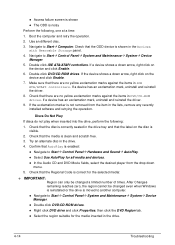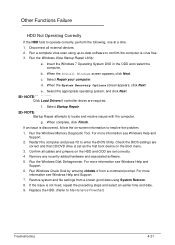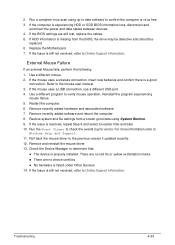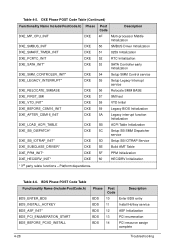Acer Aspire 5733 Support Question
Find answers below for this question about Acer Aspire 5733.Need a Acer Aspire 5733 manual? We have 1 online manual for this item!
Question posted by hjv69 on May 30th, 2012
My Ethernet Driver Is Not Found What Ethernet Driver Do I Need To Do Install
The person who posted this question about this Acer product did not include a detailed explanation. Please use the "Request More Information" button to the right if more details would help you to answer this question.
Current Answers
Related Acer Aspire 5733 Manual Pages
Similar Questions
Can A Bluetooth Driver Be Installed On A Aspire 5733z
(Posted by dddeLinda 9 years ago)
Driver Need When Installing Windows7 On Acer Aspire 4752g I5
(Posted by frSwe 9 years ago)
Driver Not Work
I have acer aspire 5733 but driver not work in windows xp service pack 2 you send me link to downloa...
I have acer aspire 5733 but driver not work in windows xp service pack 2 you send me link to downloa...
(Posted by barvaliya30 10 years ago)
Driver For Bluetooth Acer Aspire 5733
my bluetooth driver not installed not included in manuals
my bluetooth driver not installed not included in manuals
(Posted by nadjan2002 11 years ago)
I Want Instll The Lan Card Driver For Aspire-57332-4851
sir i want install the lan driver for aspire-57332-4851 i want instll this drivr show me frm wear i ...
sir i want install the lan driver for aspire-57332-4851 i want instll this drivr show me frm wear i ...
(Posted by raziahmed73 11 years ago)