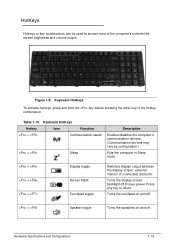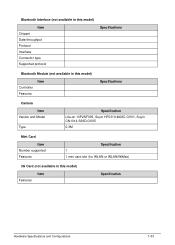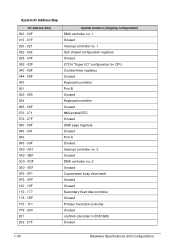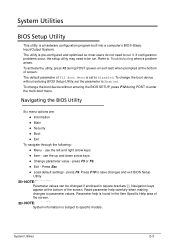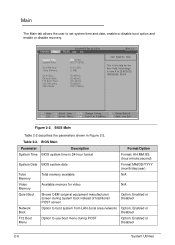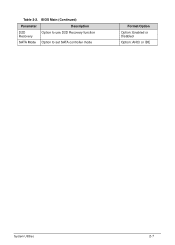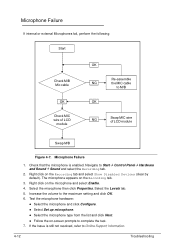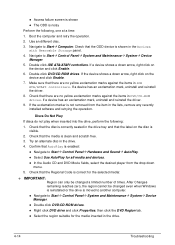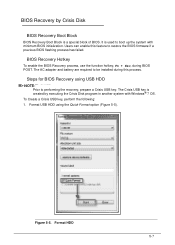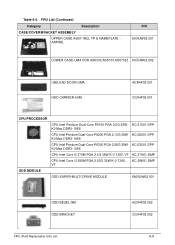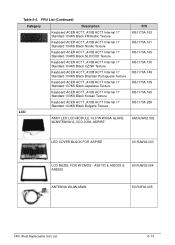Acer Aspire 5733 Support Question
Find answers below for this question about Acer Aspire 5733.Need a Acer Aspire 5733 manual? We have 1 online manual for this item!
Question posted by kattyle7 on March 30th, 2013
Does The 5733-6838 Have Bluetooth If So How Do You Enable It Or If Not Is There
Current Answers
Answer #1: Posted by ARSiq on March 30th, 2013 2:53 PM
http://www.cnet.com/laptops/acer-aspire-5733-6838/4507-3121_7-35536353.html
It does not have BT. On Acer site, they say BT is optional, depending on model.
http://www.acer.co.uk/ac/en/GB/content/model-features/NX.RN5EK.003
Maybe you dont have a BT and you have to buy a USB BT dongle, like this one
Related Acer Aspire 5733 Manual Pages
Similar Questions
does my acer extensa 5200 laptop have an audio output for connecting external speakers?