Acer Aspire 5733 Support Question
Find answers below for this question about Acer Aspire 5733.Need a Acer Aspire 5733 manual? We have 1 online manual for this item!
Question posted by sroserp on October 25th, 2013
Acer Aspire Pew71 Wont Power On After Screen Replacement
The person who posted this question about this Acer product did not include a detailed explanation. Please use the "Request More Information" button to the right if more details would help you to answer this question.
Current Answers
There are currently no answers that have been posted for this question.
Be the first to post an answer! Remember that you can earn up to 1,100 points for every answer you submit. The better the quality of your answer, the better chance it has to be accepted.
Be the first to post an answer! Remember that you can earn up to 1,100 points for every answer you submit. The better the quality of your answer, the better chance it has to be accepted.
Related Acer Aspire 5733 Manual Pages
Acer Aspire 5333, 5733, 5733Z Notebook Service Guide - Page 9


... Password 5-5 BIOS Recovery by Crisis Disk 5-7
CHAPTER 6 FRU (Field Replaceable Unit) List
Exploded Diagrams 6-4 Main Assembly 6-4 Upper Cover Assembly 6-5 LCD Assembly 6-6
FRU List 6-7 Screw List 6-17
CHAPTER 7 Model Definition and Configuration
Aspire AS5333 7-3 Aspire AS5733 7-4 Aspire AS5733Z 7-9
CHAPTER 8 Test Compatible Components
Microsoft® Windows® 7 Environment...
Acer Aspire 5333, 5733, 5733Z Notebook Service Guide - Page 15


...cache, 2 GHz, DDR3 1066 MHz, 35 W), supporting Intel® 64 architecture, Intel® Smart Cache
Aspire 5733
0
i3-370M/i3-380M/i3-390M processor (3 MB L3 cache, 2.40/2.53/2.66, ...Display 0 15.6" HD 1366 x 768 pixel resolution, high-brightness (200-nit) Acer CineCrystal™ TFT LCD 16:9 aspect ratio
Audio 0 High-definition ...
Acer Aspire 5333, 5733, 5733Z Notebook Service Guide - Page 17


... x 9.96 x 0.98/1.33 inches) Weight 2.6 kg (5.74 lbs.)10 with 6-cell battery pack
Power Adapter and Battery 0 ACPI 3.0 CPU power management standard: supports Standby and Hibernation power-saving modes Power adapter 2-pin 40 W Acer MiniGO AC adapter: 93.2 (W) x 48 (D) x 32.2 (H) mm (3.66 x 1.88 x 1.26 inches) ...
Acer Aspire 5333, 5733, 5733Z Notebook Service Guide - Page 20
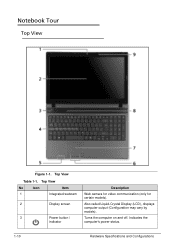
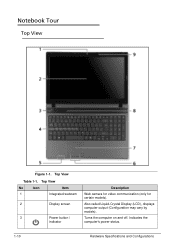
... (Configuration may vary by models). Top View
Table 1-1. Turns the computer on and off.
Indicates the computer's power status.
1-10
Hardware Specifications and Configurations
Notebook Tour 0 Top View 0
Figure 1-1. Top View
No
Icon
Item
1
Integrated webcam
2
Display screen
3
Power button /
indicator
Description
Web camera for video communication (only for certain models).
Acer Aspire 5333, 5733, 5733Z Notebook Service Guide - Page 29
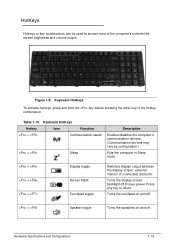
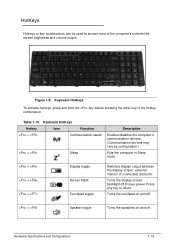
... connected) and both. Turns the touchpad on and off.
+
Speaker toggle
Turns the speakers on and off to save power. HotKeys 0
Hotkeys or key combinations can be used to return. Table 1-10.
Press any key to access most of the computer's controls like screen brightness and volume output.
Figure 1-8.
Turns the display...
Acer Aspire 5333, 5733, 5733Z Notebook Service Guide - Page 38
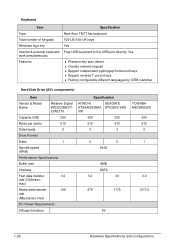
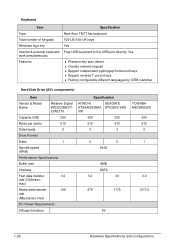
... logo key Internal & external keyboard work simultaneously Features
Specification New Acer TM7T flat keyboard 105-US/106-UK keys Yes Plug USB ...
Fast data transfer
3.0
rate (Gbits/sec,
max)
Media data transfer
106
rate
(Mbytes/sec max)
DC Power Requirements
Voltage tolerance
Specification
HITACHI
SEAGATE
HTS545032B9A ST9320315AS
300
320
320
512
512
3
3
2
2
5400
8MB
SATA...
Acer Aspire 5333, 5733, 5733Z Notebook Service Guide - Page 41
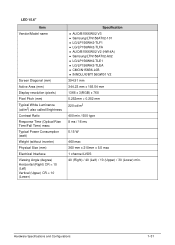
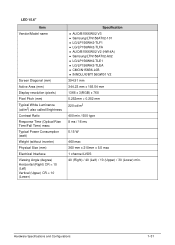
LED 15.6" Item
Vendor/Model name
Screen Diagonal (mm) Active Area (mm) Display resolution (pixels) Pixel Pitch (mm) Typical White Luminance (cd/m2) also called Brightness Contrast Ratio Response Time (Optical Rise Time/Fall Time) msec Typical Power Consumption (watt) Weight (without inverter) Physical Size (mm) Electrical Interface Viewing Angle (degree) Horizontal (Right...
Acer Aspire 5333, 5733, 5733Z Notebook Service Guide - Page 55
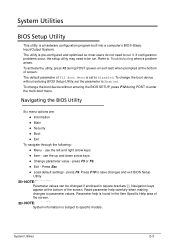
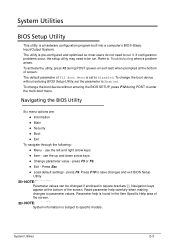
... run it. Parameter help carefully when making changes to parameter values.
The default parameter of screen. Navigating the BIOS Utility 0
Six menu options are: Information ...without entering the BIOS SETUP, press F12 during POST (power-on self-test) when prompted at the bottom of the screen. The utility is pre-configured and optimized so most users...
Acer Aspire 5333, 5733, 5733Z Notebook Service Guide - Page 70


... clean any password shown as below
1. Press 1 or 2 to clean the desired password. (Figure 2-19)
D:\Clnpwd>clnpwd Acer Clean Password Utility V1.00 Press 1 or 2 to short the RTCRST# point.
Figure 2-19. The on screen message shows function success or failure.
2-18
System Utilities At a DOS prompt, enter clnpwd.exe.
2. User Password...
Acer Aspire 5333, 5733, 5733Z Notebook Service Guide - Page 125


...Power On Issues No Display Issues LCD Failure Keyboard Failure Touchpad Failure Internal Speaker Failure Microphone Failure ODD Failure USB Failure Wireless Function Failure 2 in 1 Card Fucntion Failure Thermal Unit Failure Other Functions Failure Intermittent Problems Undetermined Problems
4. If the Issue is still not resolved, Refer to the problem. 3. Non-Acer...a guide for Acer products only. ...
Acer Aspire 5333, 5733, 5733Z Notebook Service Guide - Page 127
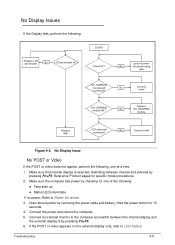
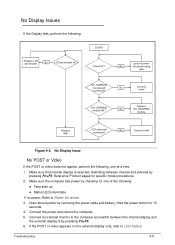
... sure that internal display is by checking for one at a time.
1. Drain stored power by pressing Fn+F5.
No Display Issue
No POST or Video
0
If the POST or video does not appear, perform the following :
START
Replace LCD panel/cable
No
LCD panel/cable ok? No Display Issues 0 If the Display...
Acer Aspire 5333, 5733, 5733Z Notebook Service Guide - Page 128
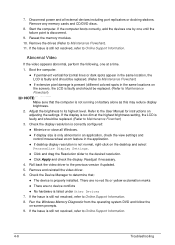
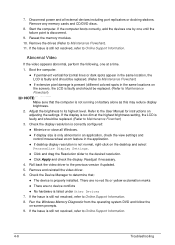
...Manual for instructions on battery alone as this may reduce display brightness.
2. Disconnect power and all Windows.
If display size is only abnormal in an application... Memory Diagnostic from the operating system DVD and follow the
on the screen), the LCD is faulty and should be replaced. (Refer to Online Support Information.
4-6
Troubleshooting Remove any memory cards...
Acer Aspire 5333, 5733, 5733Z Notebook Service Guide - Page 137


...Information page. Repeat for burning discs is detected in Specification Tables.
Remove power and remove the cover to inspect the connections to the ODD. (Refer to Start&#...box is checked and click OK.
6. Replace the ODD. (Refer to the software's user manual.
Discs Do Not Burn Properly
0
If discs can not be replaced.
3. Click Properties and select the Advanced...
Acer Aspire 5333, 5733, 5733Z Notebook Service Guide - Page 138
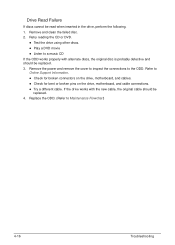
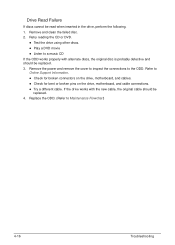
... in the drive, perform the following.
1. Drive Read Failure
0
If discs cannot be replaced.
4. Retry reading the CD or DVD.
Test the drive using other discs...;Play a DVD movie
Listen to Maintenance Flowchart)
4-16
Troubleshooting Remove the power and remove the cover to inspect the connections to Online Support Information.
Check...
Acer Aspire 5333, 5733, 5733Z Notebook Service Guide - Page 142
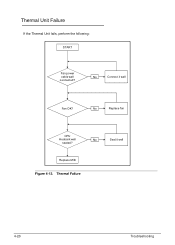
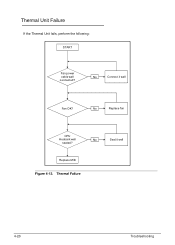
No
Replace f an
CPU Heatsink well
seated? No
Seat it well
Fan OK? Thermal Unit Failure 0 If the Thermal Unit fails, perform the following: START
Fan power cable well connected?
No
Connect it well
Replace M/B
Figure 4-12.
Thermal Failure
4-20
Troubleshooting
Acer Aspire 5333, 5733, 5733Z Notebook Service Guide - Page 143
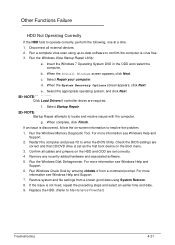
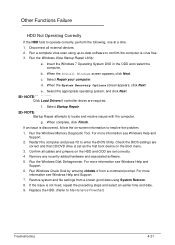
... virus scan using System Restore. 8. When the Install Windows screen appears, click Next.
When the System Recovery Options screen appears, click Next. NOTE: NOTE:
Click Load Drivers if...complete, click Finish. Select Startup Repair. b. f.
If the issue is virus free. 3. Replace the HDD. (Refer to locate and resolve issues with the computer. For more
information see ...
Acer Aspire 5333, 5733, 5733Z Notebook Service Guide - Page 145
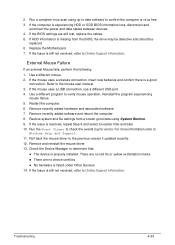
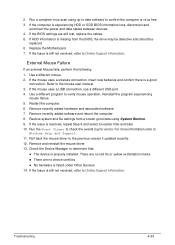
... Information. Use a different mouse. 2. Reinstall the program experiencing
mouse failure. 5. 2. Replace the Motherboard. 7. Remove recently added hardware and associated software. 7. For more information refer... information is experiencing HDD or ODD BIOS information loss, disconnect and
reconnect the power and data cables between devices. 4. If the Issue is still not resolved,...
Acer Aspire 5333, 5733, 5733Z Notebook Service Guide - Page 146


...Acer devices Printer, mouse, and other external devices Battery pack Hard disk drive DIMM CD-ROM/Diskette drive Module PC Cards 4. Rerun the test to do not replace...Verify that all of reasons that the power supply being used at least 10 times. 2. Do not replace a non-defective FRU: &#...
Acer Aspire 5333, 5733, 5733Z Notebook Service Guide - Page 165


...web or channel. For Acer Authorized Service Providers, the Acer office may have a different part number code from those given in global configurations for the Aspire AS5333/AS5733/AS5733Z.
Refer... by the regional Acer office to -date information available on the printed Service Guide. FRU (Field Replaceable Unit) List
This chapter provides users with a FRU (Field Replaceable Unit) listing in...
Acer Aspire 5333, 5733, 5733Z Notebook Service Guide - Page 175
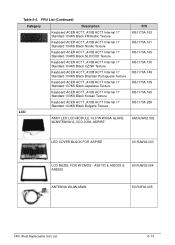
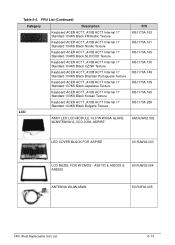
...
Keyboard ACER AC7T_A10B AC7T Internal 17 Standard 103KS Black Korean Texture
Keyboard ACER AC7T_A10B AC7T Internal 17 Standard 104KS Black Bulgaria Texture
LCD
ASSY LED LCD MODULE 15.6''W WXGA GLARE W/ANTENNA*2, CCD 0.3M, ASPIRE
P/N ...159 KB.I170A.160 KB.I170A.288
6M.RJW02.002
LED COVER BLACK FOR ASPIRE
60.RJW02.003
LCD BEZEL FOR W/CMOS - AS5733 & AS5333 & AS5250
60.RJW02.004
ANTENNA ...
Similar Questions
I Got New Lcd Screen And Now Acer Aspire 5515 Wont Power On
(Posted by redrmaar 9 years ago)
Does The Acer Aspire 5733 Pew 71 Come With A Hdmi Port ? If Not Then What Is
The Solution. Pls Advise Asap. Thanks N Regards Dexter
The Solution. Pls Advise Asap. Thanks N Regards Dexter
(Posted by dexterbarnes2005 10 years ago)
Power Inverter For Acer Aspire 5733z-4851
I want to get an power inverter so I can watch movies on my PC, while I am out of town working, but ...
I want to get an power inverter so I can watch movies on my PC, while I am out of town working, but ...
(Posted by brendaloo 10 years ago)
How To Extend The Warranty Of Acer Aspire 5733z Laptop
HOW TO EXTEND THE WARRANTY OF ACER ASPIRE 5733Z LAPTOP
HOW TO EXTEND THE WARRANTY OF ACER ASPIRE 5733Z LAPTOP
(Posted by rishabhjain44 11 years ago)

