Acer Aspire 5733 Support Question
Find answers below for this question about Acer Aspire 5733.Need a Acer Aspire 5733 manual? We have 1 online manual for this item!
Question posted by anandbaskarrockz on September 15th, 2012
I Am Unable To Open The Bluetooth Option In My Aspire Laptop. Kindly Suggest Me
to open it.
Current Answers
There are currently no answers that have been posted for this question.
Be the first to post an answer! Remember that you can earn up to 1,100 points for every answer you submit. The better the quality of your answer, the better chance it has to be accepted.
Be the first to post an answer! Remember that you can earn up to 1,100 points for every answer you submit. The better the quality of your answer, the better chance it has to be accepted.
Related Acer Aspire 5733 Manual Pages
Acer Aspire 5333, 5733, 5733Z Notebook Service Guide - Page 3
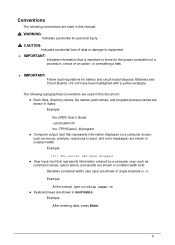
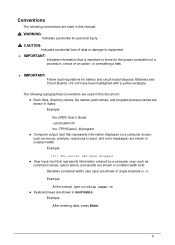
...;Computer output (text that represents information displayed on a computer screen, such as
command names, option letters, and words) are shown in angle brackets (< >). iii CAUTION:
Indicates a potential ...menus, prompts, responses to know for the proper completion of a procedure, choice of an option, or completing a task.
+ IMPORTANT:
Follow local regulations for personal injury.
! Variables ...
Acer Aspire 5333, 5733, 5733Z Notebook Service Guide - Page 5
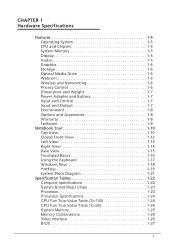
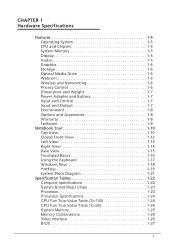
...Storage 1-6 Optical Media Drive 1-6 Webcam 1-6 Wireless and Networking 1-6 Privacy Control 1-6 Dimensions and Weight 1-7 Power Adapter and Battery 1-7 Input and Control 1-7 Input and Output 1-7 Environment 1-8 Options and Accessories 1-8 Warranty 1-8 Software 1-8
Notebook Tour 1-10 Top View 1-10 Closed Front View 1-12 Left View 1-13 Right View 1-14 Base View 1-15 Touchpad Basics...
Acer Aspire 5333, 5733, 5733Z Notebook Service Guide - Page 9


... (Field Replaceable Unit) List
Exploded Diagrams 6-4 Main Assembly 6-4 Upper Cover Assembly 6-5 LCD Assembly 6-6
FRU List 6-7 Screw List 6-17
CHAPTER 7 Model Definition and Configuration
Aspire AS5333 7-3 Aspire AS5733 7-4 Aspire AS5733Z 7-9
CHAPTER 8 Test Compatible Components
Microsoft® Windows® 7 Environment Test 8-4
CHAPTER 9 Online Support Information
Introduction 9-3
5
Acer Aspire 5333, 5733, 5733Z Notebook Service Guide - Page 12
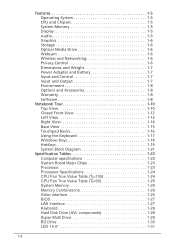
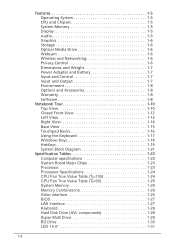
...Storage 1-6 Optical Media Drive 1-6 Webcam 1-6 Wireless and Networking 1-6 Privacy Control 1-6 Dimensions and Weight 1-7 Power Adapter and Battery 1-7 Input and Control 1-7 Input and Output 1-7 Environment 1-8 Options and Accessories 1-8 Warranty 1-8 Software 1-8
Notebook Tour 1-10 Top View 1-10 Closed Front View 1-12 Left View 1-13 Right View 1-14 Base View 1-15 Touchpad Basics...
Acer Aspire 5333, 5733, 5733Z Notebook Service Guide - Page 15


...174; 7 Home Basic 64-bit
CPU and Chipset 0 Mobile Intel® HM55 Express Chipset
Aspire 5333
0
Intel® Celeron® processor P4600 (2 MB L3 cache, 2 GHz, ...DDR3 1066 MHz, 35 W), supporting Intel® 64 architecture, Intel® Smart Cache
Aspire 5733
0
i3-370M/i3-380M/i3-390M processor (3 MB L3 cache, 2.40/2.53/2.66, DDR3...
Acer Aspire 5333, 5733, 5733Z Notebook Service Guide - Page 18


...;C Non-operating: -20°C to 65°C Humidity (non-condensing) Operating: 20% to 80% Non-operating: 20% to 80%
Options and Accessories 0 1/2/4 GB DDR3 soDIMM module 6-cell Li-ion battery pack 2-pin 40 W AC adapter
Warranty 0 One...
Acer Aspire 5333, 5733, 5733Z Notebook Service Guide - Page 28
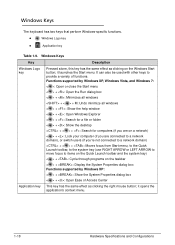
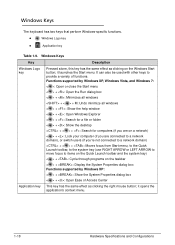
...alone, this key has the same effect as clicking the right mouse button; it opens the application's context menu.
1-18
Hardware Specifications and Configurations Windows Keys 0
The...1-9. Functions supported by Windows XP: < > + : Show the System Properties dialog box < > + : Open Ease of functions. It can also be used with other keys to provide a variety of Access Center
Application key ...
Acer Aspire 5333, 5733, 5733Z Notebook Service Guide - Page 43
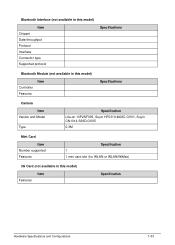
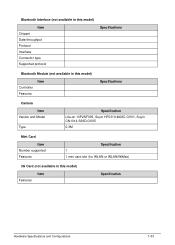
... available in this model)
Item Chipset Data throughput Protocol Interface Connector type Supported protocol
Specifications
Bluetooth Module (not available in this model)
Controller Features
Item
Specifications
Camera Item
Vendor and Model
Type
Specification
Lite-on 10P2SF005, Suyin HF0319-M08C-OV01, Suyin ...
Acer Aspire 5333, 5733, 5733Z Notebook Service Guide - Page 44
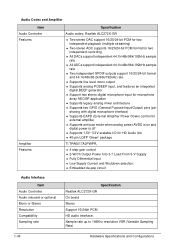
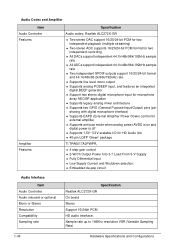
... 5-V Supply Fully Differential Input Low Supply Current and Shutdown selection Embedded de-pop circuit
Audio Interface
Item Audio Controller Audio onboard or optional Mono or Stereo Resolution Compatibility Sampling rate
Specification Realtek ALC272X-GR On board Stereo Support 16/24bit PCM HD audio Interface;
Acer Aspire 5333, 5733, 5733Z Notebook Service Guide - Page 55
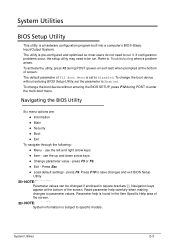
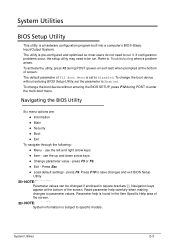
... Change parameter value - System Utilities
2-3 System Utilities
BIOS Setup Utility 0
This utility is found in square brackets [ ]. Navigating the BIOS Utility 0
Six menu options are: Information Main Security Boot Exit
To navigate through the following: Menu - Press...
Acer Aspire 5333, 5733, 5733Z Notebook Service Guide - Page 58
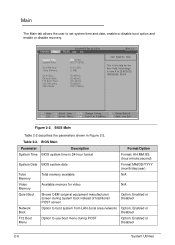
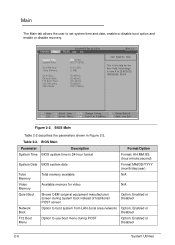
.../27/2010]
[xxxx MB] [x MB]
[Enabled] [Enabled] [Disabled] [Enabled] [AHCI Mode]
Rev. 3.5
Item Specific Help
This is from LAN (local area network) Option: Enabled or Disabled
F12 Boot Menu
Option to 23.REDUCE /INCREASE: F5/F6
F1 Help ESC Exit
Select Item F5/F6 Change Values
F9 Setup Default
Select Menu Enter...
Acer Aspire 5333, 5733, 5733Z Notebook Service Guide - Page 59
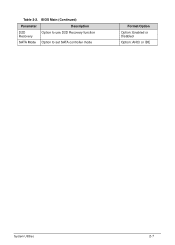
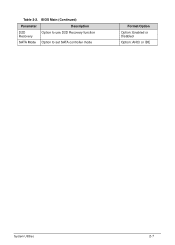
BIOS Main (Continued)
Parameter
Description
D2D Recovery
Option to use D2D Recovery function
SATA Mode Option to set SATA controller mode
Format/Option
Option: Enabled or Disabled
Option: AHCI or IDE
System Utilities
2-7 Table 2-2.
Acer Aspire 5333, 5733, 5733Z Notebook Service Guide - Page 60


...and the length of password must be cleared by Crisis Disk. Table 2-3.
Refer to set user password. Option Clear or Set Clear or Set N/A N/A N/A Disabled or Enabled
Shows if password is enabled, the ...password setting
User Password Is
User password setting
Set Supervisor Password Option to BIOS Recovery by initiating the Crisis Disk Recovery procedure.
Set HDD Password Password on Boot...
Acer Aspire 5333, 5733, 5733Z Notebook Service Guide - Page 67


... not contain power to BIOS Recovery by Crisis Disk. Perform the following conditions: New versions of system programs New features or options Restore a BIOS when it becomes corrupted.
Acer Aspire 5333, 5733, 5733Z Notebook Service Guide - Page 70


...>clnpwd Acer Clean Password Utility V1.00 Press 1 or 2 to short the RTCRST# point.
User Password
2. Removing BIOS Passwords 0
To clear User or Supervisor passwords, open the DIMM door and use a metal instrument to clean any password shown as below
1.
Acer Aspire 5333, 5733, 5733Z Notebook Service Guide - Page 72


... update the DMI Pool, perform the following :
NOTE: NOTE:
The F12 Boot Menu option must be changed without accessing the BIOS Setup Utility. Using Boot Manager 0
The Boot Manager...keys to EEPROM (Electrically Erasable Programmable Read-Only Memory).
Boot to select an option and continue the boot procedure. To use the Boot Manager, perform the following arguments:
...
Acer Aspire 5333, 5733, 5733Z Notebook Service Guide - Page 79


... chapter contains general information about the notebook, a list of components, make sure all available cable channels and clips are used and that the cables are suggested to perform maintenance on how to remove and install components from the actual model.
Acer Aspire 5333, 5733, 5733Z Notebook Service Guide - Page 83


Battery Pack Installation 0
1. E
E
E
E
E
Figure 3-4. Battery Pack Removal 0
1.
Slide battery lock (A) into open and
remove battery pack (D) from lower cover. Using tab (C) open position. 3.
Machine Maintenance Procedures
3-9 Place computer battery side up. 2. Slide battery lock (A) into lock position (Figure 3-3).
D
C
B
A
Figure 3-3. Lower Cover Slots 2. Battery...
Acer Aspire 5333, 5733, 5733Z Notebook Service Guide - Page 90
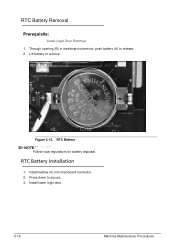
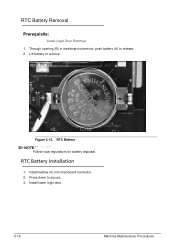
Install battery (A) into mainboard connector. 2. Press down to release. 2. RTC Battery Removal 0
Prerequisite:
Lower Logic Door Removal 1. Through opening (B) in mainboard connector, push battery (A) to secure. 3. Lift battery to remove.
RTC Battery Installation 0
1.
RTC Battery
NOTE: NOTE:
Follow local regulations for battery disposal. Install ...
Acer Aspire 5333, 5733, 5733Z Notebook Service Guide - Page 159


... (Supervisor Password and User Password). Clearing BIOS Password
0
If a BIOS password (Supervisor Password and/or User Password) is only for the Aspire AS5333/AS5733/AS5733Z. The machine provides one Hardware Open Gap on main board for clearing password check, and one Hotkey for the password at system POST or upon entering the...
Similar Questions
Bluetooth For Aspire 5733z
does aspire 5733Z come with bluetooth? if yes, how do you activate it?
does aspire 5733Z come with bluetooth? if yes, how do you activate it?
(Posted by neelamjain99 11 years ago)

