Acer Aspire 5732Z Support Question
Find answers below for this question about Acer Aspire 5732Z.Need a Acer Aspire 5732Z manual? We have 1 online manual for this item!
Question posted by samipcma on August 1st, 2014
What Type Of Video Card Does My Accer Aspire 5732z Use
The person who posted this question about this Acer product did not include a detailed explanation. Please use the "Request More Information" button to the right if more details would help you to answer this question.
Current Answers
There are currently no answers that have been posted for this question.
Be the first to post an answer! Remember that you can earn up to 1,100 points for every answer you submit. The better the quality of your answer, the better chance it has to be accepted.
Be the first to post an answer! Remember that you can earn up to 1,100 points for every answer you submit. The better the quality of your answer, the better chance it has to be accepted.
Related Acer Aspire 5732Z Manual Pages
Acer Aspire 5332 / 5732Z Series Service Guide - Page 1


for more information,
please refer to http://csd.acer.com.tw
PRINTED IN TAIWAN Aspire 5732Z/5332 Service Guide
Service guide files and updates are available on the ACER/CSD web;
Acer Aspire 5332 / 5732Z Series Service Guide - Page 2


Revision History
Please refer to the table below for the updates made on Aspire 5732Z/5332 service guides. Date
Chapter
Updates
II
Acer Aspire 5332 / 5732Z Series Service Guide - Page 5


... regional office MAY have a DIFFERENT part number code to -date information available on card, modem, or extra memory capability). In such cases, please contact your regional Acer office to... extend the functionality of customer machines. You MUST use the list provided by your regional offices or the responsible personnel/channel to the BASIC ...
Acer Aspire 5332 / 5732Z Series Service Guide - Page 7


... embedded numeric keypad 12 Windows Keys 13 Hot Keys 14 Special Key 15 Using the System Utilities 16 Acer GridVista (dual-display compatible 16 Hardware Specifications and...Disassembly Process 49 External Modules Disassembly Flowchart 49 Removing the Battery Pack 50 Removing the SD Dummy Card 51 Removing the Lower Covers 52 Removing the Optical Drive Module 53 Removing the DIMM Modules ...
Acer Aspire 5332 / 5732Z Series Service Guide - Page 9


... SmmDriver entry point used in 80_PORT 146
Jumper and Connector Locations
147
Top View 147 Bottom View 148 Power Board 149 Clearing Password Check and BIOS Recovery 150 Clearing Password Check 150 Clear CMOS Jumper 150 BIOS Recovery by Crisis Disk 151
FRU (Field Replaceable Unit) List
153
Aspire 5732Z/5332 Exploded Diagrams...
Acer Aspire 5332 / 5732Z Series Service Guide - Page 11
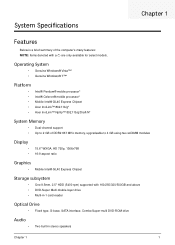
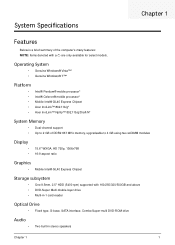
... 1
Features
Below is a brief summary of DDR2 667 MHz memory, upgradeable to 4 GB using two soDIMM modules
Display
• •
15.6" WXGA, HD 720p, 1366x768 16:9 aspect...500GB and above • DVD-Super Multi double-layer drive • Multi-in-1 card-reader
Optical Drive
• Fixed type, G-base, SATA interface, Combo/Super-multi DVD-ROM drive
Audio
•
Two built-in stereo speakers
...
Acer Aspire 5332 / 5732Z Series Service Guide - Page 16
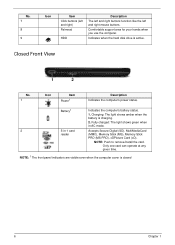
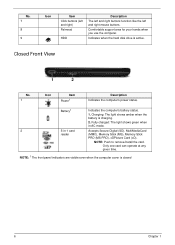
...
PRO (MS PRO), xDPicture Card (xD). No. 7
8
9
Icon
Item Click buttons (left and right) Palmrest
HDD
Description
The left and right buttons function like the left and right mouse buttons.
Indicates when the hard disk drive is active.
Comfortable support area for your hands when you use the computer. Closed Front View...
Acer Aspire 5332 / 5732Z Series Service Guide - Page 22
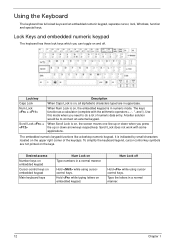
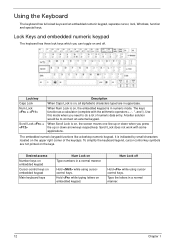
... keys on embedded keypad
Cursor-control keys on embedded keypad
Main keyboard keys
Num Lock on , all alphabetic characters typed are not printed on and off
Hold while using cursorcontrol keys. Hold while typing letters on the upper right corner of numeric data entry.
Lock key Caps Lock Num Lock +
Scroll Lock +
Description...
Acer Aspire 5332 / 5732Z Series Service Guide - Page 36


...installed on primary IDE master. Parameter CPU Type CPU Speed HDD Model Name
HDD Serial... UUID
Description This field shows the CPU type and speed of this screen. The table... Main Advanced Security Power Boot Exit
Rev. 3.5
CPU Type CPU Speed
HDD Model Name: HDD Serial Number: HDD...
V0.09-T1 Intel V1704
T4300 @ 2.1GHz
Aspire 5732Z/5332 Acer 63623032-6261-3964-6338-00235A495964
F1 Help...
Acer Aspire 5332 / 5732Z Series Service Guide - Page 39
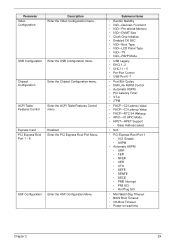
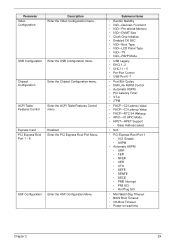
...Configuration
Enter the Chipset Configuration menu.
Express Card
PCI Express Root Port 1 ~ 6
...-allocat Memory • IGD-DVMT Size • Clock Chip Initialize • Enabled CK SSC • IGD-Boot Type • IGD-LCD Panel Type • IGD-TV • IGD-PAVP Mode
• USB Legacy • EHCI 1, 2 • UHCI... Configuration menu. Parameter
Video Configuration
Description Enter the...
Acer Aspire 5332 / 5732Z Series Service Guide - Page 41


... these steps as you have changed the settings, press u to enable the Password on the screen. 3. When you set the user or the supervisor password: 1. Use the ↑ and ↓ keys to "Clear".
4. Type a password in the Enter New Password and Confirm New Password fields.
Acer Aspire 5332 / 5732Z Series Service Guide - Page 42
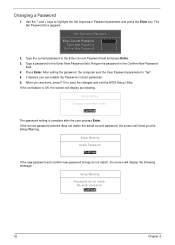
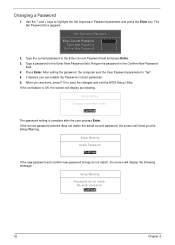
... current password entered does not match the actual current password, the screen will display as following message.
Use the ↑ and ↓ keys to "Set". 5. Type the current password in the Enter New Password field.
Type a password in the Enter Current Password field and press Enter. 3. Set Supervisor Password
Enter Current Password [
]
Enter...
Acer Aspire 5332 / 5732Z Series Service Guide - Page 90


Remove the four securing screws (in reverse numerical order from screw 4 to screw 1) from the Thermal
Module.
4
2
1
3
Step Thermal Module
Size
Quantity
4
3.
Screw Type
80
Chapter 3 Using both hands, lift the Thermal Module clear of the Mainboard. See "Removing the Lower Covers" on page 52. 2. Removing the Thermal Module
1.
Acer Aspire 5332 / 5732Z Series Service Guide - Page 95
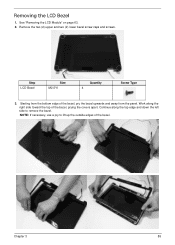
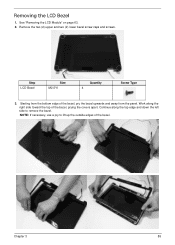
.... Remove the two (2) upper and two (2) lower bezel screw caps and screws.
NOTE: If necessary, use a pry to remove the bezel. Starting from the panel. Removing the LCD Bezel
1. Step LCD Bezel
Size M2.5*6
Quantity 4
Screw Type
3. Continue along the right side toward the top of the bezel, pry the bezel upwards...
Acer Aspire 5332 / 5732Z Series Service Guide - Page 113
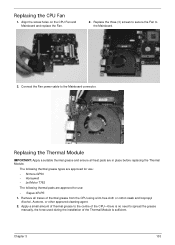
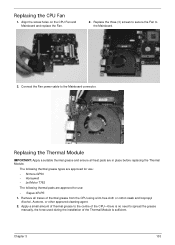
... or cotton swab and Isopropyl Alcohol, Acetone, or other approved cleaning agent.
2. Connect the Fan power cable to the Mainboard.
3. The following thermal grease types are approved for use :
• Silmore GP50 • Honeywell • Jet Motor 7762
The following thermal pads are in place before replacing the Thermal Module.
Align the...
Acer Aspire 5332 / 5732Z Series Service Guide - Page 135
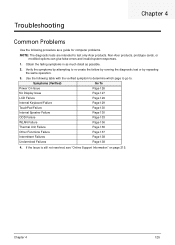
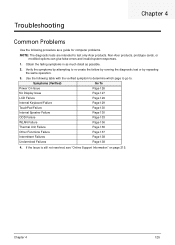
Obtain the failing symptoms in as much detail as a guide for computer problems.
NOTE: The diagnostic tests are intended to . Use the following procedure as possible.
2.
Non-Acer products, prototype cards, or modified options can give false errors and invalid system responses.
1. If the Issue is still not resolved, see "Online Support Information...
Acer Aspire 5332 / 5732Z Series Service Guide - Page 163
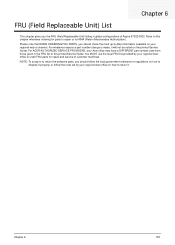
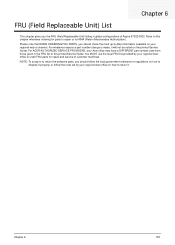
You MUST use the local FRU list provided by your regional Acer office on how to -date information available on the printed Service Guide. Refer to this printed ... regulations on how to dispose it properly, or follow the rules set by your regional Acer office to repair or for repair and service of Aspire 5732Z/5332.
Acer Aspire 5332 / 5732Z Series Service Guide - Page 164
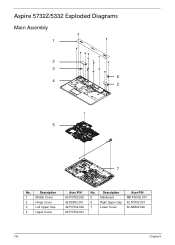
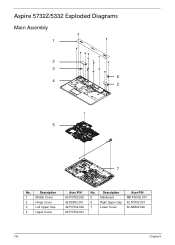
Description
Acer P/N
5
Mainboard
MB.PGV02.001
6
Right Upper Cap 42.PGT02.001
7
Lower Cover
60.N2802.002
154
Chapter 6
Description
1
Middle Cover
2
Hinge Cover
3
Left Upper Cap
4
Upper Cover
Acer P/N 60.PGT02.002 42.N2802.001 42.PGT02.002 60.PGT02.001
No. Aspire 5732Z/5332 Exploded Diagrams
Main Assembly
1
2 3
6 4
2
5
7
No.
Acer Aspire 5332 / 5732Z Series Service Guide - Page 167
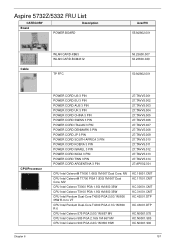
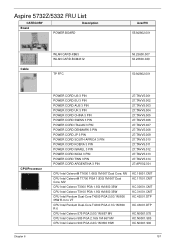
Aspire 5732Z/5332 FRU List
CATEGORY Board
Description POWER BOARD
AcerPN 55.N2802.001
Cable
WLAN CARD-XB63 WLAN CARD-BCM4312
TP FFC
NI.23600.007 NI.23600.029
50.N2802.001
CPU/Processor
POWER CORD US 3 PIN POWER CORD EU 3 PIN POWER CORD AUS 3 ...
Acer Aspire 5332 / 5732Z Series Service Guide - Page 209
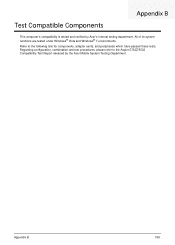
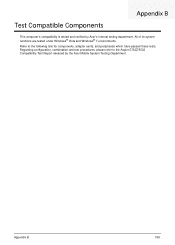
Regarding configuration, combination and test procedures, please refer to the following lists for components, adapter cards, and peripherals which have passed these tests.
Appendix B
199 Refer to the Aspire 5732Z/5332 Compatibility Test Report released by Acer's internal testing department.
Test Compatible Components
Appendix B
This computer's compatibility is tested and verified by ...
Similar Questions
Can Onboard Video Card On Acer Aspire 3500 Laptop Be Replaced?
(Posted by wildlanief 9 years ago)
Can You Switch Graphics Card On A Acer Aspire 5732z
(Posted by mosarah 10 years ago)
What Type Of Video Card Does An Aspire 4730z Computer Have
(Posted by alumfmw 10 years ago)
How Do I Replace The Keyboard On An Acer Aspire 5732z Laptop?
How do I replace the keyboard on an Acer Aspire 5732Z laptop?
How do I replace the keyboard on an Acer Aspire 5732Z laptop?
(Posted by philipdr 12 years ago)

