Acer Aspire 5720Z Support Question
Find answers below for this question about Acer Aspire 5720Z.Need a Acer Aspire 5720Z manual? We have 2 online manuals for this item!
Question posted by sherribacusroberts on June 10th, 2013
My Aspire 5720z Icl50 Isn't Taking The Password I've Been Using. I End Up Gettin
The person who posted this question about this Acer product did not include a detailed explanation. Please use the "Request More Information" button to the right if more details would help you to answer this question.
Current Answers
There are currently no answers that have been posted for this question.
Be the first to post an answer! Remember that you can earn up to 1,100 points for every answer you submit. The better the quality of your answer, the better chance it has to be accepted.
Be the first to post an answer! Remember that you can earn up to 1,100 points for every answer you submit. The better the quality of your answer, the better chance it has to be accepted.
Related Acer Aspire 5720Z Manual Pages
Aspire 5320/5715/5715Z/5720/5720G User's Guide EN - Page 2


...such revisions or changes.
Record the model number, serial number, purchase date and place of Acer Incorporated. Aspire 5720G/5720 Series Notebook PC
Model number: _____ Serial number: _____ Date of purchase: _____ Place of ...warranties of purchase: _____
Acer and the Acer logo are used herein for a particular purpose. All correspondence concerning your computer. Acer Incorporated.
Aspire 5320/5715/5715Z/5720/5720G User's Guide EN - Page 11


...Finding your comfort zone
Find your comfort zone by adjusting the viewing angle of the monitor, using a display visor, such as open windows, for extended periods of your desk to a ...text readability and graphics clarity. Adjust the display brightness and/or contrast to minimize neck strain
Taking care of your vision
Long viewing hours, wearing incorrect glasses or contact lenses, glare, ...
Aspire 5320/5715/5715Z/5720/5720G User's Guide EN - Page 12


... stretching exercises. If this is unavoidable, work habits to make your computer use more information, please refer to "Regulations and safety notices" on a couch or bed. Exercise regularly and maintain a healthy body. Note: For more relaxing and productive: • Take short breaks regularly and often.
• • •
Perform some stretching exercises...
Aspire 5320/5715/5715Z/5720/5720G User's Guide EN - Page 14


...to heavy shock or vibration. Never place objects on top of the following:
• •
Use the Windows shutdown command Click on the plug. The total ampere ratings of the equipment plugged in ... adapter to take care of heat, such as a radiator. Do not expose the computer to dust or dirt. Also, the total current rating of your AC adapter
Here are using an extension cord...
Aspire 5320/5715/5715Z/5720/5720G User's Guide EN - Page 15


... of your battery pack
Here are some ways to local regulations. Use a soft, moist cloth. xv
Taking care of your battery pack:
• • •
Use only batteries of the same kind as replacements. Do not tamper with batteries. the computer ...cleaning the computer, follow these steps: 1 2 3 Turn off before removing or replacing batteries. Do not use liquid or aerosol cleaners.
Aspire 5320/5715/5715Z/5720/5720G User's Guide EN - Page 16


...use Your guides Basic care and tips for using your computer Turning your computer on and off Taking care of your computer Taking care of your AC adapter Taking care of your battery pack Cleaning and servicing Empowering Technology password... 7 8 9 11 13 14
Specifications Indicators Easy-launch buttons Touchpad Using the keyboard
Lock keys and embedded numeric keypad Windows keys Hotkeys Touchpad ...
Aspire 5320/5715/5715Z/5720/5720G User's Guide EN - Page 18


...Setting up a home office Traveling with the computer Preparing the computer What to take with you Special considerations Traveling internationally with the computer Preparing the computer What to bring with you Special considerations Using a computer security lock Using passwords Entering passwords Setting passwords
Remote control (for selected models) Remote functions Starting Acer Arcade Deluxe...
Aspire 5320/5715/5715Z/5720/5720G User's Guide EN - Page 19


... Troubleshooting tips Error messages
Installing memory Connecting your TV and AV-in cables (for selected models) BIOS utility Boot sequence Enable disk-to-disk recovery Password Using software Playing DVD movies
75 76 79 79 79 79 80 80
81 82
Troubleshooting
84 86
82 83 83 84 84
Regulations and safety...
Aspire 5320/5715/5715Z/5720/5720G User's Guide EN - Page 21


... control the enhanced sound effects of your screen, it easy for you lose the Empowering Technology password, there is no way to reset it . Acer eDataSecurity Management protects data with passwords and encryption. Empowering Technology password
Before using Acer eLock Management and Acer eRecovery Management, you will be asked to create it except by...
Aspire 5320/5715/5715Z/5720/5720G User's Guide EN - Page 23
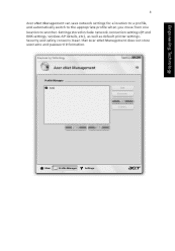
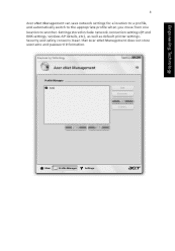
... settings, wireless AP details, etc.), as well as default printer settings.
Security and safety concerns mean that Acer eNet Management does not store username and password information. 3
Acer eNet Management can save network settings for a location to a profile, and automatically switch to the appropriate profile when you move from one location...
Aspire 5320/5715/5715Z/5720/5720G User's Guide EN - Page 28


... with Windows Explorer as a shell extension for quick data encryption/decryption and also supports on-the-fly file encryption for a supervisor password and default encryption password. Note: The password used to enter your own password when encrypting a file. If you can choose to encrypt files by unauthorized persons. The Acer eDataSecurity Management setup wizard will...
Aspire 5320/5715/5715Z/5720/5720G User's Guide EN - Page 29


... be stolen while your system is no method to reset it except by reformatting your password.
Once set first. Make sure to any of CD-ROM, DVD-ROM, HD... 3.5-inch floppy drives only.
• •
To use Acer eLock Management, the Empowering Technology password must be set , you lose the Empowering Technology password, there is unattended.
•
Removable Storage Devices - includes...
Aspire 5320/5715/5715Z/5720/5720G User's Guide EN - Page 31


... default image to optical disc, and restore from previously created backups or reinstall applications and drivers. It allows you with:
Empowering Technology
• • •
Password protection (Empowering Technology password) Full and incremental backups to the D:\ drive.
Aspire 5320/5715/5715Z/5720/5720G User's Guide EN - Page 33


Lets you to inspect hardware specifications, set an asset tag for navigation. 13
Acer eSettings Management
Acer eSettings Management allows you set BIOS passwords and modify boot options. Acer eSettings Management also:
Empowering Technology
• • •
Provides a simple graphical user interface for your system. Prints and saves hardware specifications.
Aspire 5320/5715/5715Z/5720/5720G User's Guide EN - Page 63


... the front cover of available, authorized service centers is backed by your computer, write them down as they appear on hand, especially when you call takes and help solve your problems efficiently. Place your ITW passport on the screen (or the number and sequence in the case of mind when traveling...
Aspire 5320/5715/5715Z/5720/5720G User's Guide EN - Page 89


...dealer or an authorized service center. Security features include hardware and software locks - a security notch and passwords.
Combine the use of . If you need to protect and take care of this password with a Kensington-compatible security slot for maximum security.
Using passwords
Passwords protect your computer
Your computer is a valuable investment that you forget your...
Aspire 5320/5715/5715Z/5720/5720G/5720Z Service Guide - Page 24


... up to external storage media. T Acer eDataSecurity Management protects data with passwords and advanced encryption algorithms. T Acer eLock Management limits access to location-based... Management
Acer eNet Management helps you must initialize the Empowering Technology password. Empowering Technology password
Before using Acer eLock Management and Acer eRecovery Management, you to quickly and...
Aspire 5320/5715/5715Z/5720/5720G/5720Z Service Guide - Page 30
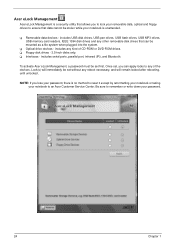
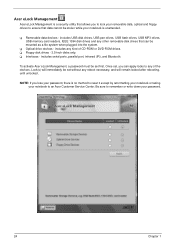
... of the devices. T Interfaces - includes serial ports, parallel port, infrared (IR), and Bluetooth. NOTE: If you lose your password, there is no method to reset it except by reformatting your notebook or taking your notebook is a security utility that allows you can be set first. T Optical drive devices -
To activate Acer eLock...
Aspire 5320/5715/5715Z/5720/5720G/5720Z Service Guide - Page 52
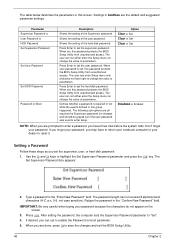
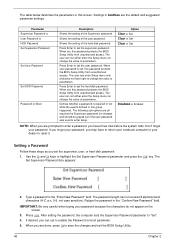
... can enter Setup menu only and does not have right to enter a password, you have to return your notebook computer to your password, you are all requires the Supervisor password for changes and should be grayed out if the user password was used to set , this password protects the BIOS Setup Utility from unauthorized access. The...
Aspire 5320/5715/5715Z/5720/5720G/5720Z Service Guide - Page 53
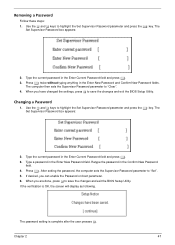
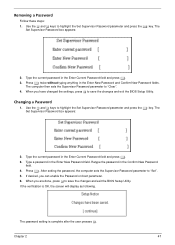
...appears:
2. Press e twice without typing anything in the Enter Current Password field and press e. 3. Changing a Password
1.
Type the current password in the Enter New Password and Confirm New Password fields. Type a password in the Confirm New Password
field. 4. If the verification is complete after the user presses u. Use the w and y keys to save the changes and exit the...
Similar Questions
How To Reset Bios Password Without Using Cd/drive. Noe Usb Ports Available
(Posted by sithanaathan 9 years ago)
How To You Take The Harddrive Out Of A Laptop On An Acer 5733 Laptop
(Posted by Alanak 10 years ago)
Remove Fingerprint Password On Travelmate 7520-5594 Laptop
can i remove my fingerprint password so i don't have to swipe my finger at start up. and yes, i own ...
can i remove my fingerprint password so i don't have to swipe my finger at start up. and yes, i own ...
(Posted by valoyda01 11 years ago)

