Acer Aspire 5610Z Support Question
Find answers below for this question about Acer Aspire 5610Z.Need a Acer Aspire 5610Z manual? We have 2 online manuals for this item!
Question posted by mgrgamino on July 3rd, 2014
How To Change Dc Adapter For Acer Aspire 5610 Bl50
The person who posted this question about this Acer product did not include a detailed explanation. Please use the "Request More Information" button to the right if more details would help you to answer this question.
Current Answers
There are currently no answers that have been posted for this question.
Be the first to post an answer! Remember that you can earn up to 1,100 points for every answer you submit. The better the quality of your answer, the better chance it has to be accepted.
Be the first to post an answer! Remember that you can earn up to 1,100 points for every answer you submit. The better the quality of your answer, the better chance it has to be accepted.
Related Acer Aspire 5610Z Manual Pages
Aspire 5680/5650/5630/5610/5610Z/3690 User's Guide - Page 2
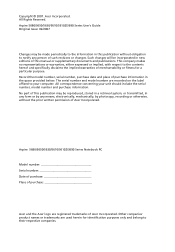
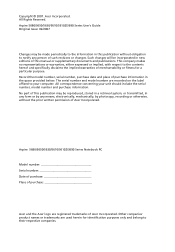
... serial number, model number and purchase information. Such changes will be reproduced, stored in a retrieval system, or transmitted, in any form or by any person of Acer Incorporated. No part of this manual or supplementary documents and publications. All Rights Reserved.
Aspire 5680/5650/5630/5610/5610Z/3690 Series Notebook PC
Model number Serial number...
Aspire 5680/5650/5630/5610/5610Z/3690 User's Guide - Page 40


... (2 MB L2 cache, 1.66/1.83 GHz, 667 MHz FSB), supporting Intel® EM64T
Aspire 5650/5610 Series
• Intel® Core™ Duo processor T2300/T2400/T2500/
T2600 (2 MB L2...connection
(dual-band tri-mode 802.11a/b/g) Wi-Fi CERTIFIED™ solution, supporting Acer SignalUp™ wireless technology
Aspire 5610Z Series
• Intel® Pentium® dual-core processor T2060
(1MB L2 cache...
Aspire 5680/5650/5630/5610/5610Z/3690 User's Guide - Page 41


... devices
Aspire 5680/5650/5630/5610/5610Z/3690 Series
• Up to 2 GB of DDR2 533/667 MHz memory,
upgradeable to 4 GB using two soDIMM modules (dual-channel support) Aspire 3690 ...ion battery pack (6-cell)
• Acer QuicCharge™ technology:
• 80% charge in 1 hour
• 2-hour rapid charge
• 2.5-hour charge-in-use
• 3-pin 90 W AC adapter • 88-/89-key keyboard, ...
Aspire 5680/5650/5630/5610/5610Z/3690 User's Guide - Page 42


... PCI
Expres (for Aspire 5630/5610 Series)
• Mobile...Aspire 5610Z/3690 Series)
• Dual independent display
• 16.7 million colors
• MPEG-2/DVD hardware-assisted capability
• S-video/TV-out (NTSC/PAL) support
(for selected models)
• DVI-D (true digital video interface) support
(for selected models)
• Acer CinemaVision™ technology (Acer Arcade)
• Acer...
Aspire 5680/5650/5630/5610/5610Z/3690 User's Guide - Page 45
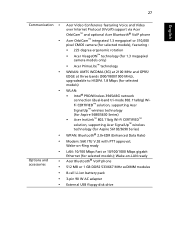
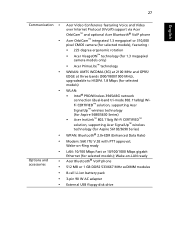
Wake-on -LAN ready Acer Bluetooth® VoIP phone
512 MB or 1 GB DDR2 533/667 MHz soDIMM modules
8-cell Li-ion battery pack
3-pin 90 W AC adapter
External USB floppy disk drive Wake-on -Ring ready
LAN: 10/100 Mbps Fast or 10/100/1000 Mbps gigabit Ethernet (for Aspire 5610Z/3690 Series)
WPAN...
Aspire 5680/5650/5630/5610/5610Z/3690 User's Guide - Page 119
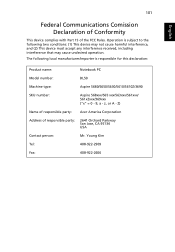
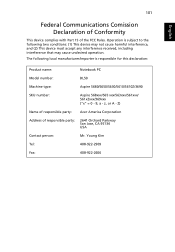
...
Tel:
408-922-2909
Fax:
408-922-2606 z, or A - Z)
Name of responsible party: Acer America Corporation
Address of the FCC Rules. The following local manufacturer/importer is subject to the following two ... name:
Notebook PC
Model number:
BL50
Machine type:
Aspire 5680/5650/5630/5610/5610Z/3690
SKU number:
Aspire 568xxx/565 xxx/563xxx/561xxx/ 561xZxxx/369xxx ("x" = 0 - 9, a -
Aspire 5680/5650/5630/5610/5610Z/3690 User's Guide - Page 120
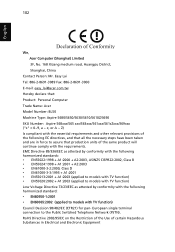
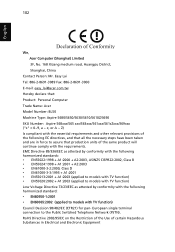
... Mr. Easy Lai Tel: 886-2-8691-3089 Fax: 886-2-8691-3000 E-mail: easy_lai@acer.com.tw Hereby declare that production units of the same product will continue comply with TV... are in force to assure that : Product: Personal Computer Trade Name: Acer Model Number: BL50 Machine Type: Aspire 5680/5650/5630/5610/5610Z/3690 SKU Number: Aspire 568xxx/565 xxx/563xxx/561xxx/561xZxxx/369xxx ("x" = 0~9, a ~ z,...
Aspire 5610 Service Guide - Page 1


Aspire 5610/TravelMate 4200 Series Service Guide
Service guide files and updates are available on the ACER/CSD web; for more information,
please refer to http://csd.acer.com.tw
PRINTED IN TAIWAN
Aspire 5610 Service Guide - Page 2


Date
Chapter
Updates
II Revision History
Please refer to the table below for the updates made on Aspire 5610/TravelMate 4200 service guide.
Aspire 5610 Service Guide - Page 3
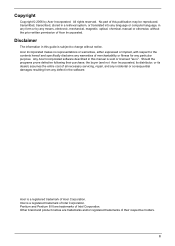
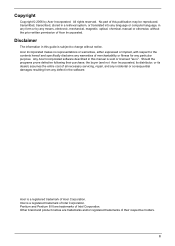
.... Other brand and product names are trademarks of Acer Incorporated. Acer Incorporated makes no representations or warranties, either expressed or implied, with respect to the contents hereof and specifically disclaims any warranties of this manual is sold or licensed "as is subject to change without the prior written permission of Intel Corporation. Should...
Aspire 5610 Service Guide - Page 15
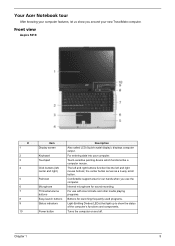
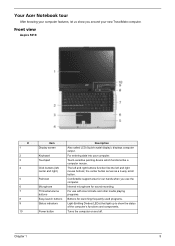
Turns the computer on and off.
Front view
Aspire 5610:
# 1 2 3 4
5 6 7 8 9 10
Item Display screen
Keyboard Touchpad
Click buttons (left and right... computer output.
Chapter 1
9
For use the computer.
Comfortable support area for our hands when you use with Acer Arcade and other media playing programs.
Buttons for sound recording. the center button serves as a 4-way scroll button...
Aspire 5610 Service Guide - Page 17
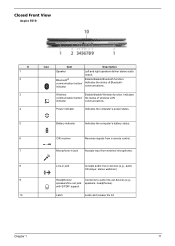
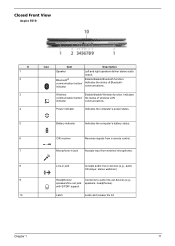
... to audio line-out devices (e.g.,
speakers/line-out jack speakers, headphones).
Indicates
communication button/ the status of wireless LAN
indicator
communications. Closed Front View
Aspire 5610:
# Item # Item
Description Description
# 1 2
3
4
Icon
Item
Description
Speaker
Left and right speakers deliver stereo audio output. indicator "Easy-launch bcuotmtomnusn"icoantiopnasg.e 18...
Aspire 5610 Service Guide - Page 18
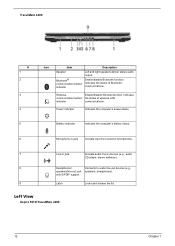
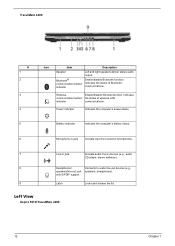
... of Bluetooth- with S/PDIF support
9
Latch
Locks and release the lid. communication button/ Indicates the status of wireless LAN
indicator
communications. Left View
Aspire 5610/TravelMate 4200:
12
Chapter 1 Power indicator
Indicates the computer's power status.
# Icon Item
Description
5
# Icon ItemBattery indicator
DesIcnrdipictaiotens the computer's battery status.
6
Microphone...
Aspire 5610 Service Guide - Page 19
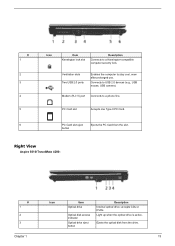
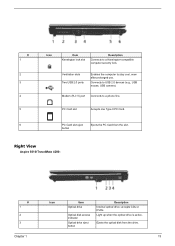
... Card.
Ejects the optical disk from the slot.
accepts CDs or DVDs. Modem (RJ-11) port Connects to a Kensington-compatible computer security lock. Right View
Aspire 5610/TravelMate 4200:
# 1 2 3
Chapter 1
Icon
Item Optical drive
Optical disk access indicator Optical drive eject button
Description Internal optical drive; # 1
2 3 4 5
6
Icon
Item Kensington lock slot
Description...
Aspire 5610 Service Guide - Page 20
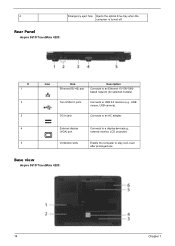
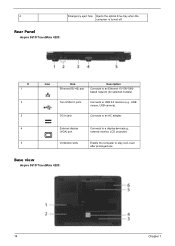
Two USB 2.0 ports
Connects to an AC adapter.
DC-in jack
Connects to USB 2.0 devices (e.g., USB mouse, USB camera).
Enable the computer to an Ethernet 10/100/1000based network (for selected models). Base view
Aspire 5610/TravelMate 4200:
14
Chapter 1 4
Emergency eject hole Ejects the optical drive tray when the
comptuer is turned off.
Rear...
Aspire 5610 Service Guide - Page 21
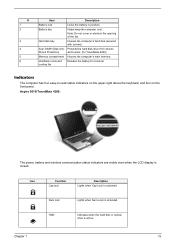
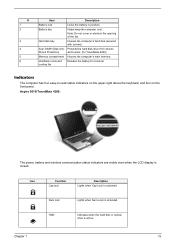
... the upper-right above the keyboard, and four on the front panel.
Hard disk bay
Houses the computer's hard disk (secured with screws)
Acer DASP (Disk Anti-
Aspire 5610/TravelMate 4200:
The power, battery and wireless communication status indicators are visible even when the LCD display is active.
Icon
Function Cap lock
Description...
Aspire 5610 Service Guide - Page 24
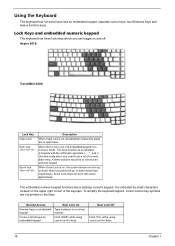
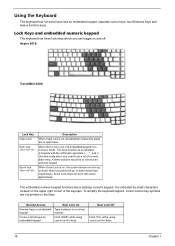
... up or down arrow keys respectively.
Lock Keys and embedded numeric keypad
The keyboard has three lock keys which you can toggle on the keys.
Aspire 5610:
TravelMate 4200:
Lock Key Caps Lock Num lock +
Scroll lock +
Description
When Caps Lock is indicated by small characters located on embedded keypad
Num Lock...
Aspire 5610 Service Guide - Page 25
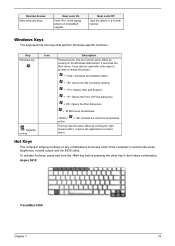
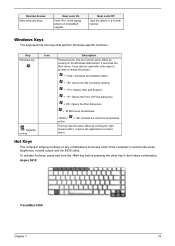
.... Hot Keys
The computer employs hotkeys or key combinations to provide a variety of the computer's controls like sreen brightness, volume output and the BIOS utility. Aspire 5610:
TravelMate 4200:
Chapter 1
19
Aspire 5610 Service Guide - Page 27
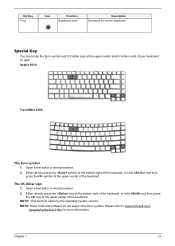
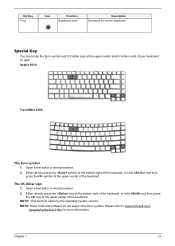
...
Special Key
You can locate the Euro symbol and US dollar sign at the upper-center and/or bottom-right of the keyboard. To type:
Aspire 5610:
TravelMate 4200:
The Euro symbol 1.
Either directly press the key at the bottom-right of the keyboard, or hold and then press the symbol at...
Aspire 5610 Service Guide - Page 101
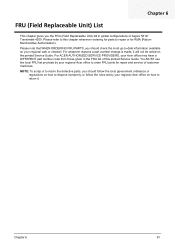
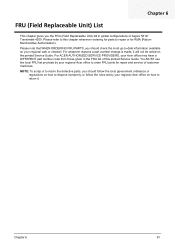
...reasons a part number change is made, it properly, or follow the rules set by your regional web or channel. You MUST use the local FRU list provided by your Acer office may have a...of Aspire 5610/ Travelmate 4200. Please note that WHEN ORDERING FRU PARTS, you should follow the local government ordinance or
regulations on how to dispose it will not be noted on your regional Acer ...
Similar Questions
What Is The Release Time Of The Acer Aspire 5610?
i have one, it's old. do answer the question.
i have one, it's old. do answer the question.
(Posted by chasetbair 6 years ago)

