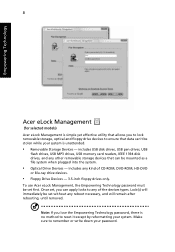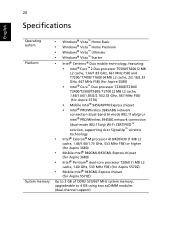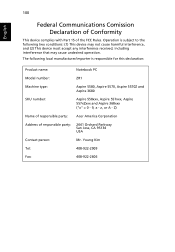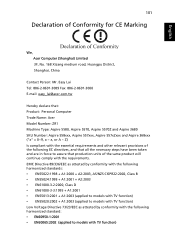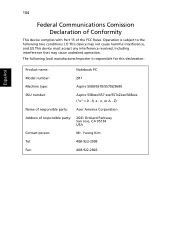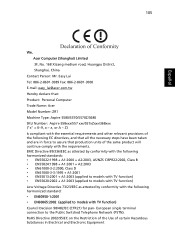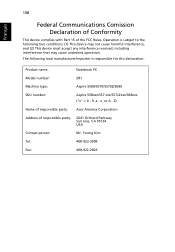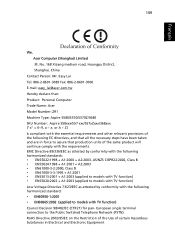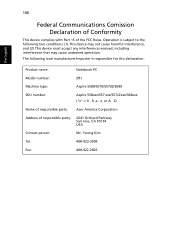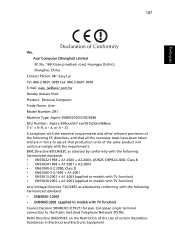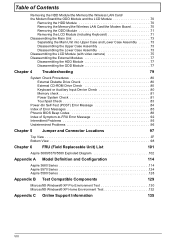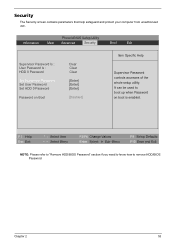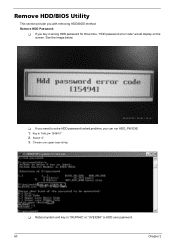Acer Aspire 5570Z Support Question
Find answers below for this question about Acer Aspire 5570Z.Need a Acer Aspire 5570Z manual? We have 5 online manuals for this item!
Question posted by momin2khan on May 28th, 2011
Remove Password
Current Answers
Answer #1: Posted by bpshbp on May 29th, 2011 8:12 AM
-
Getting Into Your Laptop
- 1
Power down your laptop by holding the power button for about five seconds.
- 2
Turn your laptop on.
- 3
Begin pressing the F8 button on the top row of your keyboard after the HP screen loads but before windows opens.
- 4
Select "Safe Mode" from the advanced options menu.
- 5
Select the administrator account.
- 1
Go to the Control Panel from the Start Menu.
- 2
Select "User Accounts."
- 3
Select the account whose password you wish to reset.
- 4
Choose the option "Change Password" and follow the instructions.
- 1