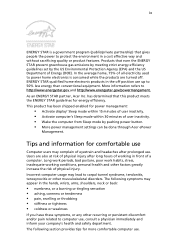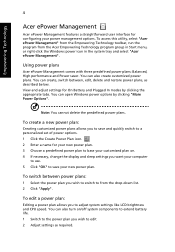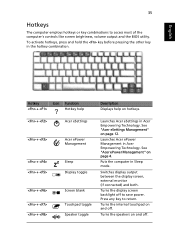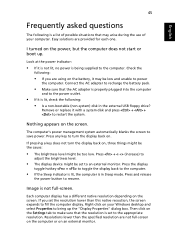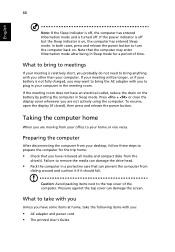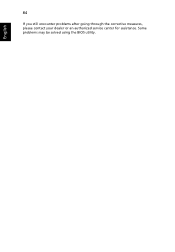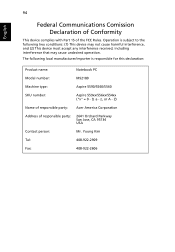Acer Aspire 5560G Support Question
Find answers below for this question about Acer Aspire 5560G.Need a Acer Aspire 5560G manual? We have 2 online manuals for this item!
Question posted by getpierced81 on June 29th, 2012
Sleep, Hibernate Problems
When I close the lid or the laptop goes to sleep on its own, I cant resume or restart the laptop its just a black screen I have to force it off. Any ideas?
Current Answers
Related Acer Aspire 5560G Manual Pages
Similar Questions
Acer Aspire 5560g Slot
Does this model have an express card slot??
Does this model have an express card slot??
(Posted by gregorythian 11 years ago)
Aspire 7551-3464 Running Windows 7 Took Fall From Couch.now Black Screen,
Aspire fell from couch knocked harddrive loose..reseated harddrive,but now it powers on,but only bla...
Aspire fell from couch knocked harddrive loose..reseated harddrive,but now it powers on,but only bla...
(Posted by dianazsmith01 11 years ago)
Acer Aspire 5560g Beepiong When Battery Reaches 97-98% Charge
When I plug the laptop in to charge, once it hits 97-98% capacity, it gives 2 beeps every 3-5 minute...
When I plug the laptop in to charge, once it hits 97-98% capacity, it gives 2 beeps every 3-5 minute...
(Posted by RickMoses 11 years ago)
Blinking Black Screen Acer Aspire 4752zg
Blinking black screen after i installed the OS (windows7 ultimate) on my laptop acer 4752zg.. any bo...
Blinking black screen after i installed the OS (windows7 ultimate) on my laptop acer 4752zg.. any bo...
(Posted by wabo98 11 years ago)