Acer Aspire 5560 Support Question
Find answers below for this question about Acer Aspire 5560.Need a Acer Aspire 5560 manual? We have 1 online manual for this item!
Question posted by Anonymous-75274 on September 19th, 2012
Replace Keyboard
how to change the keyboard
Current Answers
There are currently no answers that have been posted for this question.
Be the first to post an answer! Remember that you can earn up to 1,100 points for every answer you submit. The better the quality of your answer, the better chance it has to be accepted.
Be the first to post an answer! Remember that you can earn up to 1,100 points for every answer you submit. The better the quality of your answer, the better chance it has to be accepted.
Related Acer Aspire 5560 Manual Pages
User Manual - Page 2


... warranties, either expressed or implied, with respect to your unit should include the serial number, model number and purchase information.
Aspire 5590/5560/5540 Series User's Guide Original Issue: 11/2006
Changes may be made periodically to the information in any form or by any person of merchantability or fitness for identification purposes...
User Manual - Page 5
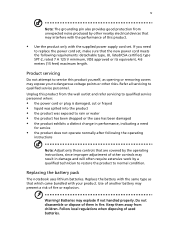
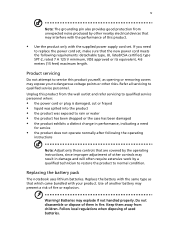
... has been dropped or the case has been damaged • the product exhibits a distinct change in damage and will often require extensive work by other nearby electrical devices that the new power...with the same type as opening or removing covers may result in performance, indicating a need
to replace the power cord set . Do not disassemble or dispose of other controls may expose you need...
User Manual - Page 6
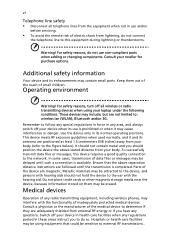
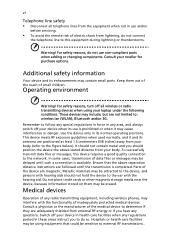
...not contain metal and you should not hold the device to the figure below). Consult your laptop under the following conditions.
In some cases, transmission of data files or messages may include... are adequately shielded from your device when its use non-compliant parts when adding or changing components. Switch off all telephone lines from the equipment when not in use and/or...
User Manual - Page 10
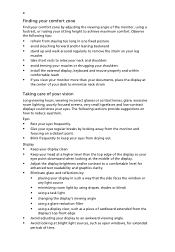
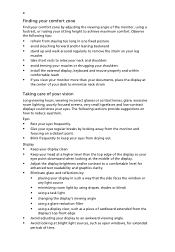
...; avoid tensing your muscles or shrugging your shoulders • install the external display, keyboard and mouse properly and within
comfortable reach
• if you view your monitor more than...; minimizing room light by using drapes, shades or blinds • using a task light • changing the display's viewing angle • using a glare-reduction filter • using a footrest, or raising...
User Manual - Page 14


.... Recycle if possible. If either of used batteries according to take care of your battery pack:
• Use only batteries of the same kind as replacements. xiv
Taking care of your battery pack
Here are some ways to local regulations. Cleaning and servicing
When cleaning the computer, follow these steps: 1 Turn...
User Manual - Page 15
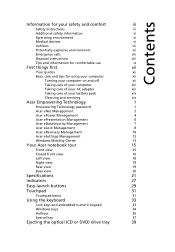
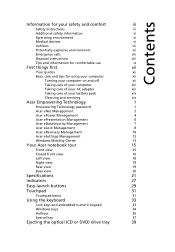
...
18
Right view
19
Rear view
19
Base view
20
Specifications
21
Indicators
27
Easy-launch buttons
29
Touchpad
31
Touchpad basics
31
Using the keyboard
33
Lock keys and embedded numeric keypad
33
Windows keys
34
Hotkeys
35
Special key
37
Ejecting the optical (CD or DVD) drive tray
39
User Manual - Page 16


... warning
52
Acer Arcade (for selected models)
53
Finding and playing content
54
Settings
54
Arcade controls
55
Navigation controls
55
Player controls
55
Virtual keyboard
56
Background mode
56
Cinema
57
Settings
57
Album
58
Editing Pictures
58
Slide Show settings
58
Video
59
Playing a video file
59
Snapshot
59...
User Manual - Page 33
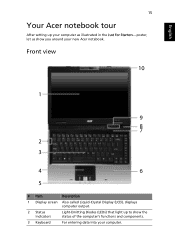
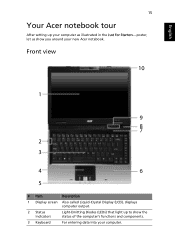
poster, let us show the status of the computer's functions and components.
3 Keyboard
For entering data into your computer. English
15
Your Acer notebook tour
After setting up to show you around your computer as illustrated in the ...
User Manual - Page 41


...:
• 80% charge in 1 hour
• 2-hour rapid charge system-off
• 2.5-hour charge-in-use
• 3-pin 90 W AC adapter • 88-/89-key keyboard • Touchpad with 4-way scroll button • Four easy-launch buttons • Two front-access switches: WLAN LED and
Bluetooth® LED-switches (for selected...
User Manual - Page 47


..." on page 42. See "Launch Manager" on page 1. The mail and Web browser buttons are four buttons.
English
29
Easy-launch buttons
Located above the keyboard are pre-set the Web browser, mail and programmable buttons, run the Acer Empowering Technology. Press < > to email and Internet programs, but can be reset...
User Manual - Page 51
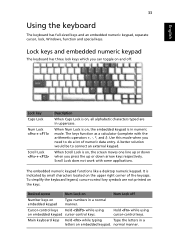
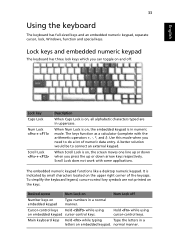
...keypad functions like a desktop numeric keypad. Lock keys and embedded numeric keypad
The keyboard has three lock keys which you need to connect an external keypad. The keys...Lock does not work with the arithmetic operators +, -, *, and /).
English
33
Using the keyboard
The keyboard has full-sized keys and an embedded numeric keypad, separate cursor, lock, Windows, function and ...
User Manual - Page 52


English
34
Windows keys
The keyboard has two keys that perform Windows-specific functions. This key has the same effect as described.
It can also be used with other keys to ...
User Manual - Page 55


The US dollar sign
1 Open a text editor or word processor. 2 Either press < > at the bottom-right of the keyboard, or hold
and then press the key at the upper-center of the keyboard. Note: This function varies according to www.microsoft.com/typography/faq/faq12.htm for more information.
Note: Some fonts and...
User Manual - Page 60


... to the manufacturer's recommended value. English
42
1 Run Acer GridVista and select your second monitor is set the four easy-launch buttons located above the keyboard.
User Manual - Page 63
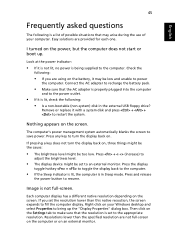
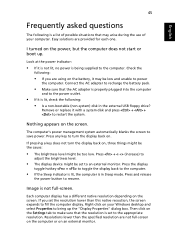
... not start or boot up the "Display Properties" dialog box. Resolutions lower than this native resoution, the screen expands to power
the computer. Remove or replace it is not lit, no power is not full-screen.
User Manual - Page 83


... secure the
computer. Or: You can now safely take the computer anywhere you go within short distances, for example, from the AC adapter. 6 Disconnect the keyboard, pointing device, printer, external monitor and
other external devices. 7 Disconnect the Kensington lock if you are ready to use the computer again, unlatch and open...
User Manual - Page 85
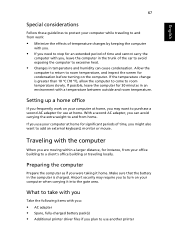
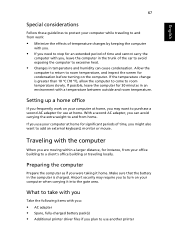
...the computer to come to turn on the computer. Airport security may want to add an external keyboard, monitor or mouse. With a second AC adapter, you can cause condensation. If possible, leave... pack(s) • Additional printer driver files if you plan to excessive heat.
• Changes in temperature and humidity can avoid carrying the extra weight to and from your office building to...
User Manual - Page 94
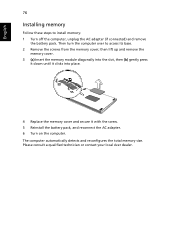
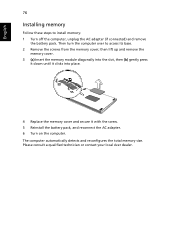
... lift up and remove the
memory cover. 3 (a) Insert the memory module diagonally into the slot, then (b) gently press
it down until it clicks into place.
4 Replace the memory cover and secure it with the screw. 5 Reinstall the battery pack, and reconnect the AC adapter. 6 Turn on the computer. Then turn the...
User Manual - Page 112
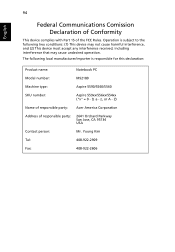
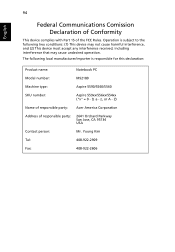
...Operation is subject to the following local manufacturer/importer is responsible for this declaration:
Product name:
Notebook PC
Model number:
MS2180
Machine type:
Aspire 5590/5560/5540
SKU number:
Aspire 559xx/556xx/554xx ("x" = 0 - 9, a -
Z)
Name of responsible party: Acer America Corporation
Address of the FCC Rules. 94
English
Federal Communications Comission Declaration of...
User Manual - Page 113


... Fax: 886-2-8691-3000 E-mail: [email protected] Hereby declare that: Product: Personal Computer Trade Name: Acer Model Number: MS2180 Machine Type: Aspire 5590/5560/5540 SKU Number: Aspire 559xx/556xx/554xx ("x" = 0~9, a ~ z, or A ~ Z) Is compliant with the essential requirements and other relevant provisions of the following harmonized standard: • EN60950-1:2001 •...
Similar Questions
What Is The Maximum Ram That Can Be Put Into Aspire 5560 Sb410?
(Posted by rinnrust 10 years ago)
How To Replace Keyboard On Acer Aspire 4743z?
how to replace keyboard on acer aspire 4743z?
how to replace keyboard on acer aspire 4743z?
(Posted by creeperskiss 12 years ago)

