Acer Aspire 5560 Support Question
Find answers below for this question about Acer Aspire 5560.Need a Acer Aspire 5560 manual? We have 1 online manual for this item!
Question posted by maah on July 25th, 2014
How I Define The Bluetooth In Acer Aspire 5560
The person who posted this question about this Acer product did not include a detailed explanation. Please use the "Request More Information" button to the right if more details would help you to answer this question.
Current Answers
There are currently no answers that have been posted for this question.
Be the first to post an answer! Remember that you can earn up to 1,100 points for every answer you submit. The better the quality of your answer, the better chance it has to be accepted.
Be the first to post an answer! Remember that you can earn up to 1,100 points for every answer you submit. The better the quality of your answer, the better chance it has to be accepted.
Related Acer Aspire 5560 Manual Pages
User Manual - Page 2


... to your unit should include the serial number, model number and purchase information. No part of Acer Incorporated. Aspire 5590/5560/5540 Series Notebook PC
Model number Serial number Date of purchase Place of purchase
Acer and the Acer logo are recorded on the label affixed to the contents hereof and specifically disclaims the implied...
User Manual - Page 6
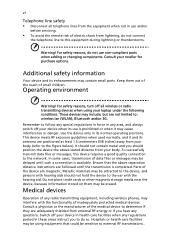
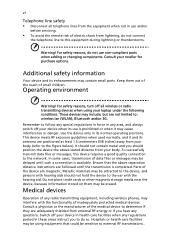
... you should not hold the device to determine if they are not limited to: wireless lan (WLAN), Bluetooth and/or 3G. In some cases, transmission of small children. Metallic materials may be using your laptop under the following conditions. Switch off your device when its enhancements may include, but are adequately shielded...
User Manual - Page 8


... recycled or disposed of the global environment, please recycle. For more information on the Waste from Electrical and Electronics Equipment (WEEE) regulations, visit http://global.acer.com/about/sustainability.htm
Mercury advisory
For projectors or electronic products containing an LCD/CRT monitor or display: Lamp(s) inside this electronic device into the...
User Manual - Page 9
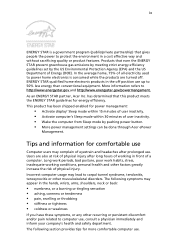
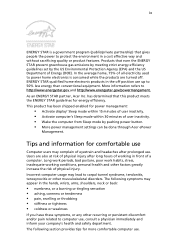
As an ENERGY STAR partner, Acer Inc. Tips and information for more comfortable computer use up to 50% less energy than conventional equipment. Incorrect computer usage... by meeting strict energy efficiency guidelines set by pushing power button. • More power management settings can be done through Acer ePower
Management. This product has been shipped enabled for energy efficiency.
User Manual - Page 12
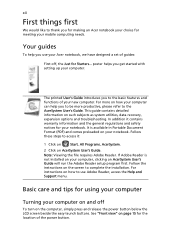
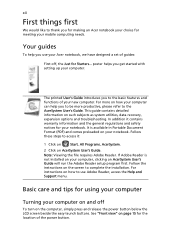
...more productive, please refer to the AcerSystem User's Guide. Follow these steps to use your Acer notebook, we have designed a set of guides:
First off, the Just for using ...
Start, All Programs, AcerSystem.
2 Click on your notebook. poster helps you for making an Acer notebook your choice for your notebook. This guide contains detailed information on AcerSystem User's Guide will run...
User Manual - Page 15
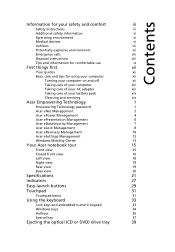
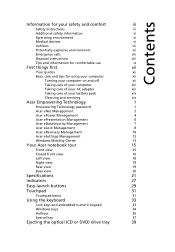
... pack
xiv
Cleaning and servicing
xiv
Acer Empowering Technology
1
Empowering Technology password
1
Acer eNet Management
2
Acer ePower Management
4
Acer ePresentation Management
6
Acer eDataSecurity Management
7
Acer eLock Management
8
Acer eRecovery Management
10
Acer eSettings Management
12
Windows Mobility Center
13
Your Acer notebook tour
15
Front view
15
Closed...
User Manual - Page 16


...
49
Installing and removing the battery pack
50
Charging the battery
51
Checking the battery level
51
Optimising battery life
51
Battery-low warning
52
Acer Arcade (for selected models)
53
Finding and playing content
54
Settings
54
Arcade controls
55
Navigation controls
55
Player controls
55
Virtual keyboard
56
Background...
User Manual - Page 17


...
76
BIOS utility
77
Boot sequence
77
Enable disk-to-disk recovery
77
Password
77
Using software
78
Playing DVD movies
78
Power management
79
Acer eRecovery Management
80
Create backup
80
Burn backup disc
81
Restore and recovery
81
Follow the instructions on screen to complete the process.81
Troubleshooting...
User Manual - Page 19


Right-click on the Empowering Technology toolbar, then select the "Help" or "Tutorial" function. Displayed by reformatting your new Acer system.
Empowering Technology
1
Acer Empowering Technology
The Empowering Technology toolbar makes it easy for you must initialize the Empowering Technology password. For more information, right click on the Empowering ...
User Manual - Page 20
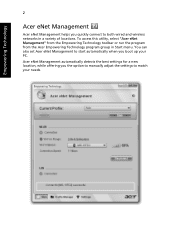
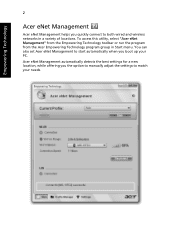
... Management to match your PC. To access this utility, select "Acer eNet Management" from the Empowering Technology toolbar or run the program from the Acer Empowering Technology program group in a variety of locations. Acer eNet Management automatically detects the best settings for a new location, while offering you the option to manually adjust the...
User Manual - Page 21


... Management does not store username and password information. Empowering Technology
3
Acer eNet Management can save network settings for a location to a profile, and automatically switch to the appropriate profile when you move from one location to another. ...
User Manual - Page 22
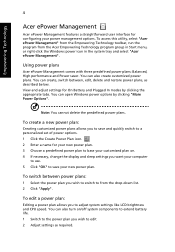
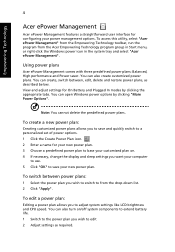
... new power plan.
To edit a power plan:
Editing a power plan allows you wish to switch to edit 2 Adjust settings as described below.
Using power plans
Acer ePower Management comes with three predefined power plans: Balanced, High performance and Power saver. To switch between , edit, delete and restore power plans, as required.
User Manual - Page 31


These settings include: Bluetooth Add Device (if applicable), sharing folders overview/sharing service on /off , and a shortcut to ... Start Windows Mobility Center from the Accessories program group in one easy-to-find place, so you can quickly configure your Acer system to fit the situation as you change locations, networks or activities. Settings include display brightness, power plan, volume,...
User Manual - Page 41


... (6 cell) (for
selected models) and 54 W 4800 mAh Li-ion battery pack (6 cell)
• Acer QuicCharge™ technology:
• 80% charge in 1 hour
• 2-hour rapid charge system-off
•...scroll button • Four easy-launch buttons • Two front-access switches: WLAN LED and
Bluetooth® LED-switches (for selected models)
• Intel® High-Definition audio support •...
User Manual - Page 42


... jack for AC adapter 24
English
Communication • •
• •
•
•
I/O interface
•
•
•
Acer Video Conference featuring Acer Orbicam and optional Acer Bluetooth® VoIP phone (for selected models) Acer Orbicam (for selected models) 1.3 megapixel CMOS camera (LCD panel-mounted) featuring:
• 225-degree ergonomic rotation
•...
User Manual - Page 43
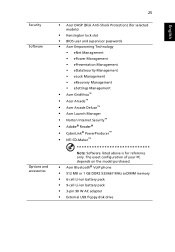
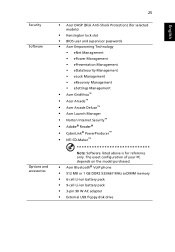
... exact configuration of your PC depends on the model purchased.
• Acer Bluetooth® VoIP phone • 512 MB or 1 GB DDR2 533/667...8226; eLock Management • eRecovery Management • eSettings Management
• Acer GridVista™ • Acer Arcade™ • Acer Arcade Deluxe™ • Acer Launch Manager • Norton Internet Security™ • Adobe® ...
User Manual - Page 59
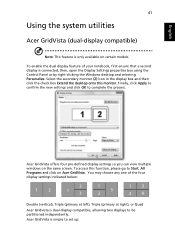
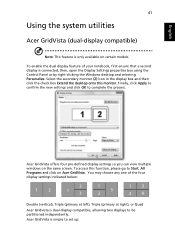
...13 2 4
Double (vertical), Triple (primary at left), Triple (primary at right), or Quad
Acer Gridvista is simple to Start, All Programs and click on the same screen. You may choose any... on certain models. Acer GridVista offers four pre-defined display settings so you can view multiple windows on Acer GridVista. English
41
Using the system utilities
Acer GridVista (dual-display compatible...
User Manual - Page 110
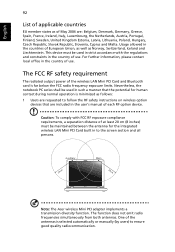
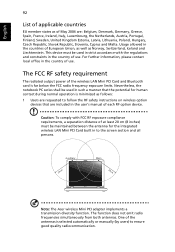
...requirement
The radiated output power of the wireless LAN Mini PCI Card and Bluetooth card is selected automatically or manually (by users) to ensure good quality...and all persons. The function does not emit radio frequencies simultaneously from both antennas. Note: The Acer wireless Mini PCI adapter implements a transmission diversity function. English
92
List of applicable countries
EU member ...
User Manual - Page 112
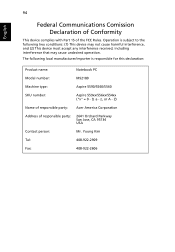
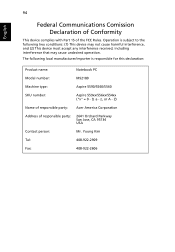
... device may not cause harmful interference, and (2) This device must accept any interference received, including interference that may cause undesired operation. Z)
Name of responsible party: Acer America Corporation
Address of the FCC Rules. Operation is responsible for this declaration:
Product name:
Notebook PC
Model number:
MS2180
Machine type...
User Manual - Page 113


..., China
Contact Person: Mr. Easy Lai Tel: 886-2-8691-3089 Fax: 886-2-8691-3000 E-mail: easy_lai@acer.com.tw Hereby declare that: Product: Personal Computer Trade Name: Acer Model Number: MS2180 Machine Type: Aspire 5590/5560/5540 SKU Number: Aspire 559xx/556xx/554xx ("x" = 0~9, a ~ z, or A ~ Z) Is compliant with the essential requirements and other relevant provisions of...
Similar Questions
Bluetooth Acer Aspire 5517 ,
how to get it working, do i need to buy a usb bluetooth dongle ? do i need to download driver
how to get it working, do i need to buy a usb bluetooth dongle ? do i need to download driver
(Posted by asinclair 11 years ago)
Driver For Bluetooth Acer Aspire 5733
my bluetooth driver not installed not included in manuals
my bluetooth driver not installed not included in manuals
(Posted by nadjan2002 11 years ago)

