Acer Aspire 5560 Support Question
Find answers below for this question about Acer Aspire 5560.Need a Acer Aspire 5560 manual? We have 1 online manual for this item!
Current Answers
There are currently no answers that have been posted for this question.
Be the first to post an answer! Remember that you can earn up to 1,100 points for every answer you submit. The better the quality of your answer, the better chance it has to be accepted.
Be the first to post an answer! Remember that you can earn up to 1,100 points for every answer you submit. The better the quality of your answer, the better chance it has to be accepted.
Related Acer Aspire 5560 Manual Pages
User Manual - Page 2


All Rights Reserved. Aspire 5590/5560/5540 Series User's Guide Original Issue: 11/2006
Changes may be incorporated in ...affixed to their respective companies. Other companies' product names or trademarks are used herein for a particular purpose. Aspire 5590/5560/5540 Series Notebook PC
Model number Serial number Date of purchase Place of this publication may be made periodically ...
User Manual - Page 6
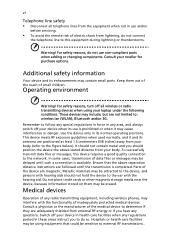
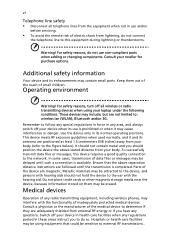
... prohibited or when it and its enhancements may include, but are adequately shielded from external RF energy or if you have any questions. Consult your laptop under the following conditions. Operating environment
Warning! These devices may contain small parts. Do not place credit cards or other magnetic storage media near the...
User Manual - Page 9
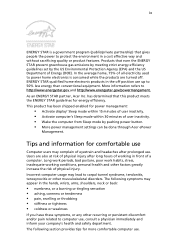
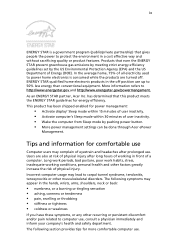
... determined that gives people the power to 50% less energy than conventional equipment. Tips and information for power management:
• Activate display' Sleep mode within 15 minutes of user inactivity. • Activate computer's Sleep mode within 30 minutes of a computer. In the average home, 75% of physical injury. Users are turned off...
User Manual - Page 23


... estimates based on current usage, refer to delete from the drop-down list. 2 Click the Delete Power Plan icon.
If you want to delete the active power plan, switch to another one first. 1 Select the power plan you are currently using. Click the sleep and hibernate modes.
To delete a power plan...
User Manual - Page 31


... the Control panel • Start Windows Mobility Center from the Accessories program group in one easy-to-find place, so you change locations, networks or activities. These settings include: Bluetooth Add Device (if applicable), sharing folders overview/sharing service on /off , and a shortcut to fit the situation as you can quickly...
User Manual - Page 34
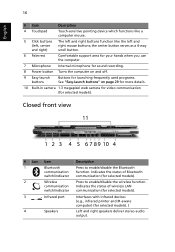
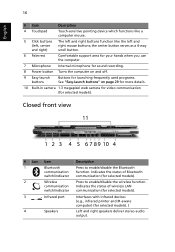
... and off.
9 Easy-launch buttons
Buttons for launching frequently used programs. See "Easy-launch buttons" on page 29 for more details.
10 Built-in camera 1.3 megapixel web camera for video communication (for selected models). Press to enable/disable the Bluetooth function. Interfaces with infrared devices (e.g., infrared printer and IR-aware computer) (for...
User Manual - Page 36
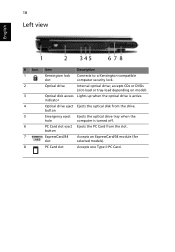
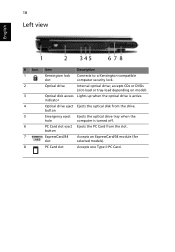
accepts CDs or DVDs (slot-load or tray-load depending on model). button
Emergency eject hole
Ejects the optical drive tray when the computer is active. button
ExpressCard/34 slot
Accepts an ExpressCard/34 module (for selected models).
Optical disk access Lights up when the optical drive is turned off. indicator
...
User Manual - Page 37


... 1 2 3 4 5 6
Item
Description
Three USB 2.0 ports
Connect to an AC adapter.
Rear view
# Icon Item
1
DC-in jack
Description Connects to USB 2.0 devices (e.g., USB mouse, USB camera). port
Ethernet (RJ-45) Connects to an Ethernet 10/100/1000-based
port
network (1000 Mbps for selected models).
4-pin IEEE 1394 Connects to a television...
User Manual - Page 42


...;
•
•
Acer Video Conference featuring Acer Orbicam and optional Acer Bluetooth® VoIP phone (for selected models) Acer Orbicam (for selected models) 1.3 megapixel CMOS camera (LCD panel-mounted) featuring:
• 225-degree ergonomic rotation
• Acer VisageOn technology
• Acer PrimaLite technology WPAN: Bluetooth® 2.0+EDR (Enhanced Data Rate) (for...
User Manual - Page 45


... power, battery, Bluetooth and wireless communication status indicators are visible even when the LCD display is active.
Indicates the computer's power status. English
27
Indicators
The computer has seven easy-to-read status indicators, including four on the front panel.
Icon Function ...
User Manual - Page 53
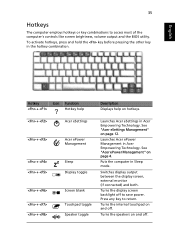
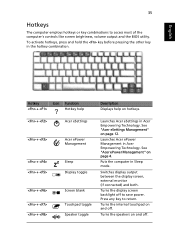
... combinations to access most of the computer's controls like screen brightness, volume output and the BIOS utility.
Puts the computer in Acer Empowering Technology. To activate hotkeys, press and hold the key before pressing the other key in Acer Empowering Technology.
User Manual - Page 65
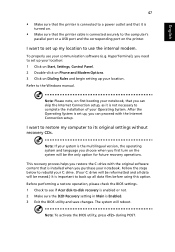
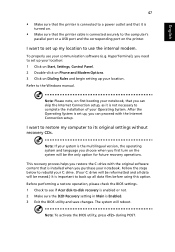
... process helps you restore the C: drive with the original software content that is set up, you can proceed with the Internet Connection setup. Note: To activate the BIOS utility, press during POST. To properly use the internal modem. Follow the steps below to rebuild your notebook. The system will be erased...
User Manual - Page 84
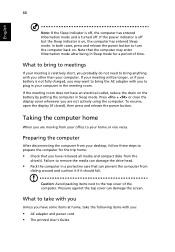
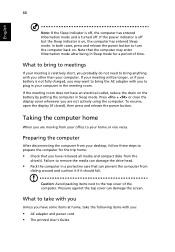
.... If the power indicator is off .
If the meeting room does not have some items at home, take the following items with you are not actively using the computer. To resume, open the display (if closed), then press and release the power button. Taking the computer home
When you to plug...
User Manual - Page 91


... is a high-speed serial bus which allows you to connect to connect USB peripherals without taking up precious system resources. See your video or digital camera's documentation for selected models)
The computer's IEEE 1394 port allows you to an IEEE 1394compatible device like a video...
User Manual - Page 95


... on boot: and use the and keys to set the boot sequence in the BIOS utility, activate the BIOS utility, then select Boot from the categories listed at the bottom of the screen.
English...to run it. Enable disk-to-disk recovery
To enable disk-to-disk recovery (hard disk recovery), activate the BIOS utility, then select Main from the categories listed at the top of the screen. Your...
User Manual - Page 97


... peripherals connected to conserve energy. This computer employs a power management scheme that monitors system activity. Windows handles all of time (called an inactivity timeout), the computer stops some or ... chores for maximum power conservation and maximum performance at the same time. If no activity is detected for a period of these devices in power management unit that supports the...
User Manual - Page 112
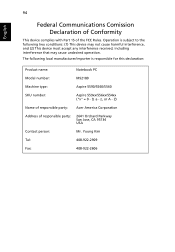
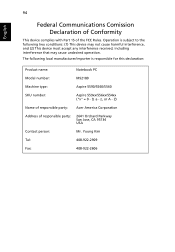
...
Tel:
408-922-2909
Fax:
408-922-2606 Operation is responsible for this declaration:
Product name:
Notebook PC
Model number:
MS2180
Machine type:
Aspire 5590/5560/5540
SKU number:
Aspire 559xx/556xx/554xx ("x" = 0 - 9, a - z, or A - The following local manufacturer/importer is subject to the following two conditions: (1) This device may not cause harmful interference...
User Manual - Page 113


... Fax: 886-2-8691-3000 E-mail: [email protected] Hereby declare that: Product: Personal Computer Trade Name: Acer Model Number: MS2180 Machine Type: Aspire 5590/5560/5540 SKU Number: Aspire 559xx/556xx/554xx ("x" = 0~9, a ~ z, or A ~ Z) Is compliant with the essential requirements and other relevant provisions of the following harmonized standard: • EN60950-1:2001 •...
Similar Questions
What Is The Maximum Ram That Can Be Put Into Aspire 5560 Sb410?
(Posted by rinnrust 10 years ago)
Unable To Connect Wi-fi Connection In My Laptop Aspire 4720z Model
hi, Actually,in my lapytop i got wi-fi switch botton.but when I turn it on it is not showing any ac...
hi, Actually,in my lapytop i got wi-fi switch botton.but when I turn it on it is not showing any ac...
(Posted by naliniadala 12 years ago)

