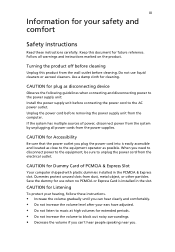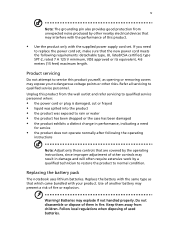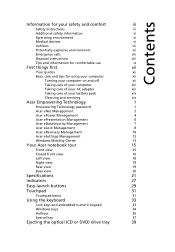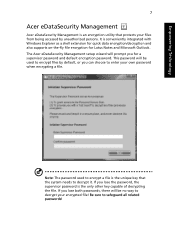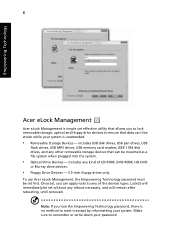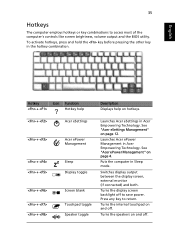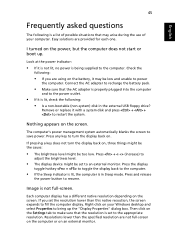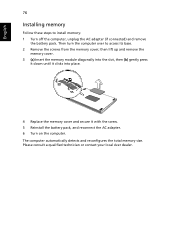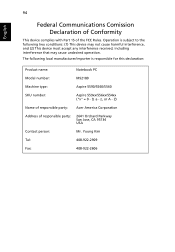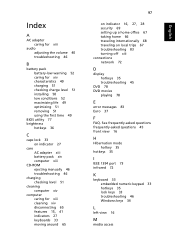Acer Aspire 5560 Support Question
Find answers below for this question about Acer Aspire 5560.Need a Acer Aspire 5560 manual? We have 1 online manual for this item!
Question posted by pajpdka on July 12th, 2014
Acer Aspire 5560-sb256 How To Remove Keys
The person who posted this question about this Acer product did not include a detailed explanation. Please use the "Request More Information" button to the right if more details would help you to answer this question.
Current Answers
Related Acer Aspire 5560 Manual Pages
Similar Questions
Need To Clean Acer Aspire 5542-5416 Fan.
I need detailed instructions with pictures on how to remove and clean the fan for my Acer Aspire 554...
I need detailed instructions with pictures on how to remove and clean the fan for my Acer Aspire 554...
(Posted by jgweyant 10 years ago)
Does Anyone Know How To Replace The Keyboard In An Acer Aspire 5950g?
I need to replace the keyboard in my Acer Aspire 5950G, is there a simple way of removing the keyboa...
I need to replace the keyboard in my Acer Aspire 5950G, is there a simple way of removing the keyboa...
(Posted by bundy605 10 years ago)