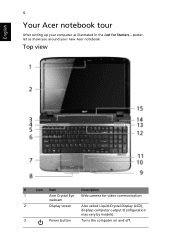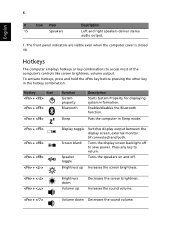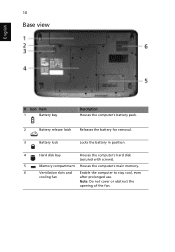Acer Aspire 5542G Support Question
Find answers below for this question about Acer Aspire 5542G.Need a Acer Aspire 5542G manual? We have 1 online manual for this item!
Question posted by anyistar4u on May 28th, 2014
Acer Aspire 5542 Display Problem
Current Answers
Answer #1: Posted by TechSupport101 on May 28th, 2014 9:54 AM
1. Remove the battery pack
2. Unplug the Ac adapter pin from the laptop
3. Press and hold the power button for 30 seconds
4. Replace both the remove and fire it up and observe
Also see the tutorial here http://www.ehow.com/how_4844299_fix-blank-screen-laptop.html
Related Acer Aspire 5542G Manual Pages
Similar Questions
Acer Aspire 5542G grphic adapter type. Name if IC build in.
a/c power trouble
How can I take my laptop off sleep mode so it doesn't automatically shut down when I'm watching a mo...
i want to know whether ACER 5542G is having a ventilation port at the bottom or only a single ventil...