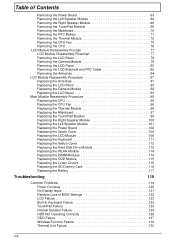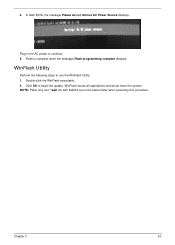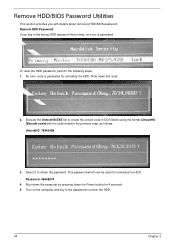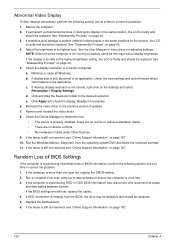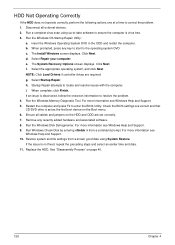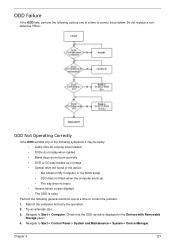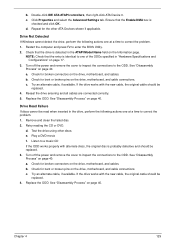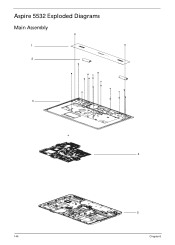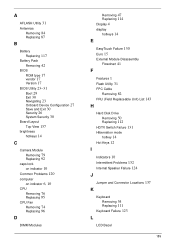Acer Aspire 5532 Support Question
Find answers below for this question about Acer Aspire 5532.Need a Acer Aspire 5532 manual? We have 2 online manuals for this item!
Question posted by aghona on April 29th, 2012
Bios Passord Removal
I forgot my BIOS password and wanted to remove or reset the current password. How can i do this.
Current Answers
Answer #1: Posted by gluoogletech on April 29th, 2012 10:38 AM
There are a couple ways to do this but the easiest and best way to do this is to remove your CMOS (BIOS) Battery from the motherboard inside the computer case and leave it out of the system (while your pc is unplugged) for about an hour or so, if it doesn't work repeat but leave the battery out longer next time.
You can also find your motherboard manual online and find the correct jumper pin to reset your BIOS the other way, leave the jumpers on the reset pins for about 2 minutes and put the jumper back in it's original position.
You can also find your motherboard manual online and find the correct jumper pin to reset your BIOS the other way, leave the jumpers on the reset pins for about 2 minutes and put the jumper back in it's original position.
Related Acer Aspire 5532 Manual Pages
Similar Questions
How To Remove A Acer Aspire 5532 Bios Password Free Software
(Posted by dwall2010a 10 years ago)
How To Crack A Bios Password For An Acer Aspire 5532 Laptop
(Posted by ollijhayde 10 years ago)
Bios Password Removal Acer 4220 1.86 Ghzs Code15426
(Posted by colmiran 11 years ago)