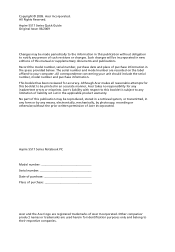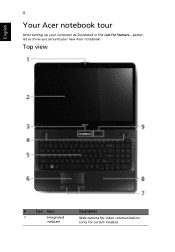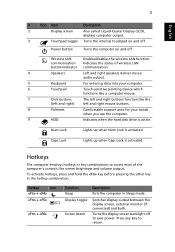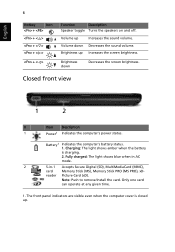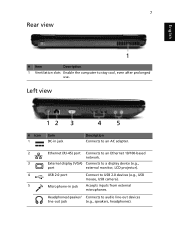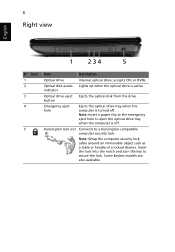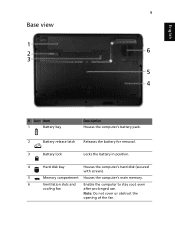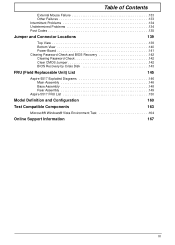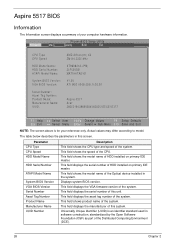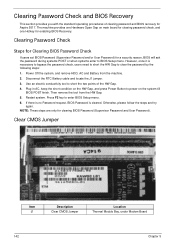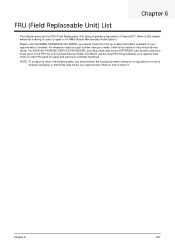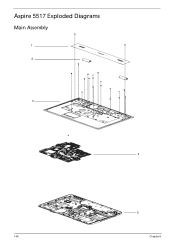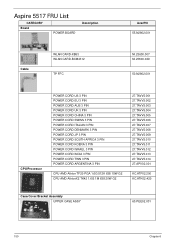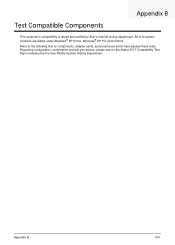Acer Aspire 5517 Support Question
Find answers below for this question about Acer Aspire 5517.Need a Acer Aspire 5517 manual? We have 2 online manuals for this item!
Question posted by JustinJcs83 on March 21st, 2022
Charging.
Current Answers
Answer #1: Posted by SonuKumar on March 22nd, 2022 6:42 AM
https://www.youtube.com/watch?v=2GqqR_dSd7A&t=77
https://www.youtube.com/watch?v=2GqqR_dSd7A&t=99
https://www.youtube.com/watch?v=2GqqR_dSd7A&t=110
https://www.youtube.com/watch?v=2GqqR_dSd7A&t=157
https://www.youtube.com/watch?v=2GqqR_dSd7A&t=236
https://www.youtube.com/watch?v=2GqqR_dSd7A&t=278
https://www.ifixit.com/Wiki/Aspire_5517-1127_Troubleshooting
Please respond to my effort to provide you with the best possible solution by using the "Acceptable Solution" and/or the "Helpful" buttons when the answer has proven to be helpful.
Regards,
Sonu
Your search handyman for all e-support needs!!
Related Acer Aspire 5517 Manual Pages
Similar Questions
i charged the new battery for the required 10 hours as indicated by the instructions but after a few...