Acer Aspire 5515 Support Question
Find answers below for this question about Acer Aspire 5515.Need a Acer Aspire 5515 manual? We have 2 online manuals for this item!
Question posted by Dardrc on April 28th, 2014
How To Remove The Keyboard Cover On Acer Aspire 5515
The person who posted this question about this Acer product did not include a detailed explanation. Please use the "Request More Information" button to the right if more details would help you to answer this question.
Current Answers
There are currently no answers that have been posted for this question.
Be the first to post an answer! Remember that you can earn up to 1,100 points for every answer you submit. The better the quality of your answer, the better chance it has to be accepted.
Be the first to post an answer! Remember that you can earn up to 1,100 points for every answer you submit. The better the quality of your answer, the better chance it has to be accepted.
Related Acer Aspire 5515 Manual Pages
Aspire 5515 Quick Guide - EN - Page 2
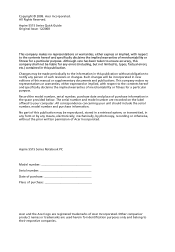
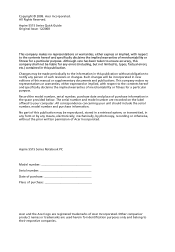
... company makes no representations or warranties, either expressed or implied, with respect to the contents hereof and specifically disclaims the implied warranties of Acer Incorporated. Acer Incorporated. All Rights Reserved. Aspire 5515 Series Quick Guide Original Issue: 12/2008
This company makes no representations or warranties, either express or implied, with respect to the...
Aspire 5515 Quick Guide - EN - Page 3


...menu. poster helps you get started with language such as Acer's Empowering Technology, using the keyboard, audio, etc. For more on AcerSystem User Guide. ... Acer notebook, we have designed a set of guides:
First off, the Just for your notebook. Note: Viewing the file requires Adobe Reader.
It covers basic...the Aspire product series. 3
First things first
We would like to thank you...
Aspire 5515 Quick Guide - EN - Page 9
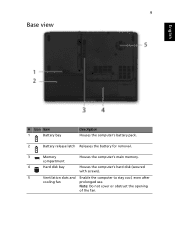
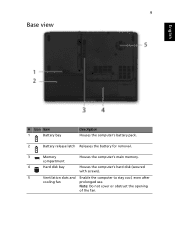
9
Base view
English
# Icon Item
1
Battery bay
Description Houses the computer's battery pack.
2
Battery release latch Releases the battery for removal.
3
Memory
compartment
Houses the computer's main memory.
4
Hard disk bay
Houses the computer's hard disk (secured with screws).
5
Ventilation slots and Enable the computer to ...
Acer Aspire 5515 Notebook Service Guide - Page 1


for more information,
please refer to http://csd.acer.com.tw
PRINTED IN TAIWAN Aspire 5515 Service Guide
Service guide files and updates are available on the ACER/CSD web;
Acer Aspire 5515 Notebook Service Guide - Page 2


Date
Chapter
Updates
II
Revision History
Please refer to the table below for the updates made on Aspire 5515 service guide.
Acer Aspire 5515 Notebook Service Guide - Page 5


... code to those given in the FRU list of this printed Service Guide.
For ACER-AUTHORIZED SERVICE PROVIDERS, your regional offices or the responsible personnel/channel to provide you ...of customer machines. These LOCALIZED FEATURES will not be covered in this generic service guide. V In such cases, please contact your Acer office may have decided to the BASIC CONFIGURATION
decided for...
Acer Aspire 5515 Notebook Service Guide - Page 7


...10 Using the Keyboard 11 Lock Keys and embedded numeric keypad 11 Windows Keys 12 Hot Keys 13 Special Key 14 Using the System Utilities 15 Acer GridVista (dual-...Removing the Battery Pack 44 Removing the Lower Covers 44 Removing the Optical Drive Module 46 Removing the DIMM Modules 49 Removing the WLAN Module 50 Removing the Hard Disk Drive Module 52 Removing the CPU Fan 54 Removing...
Acer Aspire 5515 Notebook Service Guide - Page 8
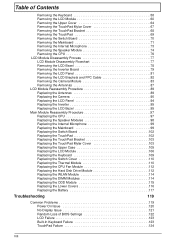
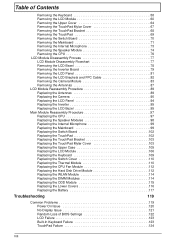
Table of Contents
Removing the Keyboard 58 Removing the LCD Module 60 Removing the Upper Cover 64 Removing the TouchPad Mylar Cover 67 Removing the TouchPad Bracket 68 Removing the TouchPad 69 Removing the Switch Board 70 Removing the Mainboard 71 Removing the Internal Microphone 73 Removing the Speaker Module 74 Removing the CPU 76 LCD Module Disassembly Process 77 LCD Module ...
Acer Aspire 5515 Notebook Service Guide - Page 9


... Password Check 141 BIOS Recovery by Crisis Disk 142
FRU (Field Replaceable Unit) List
145
Aspire 5515 Exploded Diagrams 146 Main Assembly 146 LCD Panel 147 Aspire 5515 FRU List 148 Screw List 155
Model Definition and Configuration
156
Aspire 5515 Series 156
Test Compatible Components
161
Microsoft® Windows® Vista Environment Test 162
Online...
Acer Aspire 5515 Notebook Service Guide - Page 14


Wireless LAN communication button/indicator Speakers
Keyboard Palmrest
Enables/disables the wireless LAN function. Left and ...Integrated webcam Display screen
Power button
Web camera for video communication (for sound recording. For entering data into your computer.
Your Acer Notebook tour
After knowing your computer features, let us show you use the computer.
Front View
No. 1 2 3 4 ...
Acer Aspire 5515 Notebook Service Guide - Page 18
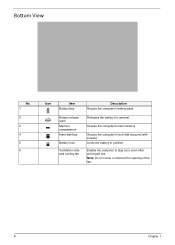
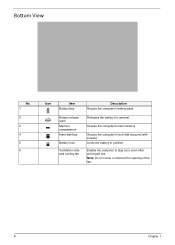
Note: Do not cover or obstruct the opening of the fan.
8
Chapter 1
Houses the computer's main memory. Releases the battery for removal. Enable the computer to stay cool, even after prolonged use. Houses the computer's hard disk (secured with screws). Locks the battery in position.
Bottom View
...
Acer Aspire 5515 Notebook Service Guide - Page 33
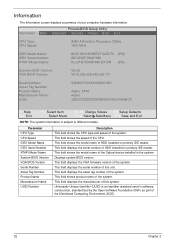
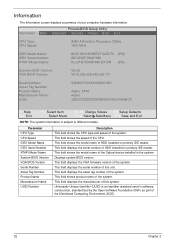
... -(PS)
System BIOS Version: VGA BIOS Version:
V0.08 V010.055.000.049.029773
Serial Number: Asset Tag Number: Product Name: Manufacturer Name: UUID:
S2N250Y001832099561601
Aspire..5515 Aspire 39323232393932643635001EEC5A9BCF
F1 Help Esc Exit
↑↓ Select Item ←→ Select Menu
F5/F6 Change Values F9 Setup Defaults Enter SelectXSub-Menu F10 Save...
Acer Aspire 5515 Notebook Service Guide - Page 54
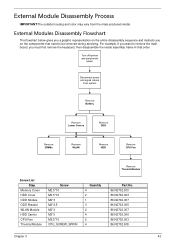
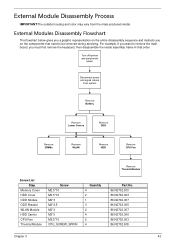
...entire disassembly sequence and instructs you must first remove the keyboard, then disassemble the inside assembly frame in that need to be removed during servicing. Turn off system and peripherals
...ove WLAN
Rem ove HDD
Rem ove CPU Fan
Rem ove Thermal Module
Screw List Step
Memory Cover HDD Cover ODD Module ODD Bracket WLAN Module HDD Carrier CPU Fan Thermal Module
Screw M2.5*10 M2.5*10 ...
Acer Aspire 5515 Notebook Service Guide - Page 67
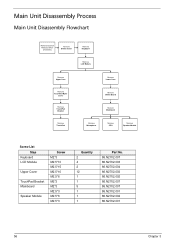
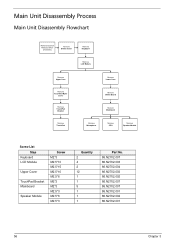
... Flowchart
Remove External Modules before
proceeding
Rem ove Switch Cover
Rem ove Keyboard
Rem ove LCD Module
Rem ove Upper Case
Rem ove TouchPad Mylar
Cover
Rem ove...Board
Rem ove Mainboard
Rem ove Microphone
Rem ove CPU
Rem ove Speaker Module
Screw List Step
Keyboard LCD Module
Upper Cover
TouchPad Bracket Mainboard
Speaker Module
Screw M2*3 M2.5*10 M2.5*15 M2.5*10 M2.5*6 M2*3...
Acer Aspire 5515 Notebook Service Guide - Page 69


Remove the two securing screws from the chassis as shown. Step Keyboard
Size M2*3
Quantity 2
3. Move the keyboard toward the LCD panel to expose the FFC cable.
58
Chapter 3 Lift the keyboard away from the keyboard as shown. Removing the Keyboard
1.
Screw Type
4. See "Removing the Switch Cover" on page 57. 2.
Acer Aspire 5515 Notebook Service Guide - Page 141
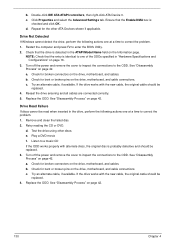
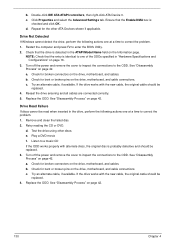
...motherboard, and cables. Try an alternate cable, if available.
e. Turn off the power and remove the cover to inspect the connections to the ODD.
b. Reseat the drive ensuring and all cables are...ODD. Retry reading the CD or DVD. a. c. c. Turn off the power and remove the cover to inspect the connections to the ODD. See "Disassembly Process" on page 42.
130
...
Acer Aspire 5515 Notebook Service Guide - Page 152
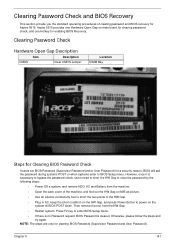
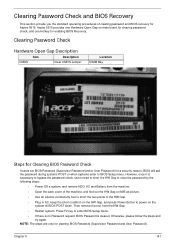
...Chapter 5
141 Otherwise, please follow the steps and try again. Then remove the tool from the machine.
• Open the back cover of the machine, and find out the HW Gap on M/B as ... and/or User Password) for enabling BIOS Recovery.
NOTE: The steps are only for Aspire 5515.
Clearing Password Check and BIOS Recovery
This section provide you the standard operating procedures of the...
Acer Aspire 5515 Notebook Service Guide - Page 156


You MUST use the local FRU list provided by your regional Acer office on how to -date information available on your regional web or...properly, or follow the rules set by your Acer office may have a DIFFERENT part number code from those given in global configurations of Aspire 5515. For ACER AUTHORIZED SERVICE PROVIDERS, your regional Acer office to repair or for repair and service ...
Acer Aspire 5515 Notebook Service Guide - Page 157
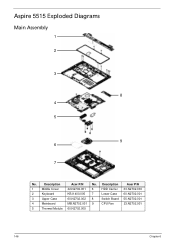
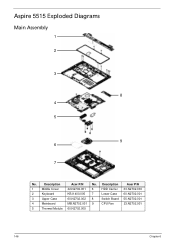
Description
Acer P/N
No. Description
Acer P/N
1
Middle Cover
42.N2702.001 6
HDD Carrier 33.N2702.003
2
Keyboard
KB.I1400.005 7
Lower Case 60.N2702.001
3
Upper Case
60.N2702.002 8
Switch Board 55.N2702.001
4
Mainboard
MB.N2702.001 9
CPU Fan
23.N2702.001
5
Thermal Module 60.N2702.005
146
Chapter 6 Aspire 5515 Exploded Diagrams
Main Assembly
1 2
3
8 4 5
9 6
7
No.
Acer Aspire 5515 Notebook Service Guide - Page 172
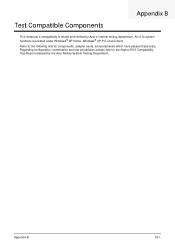
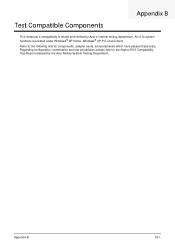
... have passed these tests. Appendix B
161
Test Compatible Components
Appendix B
This computer's compatibility is tested and verified by the Acer Mobile System Testing Department. Refer to the Aspire 5515 Compatibility Test Report released by Acer's internal testing department. All of its system functions are tested under Windows® XP Home, Windows® XP Pro...
Similar Questions
Why Does My Acer Aspire 5515 Not Turn On With The Battery In It
(Posted by cjleTider 10 years ago)
Black Screen On My Acer Aspire 5515
I own an Acer Aspire 5515. It looks like a lot of people are having the same issue as more. The comp...
I own an Acer Aspire 5515. It looks like a lot of people are having the same issue as more. The comp...
(Posted by ilanoharrison 11 years ago)
Acer Aspire 5515 Laptop Fan Replacemeny
How do I change out the fan in an Acer Aspire 5515 laptop?
How do I change out the fan in an Acer Aspire 5515 laptop?
(Posted by Naturegirlnsc 12 years ago)

