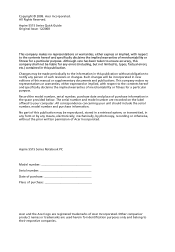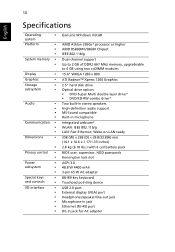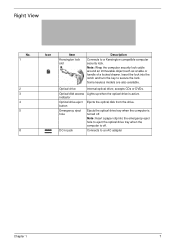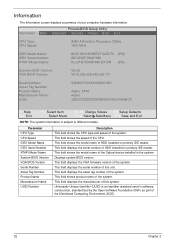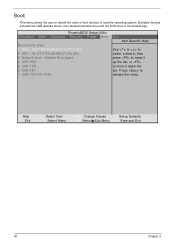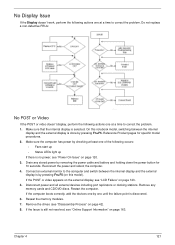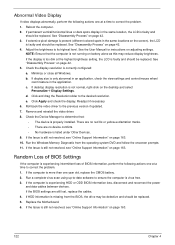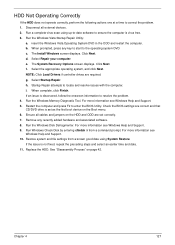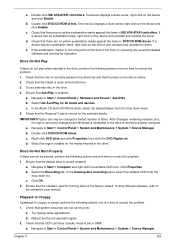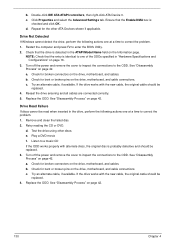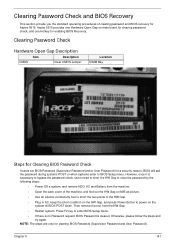Acer Aspire 5515 Support Question
Find answers below for this question about Acer Aspire 5515.Need a Acer Aspire 5515 manual? We have 2 online manuals for this item!
Question posted by frank93386 on October 30th, 2012
How To Remove A Cd/dvd Drive
The person who posted this question about this Acer product did not include a detailed explanation. Please use the "Request More Information" button to the right if more details would help you to answer this question.
Current Answers
Answer #1: Posted by baklogic on October 31st, 2012 5:10 AM
To remove the dvd drive, remove battery, remove large cover under lapto, and there is one screw holding it in.
See page 57 of the service manual if you need more.
http://www.manualowl.com/m/Acer%20Computers/Aspire-5515/Manual/114397
25 years playing with computers/laptops, software, and 10 years a geek/nerd -always learning
Related Acer Aspire 5515 Manual Pages
Similar Questions
How To Remove Front Bezel On Acer Asoire 5515 To Se Maus Pad
(Posted by amagerg 9 years ago)
How To Remove Cover Off An Acer Aspire Keyboard 5741z
(Posted by blablTukash 10 years ago)
Cd/dvd Drives Not Recognized
CD/DVD Drives not recognized. Tried uninstalling/reinstalling drives through device manager. Also tr...
CD/DVD Drives not recognized. Tried uninstalling/reinstalling drives through device manager. Also tr...
(Posted by barryredfern26 12 years ago)