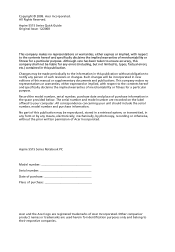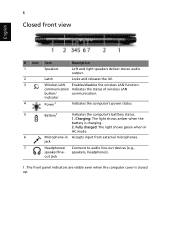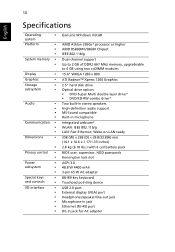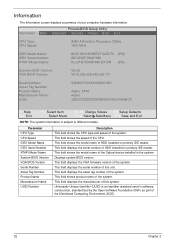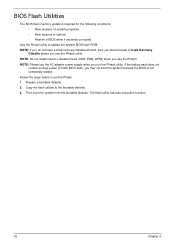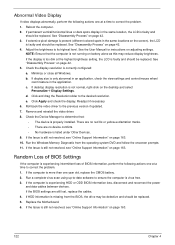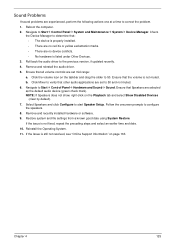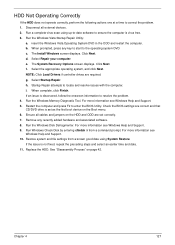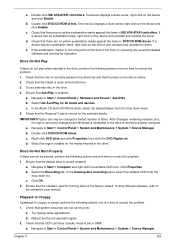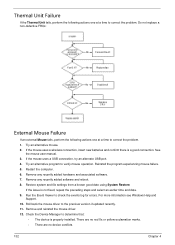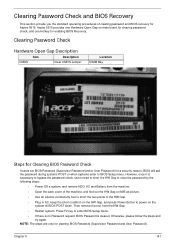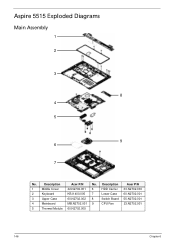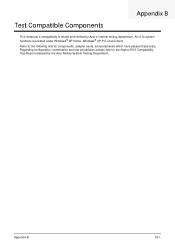Acer Aspire 5515 Support Question
Find answers below for this question about Acer Aspire 5515.Need a Acer Aspire 5515 manual? We have 2 online manuals for this item!
Question posted by FerDick on June 14th, 2014
Instructions On How To Install Audio Driver Aspire 5515
The person who posted this question about this Acer product did not include a detailed explanation. Please use the "Request More Information" button to the right if more details would help you to answer this question.
Current Answers
Related Acer Aspire 5515 Manual Pages
Similar Questions
What Type Of Audio Drivers Are Used To Get The Sound And Sound Icon Back!
Hi, Actually its my second question here my first one was how to get the sound and sound icon back a...
Hi, Actually its my second question here my first one was how to get the sound and sound icon back a...
(Posted by noorfaris28 9 years ago)
Aspire 5515 Wont Turn On After New Power Jack Install
(Posted by tkctrotm 10 years ago)
How Can I Install Audio Driver Of Acer Aspire1640 For Window 7
(Posted by mdka1097 10 years ago)
Black Screen On My Acer Aspire 5515
I own an Acer Aspire 5515. It looks like a lot of people are having the same issue as more. The comp...
I own an Acer Aspire 5515. It looks like a lot of people are having the same issue as more. The comp...
(Posted by ilanoharrison 11 years ago)
Acer Aspire 5515 Laptop Fan Replacemeny
How do I change out the fan in an Acer Aspire 5515 laptop?
How do I change out the fan in an Acer Aspire 5515 laptop?
(Posted by Naturegirlnsc 12 years ago)