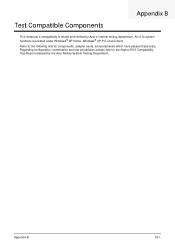Acer Aspire 5515 Support Question
Find answers below for this question about Acer Aspire 5515.Need a Acer Aspire 5515 manual? We have 2 online manuals for this item!
Question posted by respaul38 on December 23rd, 2013
Aspire 5515 Wont Turn On
The person who posted this question about this Acer product did not include a detailed explanation. Please use the "Request More Information" button to the right if more details would help you to answer this question.
Current Answers
There are currently no answers that have been posted for this question.
Be the first to post an answer! Remember that you can earn up to 1,100 points for every answer you submit. The better the quality of your answer, the better chance it has to be accepted.
Be the first to post an answer! Remember that you can earn up to 1,100 points for every answer you submit. The better the quality of your answer, the better chance it has to be accepted.
Related Acer Aspire 5515 Manual Pages
Aspire 5515 Quick Guide - EN - Page 2
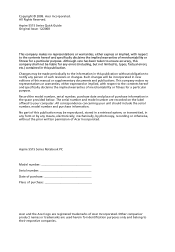
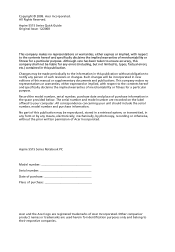
... shall not be incorporated in the space provided below. Record the model number, serial number, purchase date and place of Acer Incorporated. Copyright © 2008. Aspire 5515 Series Notebook PC Model number Serial number Date of purchase Place of purchase
Acer and the Acer logo are registered trademarks of purchase information in...
Aspire 5515 Quick Guide - EN - Page 3


...guides
To help you to use your Acer notebook, we have designed a set of your mobile computing needs. The Aspire Series Generic User Guide contains useful information applying to complete the installation. For more productive, please refer to the AcerSystem...".
Follow these steps to functions or features which are marked in the Aspire product series.
poster helps you purchased.
Aspire 5515 Quick Guide - EN - Page 5
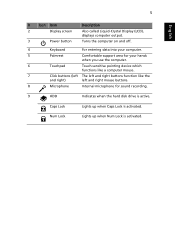
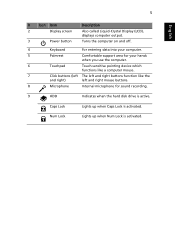
...
#
Icon Item
2
Display screen
3
Power button
Description
Also called Liquid-Crystal Display (LCD), displays computer output. Num Lock
Lights up when Caps Lock is active. Turns the computer on and off.
4
Keyboard
For entering data into your computer.
5
Palmrest
Comfortable support area for your hands
when you use the computer.
6
Touchpad...
Aspire 5515 Quick Guide - EN - Page 7
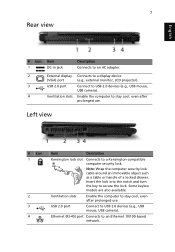
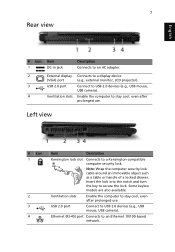
...: Wrap the computer security lock cable around an immovable object such as a table or handle of a locked drawer. Insert the lock into the notch and turn the key to an Ethernet 10/100-based network. English
7
Rear view
# Icon Item
1
DC-in jack
Description Connects to an AC adapter.
2
External display...
Aspire 5515 Quick Guide - EN - Page 8


... tray when the computer is off . Note: Insert a paper clip to the emergency eject hole to eject the optical drive tray when the computer is turned off . accepts CDs or DVDs
2 Optical disk
Lights up when the optical drive is active. 8
Right view
English
# Item
Description
1 Optical drive Internal optical drive...
Acer Aspire 5515 Notebook Service Guide - Page 1


Aspire 5515 Service Guide
Service guide files and updates are available on the ACER/CSD web; for more information,
please refer to http://csd.acer.com.tw
PRINTED IN TAIWAN
Acer Aspire 5515 Notebook Service Guide - Page 2


Revision History
Please refer to the table below for the updates made on Aspire 5515 service guide.
Date
Chapter
Updates
II
Acer Aspire 5515 Notebook Service Guide - Page 9


... Password Check 141 BIOS Recovery by Crisis Disk 142
FRU (Field Replaceable Unit) List
145
Aspire 5515 Exploded Diagrams 146 Main Assembly 146 LCD Panel 147 Aspire 5515 FRU List 148 Screw List 155
Model Definition and Configuration
156
Aspire 5515 Series 156
Test Compatible Components
161
Microsoft® Windows® Vista Environment Test 162
Online...
Acer Aspire 5515 Notebook Service Guide - Page 14


Your Acer Notebook tour
After knowing your computer features, let us show you use the computer.
Turns the computer on and off. For entering data into your new computer.
Front View
No. 1 2 3 4 5
6 7 8
4
Icon
Item Microphone
Description Internal microphone for your hands when ...
Acer Aspire 5515 Notebook Service Guide - Page 17
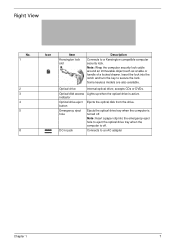
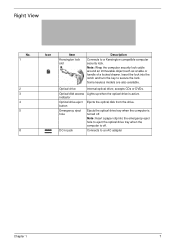
... slot
Description
Connects to secure the lock.
DC-in jack
Connects to eject the optical drive tray when the computer is turned off .
Note: Insert a paper clip into the notch and turn the key to a Kensington-compatible computer security lock. Note: Wrap the computer security lock cable around an immovable object such...
Acer Aspire 5515 Notebook Service Guide - Page 23
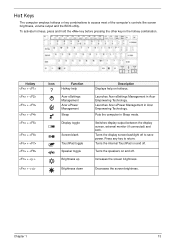
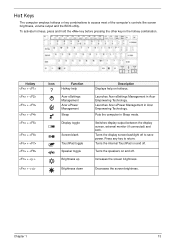
... Increases the screen brightness.
Puts the computer in Acer Empowering Technology. Turns the display screen backlight off .
Chapter 1
13
Switches display output between...activate hot keys, press and hold the key before pressing the other key in Acer Empowering Technology. Turns the internal TouchPad on and off to save power.
Decreases the screen brightness. Hotkey + + +...
Acer Aspire 5515 Notebook Service Guide - Page 33
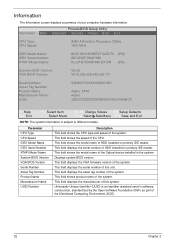
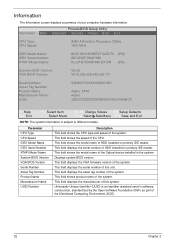
... -(PS)
System BIOS Version: VGA BIOS Version:
V0.08 V010.055.000.049.029773
Serial Number: Asset Tag Number: Product Name: Manufacturer Name: UUID:
S2N250Y001832099561601
Aspire..5515 Aspire 39323232393932643635001EEC5A9BCF
F1 Help Esc Exit
↑↓ Select Item ←→ Select Menu
F5/F6 Change Values F9 Setup Defaults Enter SelectXSub-Menu F10 Save...
Acer Aspire 5515 Notebook Service Guide - Page 53


....003
M2.5*15
2
86.N2702.004
M2*2.5
3
86.N2702.005
M3*3
4
86.N2702.006
M2*3
20
86.N2702.007
CPU_SCREW_SPRIN
4
86.N2702.008
42
Chapter 3 Turn off the power to the system and all power and signal cables from the system.
3. For example, if you do the following stages:
• External...
Acer Aspire 5515 Notebook Service Guide - Page 54
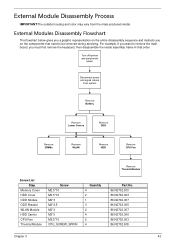
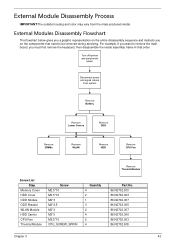
Turn off system and peripherals
power
Disconnect power and signal cables
from the mass produced model.
For example, if you want to be removed during servicing. ...
Acer Aspire 5515 Notebook Service Guide - Page 55
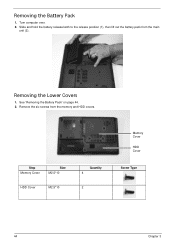
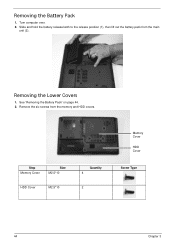
... from the memory and HDD covers. Step Memory Cover
Size M2.5*10
HDD Cover
M2.5*10
Quantity 4
2
Memory Cover
HDD Cover
Screw Type
44
Chapter 3 Turn computer over. 2.
Acer Aspire 5515 Notebook Service Guide - Page 72


5. Disconnect the power and camera cables from the mainboard. Chapter 3
61
Turn the computer over.
Acer Aspire 5515 Notebook Service Guide - Page 152
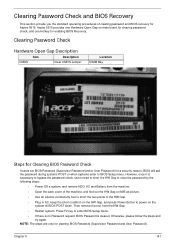
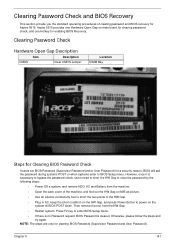
...).
Chapter 5
141 However, once it is cleared.
NOTE: The steps are only for Aspire 5515. Clearing Password Check and BIOS Recovery
This section provide you the standard operating procedures of the...Press F2 key to BIOS Setup menu. Otherwise, please follow the steps and try again. Aspire 5515 provides one Hotkey for a security reason, BIOS will ask the password during systems POST ...
Acer Aspire 5515 Notebook Service Guide - Page 156


... service of customer machines. FRU (Field Replaceable Unit) List
Chapter 6
This chapter gives you the FRU (Field Replaceable Unit) listing in the FRU list of Aspire 5515. Please note that WHEN ORDERING FRU PARTS, you should follow the rules set by your regional web or channel.
Refer to this printed Service Guide.
Acer Aspire 5515 Notebook Service Guide - Page 157
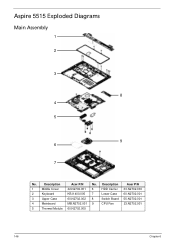
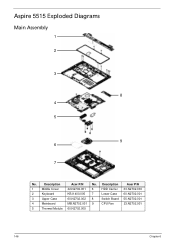
Description
Acer P/N
1
Middle Cover
42.N2702.001 6
HDD Carrier 33.N2702.003
2
Keyboard
KB.I1400.005 7
Lower Case 60.N2702.001
3
Upper Case
60.N2702.002 8
Switch Board 55.N2702.001
4
Mainboard
MB.N2702.001 9
CPU Fan
23.N2702.001
5
Thermal Module 60.N2702.005
146
Chapter 6 Aspire 5515 Exploded Diagrams
Main Assembly
1 2
3
8 4 5
9 6
7
No. Description
Acer P/N
No.
Similar Questions
Aspire 5515 Wont Turn On After New Power Jack Install
(Posted by tkctrotm 10 years ago)