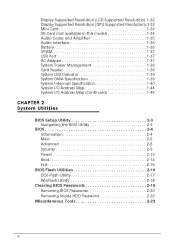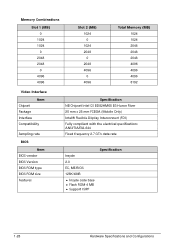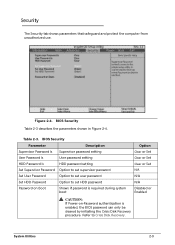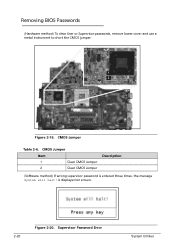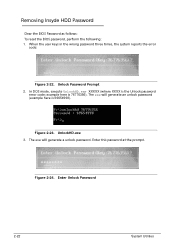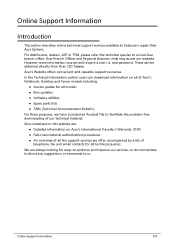Acer Aspire 5349 Support Question
Find answers below for this question about Acer Aspire 5349.Need a Acer Aspire 5349 manual? We have 1 online manual for this item!
Question posted by KenneX on March 18th, 2014
I Forget My Bios Password
how to remove my bios password in acer aspire 5349
Current Answers
Related Acer Aspire 5349 Manual Pages
Similar Questions
I Forget Bios Pssword Help Please
Hi. Have acer aspire one D270-268rr i forget bios password. and after entering an invalid password t...
Hi. Have acer aspire one D270-268rr i forget bios password. and after entering an invalid password t...
(Posted by midou0023 8 years ago)
How Do You Recover An Acer Laptop Aspire 5349-2592 Without The Disk
(Posted by areellen 10 years ago)
Forget Bios Password
Hi dears how are you all I have a problem really,i forget my laptop Bios password,so now I want some...
Hi dears how are you all I have a problem really,i forget my laptop Bios password,so now I want some...
(Posted by techhouse 12 years ago)