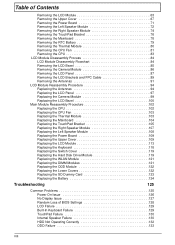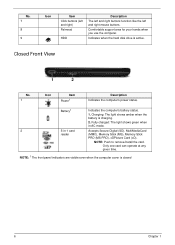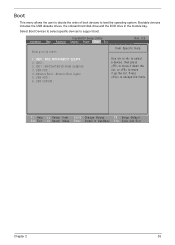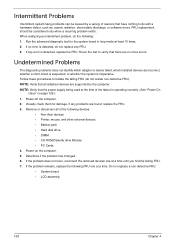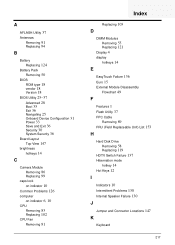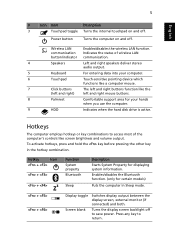Acer Aspire 5332 Support Question
Find answers below for this question about Acer Aspire 5332.Need a Acer Aspire 5332 manual? We have 2 online manuals for this item!
Current Answers
Related Acer Aspire 5332 Manual Pages
Similar Questions
Acer Aspire 5332 Hard Disk Failure
I have recently been getting a warning that the hard disk is about to fail and another warning that ...
I have recently been getting a warning that the hard disk is about to fail and another warning that ...
(Posted by leepaul716 12 years ago)