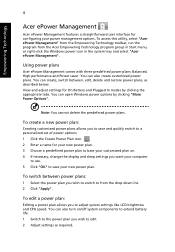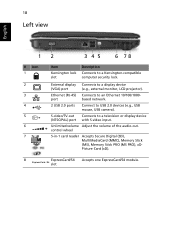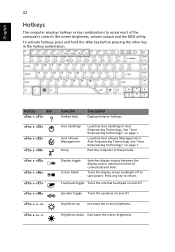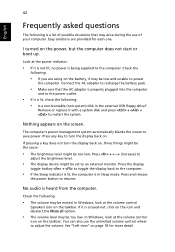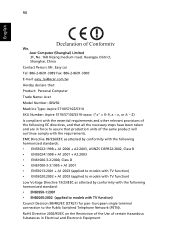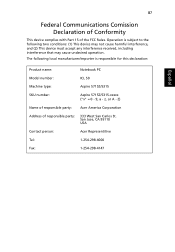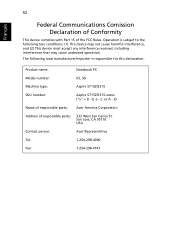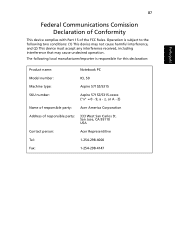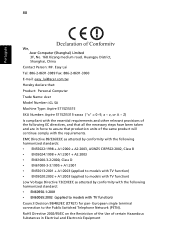Acer Aspire 5315 Support Question
Find answers below for this question about Acer Aspire 5315.Need a Acer Aspire 5315 manual? We have 4 online manuals for this item!
Question posted by offenbach1962 on July 14th, 2013
Volume And Network Icon Missing On Acer 5315
My icon volume and network is missing on my taskbar and I have an Acer Aspire 5315. I also check the sound device and the properties of the taskbar and the volume and network are gray out. Do I need to uninstall those features and let window find them again or what?
Current Answers
Related Acer Aspire 5315 Manual Pages
Similar Questions
How To Set Up Wireless Network On Acer Laptop Aspire 7250
(Posted by peolTO 9 years ago)
How Do I Turn The Bluetooth Function On The Acer Laptop Aspire V3-471g
(Posted by Apex01 10 years ago)
Acer 5315 Keyboard Problem
I have Acer 5315 laptop with keyboard problem. Various keys produce multiple characters and often ca...
I have Acer 5315 laptop with keyboard problem. Various keys produce multiple characters and often ca...
(Posted by karemi 11 years ago)
Acer 5315 And Acer 5315-2122 And Acer 5315-2153
Hello can anyone answer a few simple questions for me please. First what is the difference in the ot...
Hello can anyone answer a few simple questions for me please. First what is the difference in the ot...
(Posted by lorain83 11 years ago)