Acer Aspire 5315 Support Question
Find answers below for this question about Acer Aspire 5315.Need a Acer Aspire 5315 manual? We have 4 online manuals for this item!
Question posted by Iaimar on June 17th, 2014
How To Turn The Wireless Switch On A Acer Aspire 5315-2142
The person who posted this question about this Acer product did not include a detailed explanation. Please use the "Request More Information" button to the right if more details would help you to answer this question.
Current Answers
There are currently no answers that have been posted for this question.
Be the first to post an answer! Remember that you can earn up to 1,100 points for every answer you submit. The better the quality of your answer, the better chance it has to be accepted.
Be the first to post an answer! Remember that you can earn up to 1,100 points for every answer you submit. The better the quality of your answer, the better chance it has to be accepted.
Related Acer Aspire 5315 Manual Pages
Aspire 5310, 5710, 5710Z User's Guide EN - Page 2


... means, electronically, mechanically, by photocopy, recording or otherwise, without obligation to the contents hereof and specifically disclaims the implied warranties of such revisions or changes. Acer Incorporated. Aspire 5710/5710Z/5310 Series User's Guide Original Issue: 05/2007
Changes may be reproduced, stored in a retrieval system, or transmitted, in this publication without...
Aspire 5310, 5710, 5710Z User's Guide EN - Page 6


...Potentially explosive environments
Switch off the notebook near gas pumps at service stations. Use of another battery may be susceptible to turn off your battery only with Acer approved chargers designated...where the air contains chemicals or particles such as in a closed car in progress. Wireless devices may present a risk of batteries according to keep the battery between 15°...
Aspire 5310, 5710, 5710Z User's Guide EN - Page 7
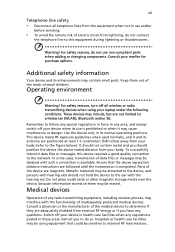
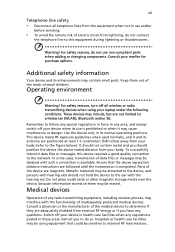
... using your laptop under the following conditions. Remember to follow any area, and always switch off all...good quality connection to external RF transmissions.. For safety reasons, turn off your device when its enhancements may include, but are positioned...your body. vii
Telephone line safety • Disconnect all wireless or radio transmitting devices when using equipment that the above...
Aspire 5310, 5710, 5710Z User's Guide EN - Page 8


... pacemakers should service the device, or install the device in your device when in bodily injury or even death.
Some digital wireless devices may apply to turn off your vehicle engine. Switch off your vehicle or any warranty that air bags inflate with the pacemaker. Hearing aids. Areas with a potentially explosive atmosphere are...
Aspire 5310, 5710, 5710Z User's Guide EN - Page 10


...are also at risk of physical injury after prolonged use. As an ENERGY STAR partner, Acer Inc. Incorrect computer usage may lead to http://www.energystar.gov and http://www.energystar...., inadequate working in the off . Tips and information for more comfortable computer use. Users are turned off position use up to computer use
Computer users may appear in a cost effective way and ...
Aspire 5310, 5710, 5710Z User's Guide EN - Page 13


...options and troubleshooting. poster helps you for making an Acer notebook your choice for meeting your Acer notebook, we have designed a set of guides:
First off
To turn on AcerSystem User's Guide. In addition it :
...page 15 for your computer on and off , the Just for using your computer
Turning your notebook. Your guides
To help you to access it contains warranty information and the...
Aspire 5310, 5710, 5710Z User's Guide EN - Page 16
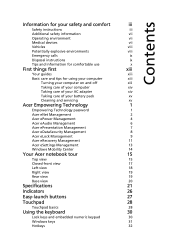
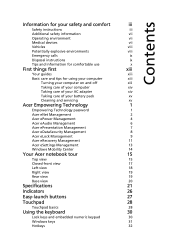
...guides
xiii
Basic care and tips for using your computer
xiii
Turning your computer on and off
xiii
Taking care of your ...Acer Empowering Technology
1
Empowering Technology password
1
Acer eNet Management
2
Acer ePower Management
4
Acer eAudio Management
6
Acer ePresentation Management
7
Acer eDataSecurity Management
8
Acer eLock Management
9
Acer eRecovery Management
11
Acer...
Aspire 5310, 5710, 5710Z User's Guide EN - Page 22


... a new location, while offering you quickly connect to both wired and wireless networks in Start menu. Empowering Technology
2
Acer eNet Management
Acer eNet Management helps you the option to manually adjust the settings to match your PC. To access this utility, select "Acer eNet Management" from the Empowering Technology toolbar or run the program...
Aspire 5310, 5710, 5710Z User's Guide EN - Page 23


... for a location to a profile, and automatically switch to the appropriate profile when you move from one location to another. Settings stored include network connection settings (IP and DNS settings, wireless AP details, etc.), as well as default printer settings. Security and safety concerns mean that Acer eNet Management does not store username and...
Aspire 5310, 5710, 5710Z User's Guide EN - Page 24
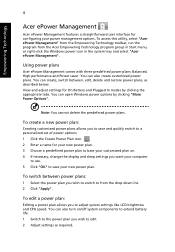
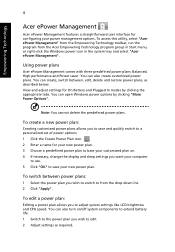
...to base your power management options. You can also turn on . 4 If necessary, change the display and sleep settings you wish to switch to from the Acer Empowering Technology program group in Start menu, or right...-click the Windows power icon in the system tray and select "Acer ePower Management". To switch between , edit, delete and restore power plans, as required. To create a...
Aspire 5310, 5710, 5710Z User's Guide EN - Page 27
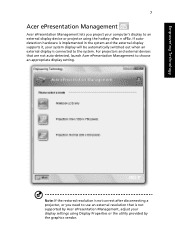
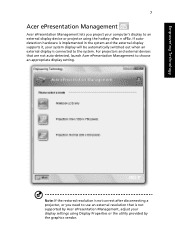
... the external display supports it, your system display will be automatically switched out when an external display is not supported by the graphics vendor...Display Properties or the utility provided by Acer ePresentation Management, adjust your display settings using the hotkey: + .
Empowering Technology
7
Acer ePresentation Management
Acer ePresentation Management lets you need to use ...
Aspire 5310, 5710, 5710Z User's Guide EN - Page 41


...™ 802.11b/g Wi-Fi CERTIFIED® solution,
supporting Acer SignalUp™ wireless technology (AS5310/ AS5710Z)
Up to 2 GB of DDR2 667 MHz memory, upgradeable to 4 GB using two soDIMM modules (dual-channel support) (Aspire 5710/Aspire 5710Z) Up to 512 MB of DDR2 533 MHz memory, upgradeable to 2 GB using two soDIMM modules...
Aspire 5310, 5710, 5710Z User's Guide EN - Page 52
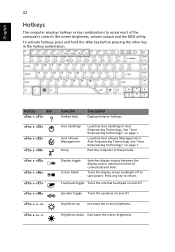
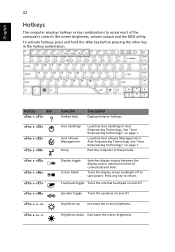
... down Decreases the screen brightness. Acer eSettings
Acer ePower Management Sleep
Launches Acer eSettings in Acer Empowering Technology. Launches Acer ePower Management in Acer Empowering Technology.
Touchpad toggle Turns the internal touchpad on and off....
+ + +
Display toggle Screen blank
Switches display output between the display screen, external monitor (if connected) and both.
Aspire 5310, 5710, 5710Z User's Guide EN - Page 110
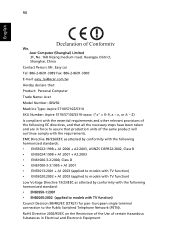
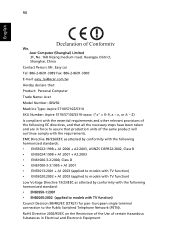
.... Easy Lai Tel: 886-2-8691-3089 Fax: 886-2-8691-3000 E-mail: easy_lai@acer.com.tw Hereby declare that: Product: Personal Computer Trade Name: Acer Model Number: JDW50 Machine Type: Aspire 5710/5710Z/5310 SKU Number: Aspire 5710/5710Z/5310-xxxxx ("x" = 0~9, a ~ z, or A ~ Z) Is...and that production units of certain Hazardous Substances in force to the Public Switched Telephone Network (PSTN).
Aspire 5315, 5715Z User's Guide ES - Page 107
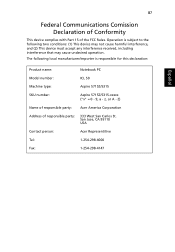
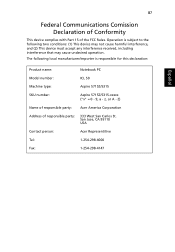
... Jose, CA 95110 USA
Contact person:
Acer Representitive
Tel:
1-254-298-4000
Fax:
1-254-298-4147 Operation is responsible for this declaration:
Español
Product name:
Notebook PC
Model number:
ICL 50
Machine type:
Aspire 5715Z/5315
SKU number:
Aspire 5715Z/5315-xxxxx ("x" = 0 - 9, a - Z)
Name of responsible party: Acer America Corporation
Address of the FCC Rules...
Aspire 5315, 5715Z User's Guide ES - Page 108


...
Contact Person: Mr. Easy Lai Tel: 886-2-8691-3089 Fax: 886-2-8691-3000 E-mail: easy_lai@acer.com.tw Hereby declare that: Product: Personal Computer Trade Name: Acer Model Number: ICL 50 Machine Type: Aspire 5715Z/5315 SKU Number: Aspire 5715Z/5315-xxxxx ("x" = 0~9, a ~ z, or A ~ Z) Is compliant with the essential requirements and other relevant provisions of the following...
Aspire 5315, 5715Z User's Guide FR - Page 112
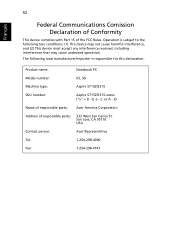
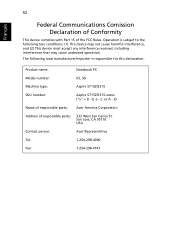
...SKU number:
Aspire 5715Z/5315-xxxxx ("x" = 0 - 9, a - The following two conditions: (1) This device may not cause harmful interference, and (2) This device must accept any interference received, including interference that may cause undesired operation. Z)
Name of responsible party: Acer America Corporation
Address of the FCC Rules. 92
Français
Federal Communications Comission...
Aspire 5315, 5715Z User's Guide FR - Page 113


...
Contact Person: Mr. Easy Lai Tel: 886-2-8691-3089 Fax: 886-2-8691-3000 E-mail: easy_lai@acer.com.tw Hereby declare that: Product: Personal Computer Trade Name: Acer Model Number: ICL 50 Machine Type: Aspire 5715Z/5315 SKU Number: Aspire 5715Z/5315-xxxxx ("x" = 0~9, a ~ z, or A ~ Z) Is compliant with the essential requirements and other relevant provisions of the following...
Aspire 5315, 5715Z User's Guide PT - Page 107
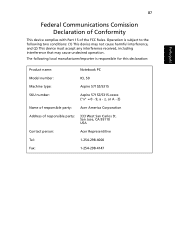
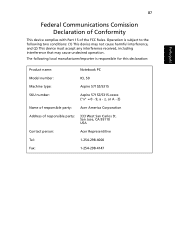
... is responsible for this declaration:
Porttuugguuêêss
Product name:
Notebook PC
Model number:
ICL 50
Machine type:
Aspire 5715Z/5315
SKU number:
Aspire 5715Z/5315-xxxxx ("x" = 0 - 9, a - San Jose, CA 95110 USA
Contact person:
Acer Representitive
Tel:
1-254-298-4000
Fax:
1-254-298-4147 The following local manufacturer/importer is subject to the following...
Aspire 5315, 5715Z User's Guide PT - Page 108
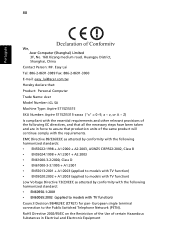
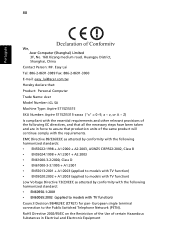
... Name: Acer Model Number: ICL 50 Machine Type: Aspire 5715Z/5315 SKU Number: Aspire 5715Z/5315-xxxxx ("x" = 0~9, a ~ z, or A ~ Z) Is compliant with the essential requirements and other relevant provisions of the same product will continue comply with TV function) Council Decision 98/482/EC (CTR21) for pan- European single terminal connection to the Public Switched Telephone Network...

