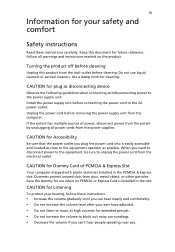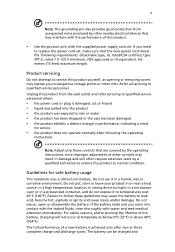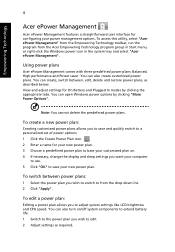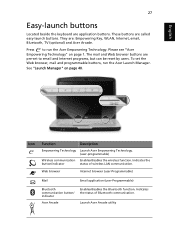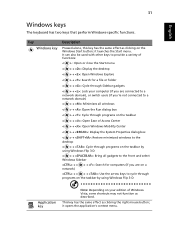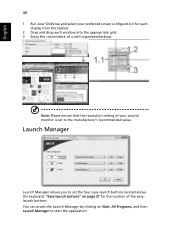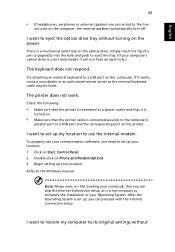Acer Aspire 5315 Support Question
Find answers below for this question about Acer Aspire 5315.Need a Acer Aspire 5315 manual? We have 4 online manuals for this item!
Question posted by bellad735 on March 28th, 2014
Upon Start Up My Computer Reads User Profile Not Located Temporary
created. system could not find environment option how do if fix this?
Current Answers
Answer #1: Posted by krishmaqvan on March 29th, 2014 7:57 AM
Your user profile has been corrupt for that when you pwoer up the computer press F8 key to enter in safe mode enter in safe mode then try to login with default administrator account then go to user account then creat new account then restart then check if still same then need to recover windows with recovery disk or bootable windows disk.
Related Acer Aspire 5315 Manual Pages
Similar Questions
Suddenly I Cannot Log On. Password Not Recognised. Message 'user Profile Service
(Posted by Anonymous-146080 9 years ago)
I Have Forgatten My Acer Aspire 5315 Series Laptops Cmos Password
(Posted by Anonymous-126085 10 years ago)
User Profile Cannot Be Loaded
used computer this afternoon - no problems - logged out as usual. tried to log on this evening - whe...
used computer this afternoon - no problems - logged out as usual. tried to log on this evening - whe...
(Posted by mmgannon 10 years ago)
Where Can I Find The Wireless Switch On The Acer Aspire 5315 Laptop
where can i find the wireless switch on the acer aspire 5315 laptop
where can i find the wireless switch on the acer aspire 5315 laptop
(Posted by chandalee68 11 years ago)