Acer Aspire 4820TG Support Question
Find answers below for this question about Acer Aspire 4820TG.Need a Acer Aspire 4820TG manual? We have 2 online manuals for this item!
Question posted by kennethschroder on December 18th, 2011
Removing The Dvd Disc From Acer Aspire 4820tg-545g64mnks
How to open the disc shelf
Current Answers
There are currently no answers that have been posted for this question.
Be the first to post an answer! Remember that you can earn up to 1,100 points for every answer you submit. The better the quality of your answer, the better chance it has to be accepted.
Be the first to post an answer! Remember that you can earn up to 1,100 points for every answer you submit. The better the quality of your answer, the better chance it has to be accepted.
Related Acer Aspire 4820TG Manual Pages
Quick Start Guide - Page 3


... for your computer. 3
First things first
We would like to thank you for making an Acer notebook your choice for meeting your new computer. Note: Viewing the file requires Adobe Reader....marked in the Aspire product series. Such instances are only contained in certain models of the series, but not necessarily in Portable Document Format (PDF) and comes preloaded on your Acer notebook, we have...
Quick Start Guide - Page 7


...), Memory Stick PRO (MS PRO), xD-Picture Card (xD). Note: Push to eject the optical drive tray when the computer is off . accepts CDs or DVDs. Ejects the optical drive tray when the computer is active. Internal optical drive;
Note: Insert a paper clip to the emergency eject hole to...
Service Guide - Page 1


for more information,
please refer to http://csd.acer.com.tw
PRINTED IN TAIWAN Acer Aspire 4820T Service Guide
Service guide files and updates are available on the ACER/CSD web;
Service Guide - Page 7


Table of Contents
System Specifications
1
Features 1 System Block Diagram 4 Your Acer Notebook tour 5
Front View 5 Left View 6 Right View 7 Rear View 7 Bottom... 22 Boot 25 Exit 26
BIOS Flash Utilities 27 DOS Flash Utility 28 WinFlash Utility 30
Remove HDD/BIOS Password Utilities 31
Machine Disassembly and Replacement
37
Disassembly Requirements 37 General Information 38
...
Service Guide - Page 11


... •
14" HD 1366 x 768 pixel resolution, high-brightness (200-nit) Acer CineCrystal™ LED-backlit TFT LCD, supporting simultaneous multi-window viewing via Acer GridVista™
16:9 aspect ratio
Super-slim design
Graphics
• Intel® HD... 1066 MHz memory, upgradeable to 1920 x 1200: 60 Hz • MPEG-2/DVD decoding • WMV9 (VC-1) and H.264 (AVC) decoding
Chapter 1
1
Service Guide - Page 12


...-R, 24X CD-RW, 8X DVD-ROM, 8X DVD-R, 8X DVD+R, 6X DVD-ROM DL, 6X DVD-R DL, 6X DVD+R DL, 6X DVD-RW, 6X DVD+RW, 5X DVD-RAM
• Write: 24X CD-R, 16X CD-RW, 8X DVD-R, 8X DVD+R, 4X DVD-R DL, 4X DVD+R DL, 6X DVD-RW, 8X DVD+RW, 5X DVD-RAM
Communication
• Acer video conferencing solution1, featuring: • Acer Crystal Eye high-definition...
Service Guide - Page 31


... CD-Text
Drawer (Solenoid Open) Tact SW (Open) Emergency Release (draw open hole)
DC 5 V ...DVD+RW: 4.7GB (Vol.1 Ver.1.3)
DVD Read: DVD-ROM (DVD-5, DVD-9, DVD-10, DVD18), DVD-Video, DVD-Audio, SACD (Hybrid), UDF DVD, DVD-R, DVD-R DL, DVD-R 3.95 GB, DVD-R Authoring, DVD-R Multi-Border, DVD-RW, DVD+R, DVD+R DL, DVD+R Multi-Session, DVD+RW, DVD-RAM V1.0, DVDRAM V2.0 & 2.1 &2.2.
Item
Applicable disc...
Service Guide - Page 36


... HTS5450116B9A300 091204PBPB06QCK3D3EM TSSTcorp CDDVDW TS-L633C V1.00 Intel V1914
Acer
M 330
F1 Help ESC Exit
Select Item F5/F6 ...Optical device installed in software construction, standardized by the Open Software Foundation (OSF) as part of this screen...BIOS version. Actual values may differ according to model. Aspire 4820T BIOS
Information
The Information screen displays a summary of...
Service Guide - Page 125
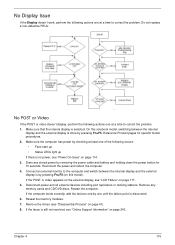
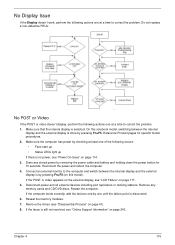
...the external display is by checking at least one until the failure point is selected. Remove any stored power by pressing Fn+F5. Chapter 4
115 Disconnect power and all external ... computer has power by pressing Fn+F5 (on page 117. 5. Drain any memory cards and CD/DVD discs. Reconnect the power and reboot the computer. 4. If the POST or video appears on the external display...
Service Guide - Page 126


... should be replaced.
Minimize or close all Windows. b. d. Click and drag the Resolution slider to its highest level. Remove and reinstall the video driver. 8. If the Issue is missing from the operating system DVD and follow the onscreen prompts. 11. If HDD information is still not resolved, see "Online Support Information" on...
Service Guide - Page 130


...Windows Disk Defragmenter. If the issue is discovered, follow the onscreen information to the operating system DVD. c. The System Recovery Options screen displays. Click Next. h. b. When prompted, press ... For more information see Windows Help and Support. 10. Ensure all external devices. 2. Remove any key to start to resolve the problem. 4. Run Windows Check Disk by entering...
Service Guide - Page 131


...• Audio CDs do not play when loaded • DVDs do not play when loaded • Blank discs do not burn correctly • DVD or CD play breaks up or jumps • Optical drive... not eject • Access failure screen displays • The ODD is displayed in the Devices with Removable
Storage panel. 4. Reboot the computer and retry the operation. 2. Navigate to Start´ Control Panel...
Service Guide - Page 132


... the factory default. If the exclamation marker is correct for burning discs is visible. 2. Try an alternate disc in the drive. c. Double-click DVD/CD-ROM drives. b. Click OK. 2. Check that the media is enabled:
a. a.
d. Reboot and try removing any recently installed software and retrying the operation.
Navigate to DMA: a.
d. e. Check that the ODD...
Service Guide - Page 133
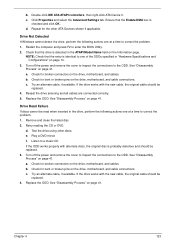
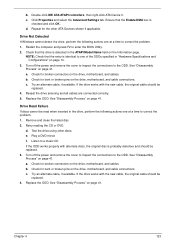
...Check that the Enable DMA box is identical to the ODD. Remove and clean the failed disc. 2. a. See "Disassembly Process" on page 41. b. See "Disassembly Process" on ...Check for broken connectors on the drive, motherboard, and cable connections. Retry reading the CD or DVD. d. Chapter 4
123 Drive Not Detected If Windows cannot detect the drive, perform the following ...
Service Guide - Page 136
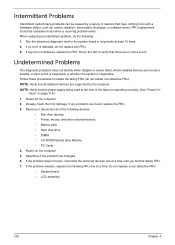
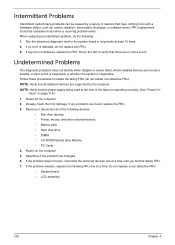
...FRU (do the following: 1. If the problem remains, replace the following devices:
• Non-Acer devices • Printer, mouse, and other external devices • Battery pack • Hard ... not replace a non-defective FRU: • System board • LCD assembly
126
Chapter 4 Remove or disconnect all attached devices are found, replace the FRU. 3. If no more errors. NOTE:...
Service Guide - Page 145
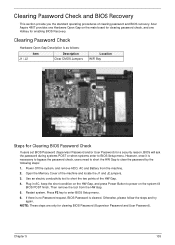
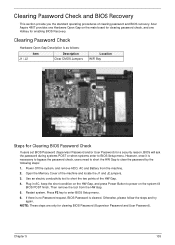
Acer Aspire 480T provides one Hardware Open Gap on the main board for clearing password check, and one Hotkey for clearing BIOS Password (Supervisor Password and User Password). Power Off the system, and remove HDD, AC and Battery from the HW Gap.
5. Open the Memory Cover of clearing password and BIOS recovery. Then remove... Password Check
Hardware Open Gap Description is cleared.
Service Guide - Page 147
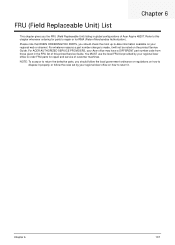
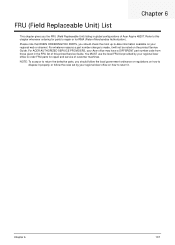
...Field Replaceable Unit) List
Chapter 6
This chapter gives you should follow the rules set by your Acer office may have a DIFFERENT part number code from those given in global configurations of this chapter ... ORDERING FRU PARTS, you the FRU (Field Replaceable Unit) listing in the FRU list of Acer Aspire 4820T. NOTE: To scrap or to return the defective parts, you should check the most ...
Service Guide - Page 148
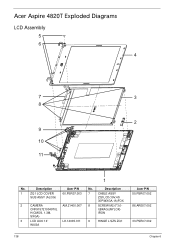
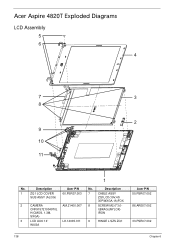
... 86.ARE07.002
33.PSR07.002
138
Chapter 6
Description
1
ZQ1 LCD COVER
SUB ASSY (AL/3G)
Acer P/N 60.PSR07.003
2
CAMERA
AM.21400.067
CNF915721004970L
H(CMOS, 1.3M,
SXGA)
3
LCD AUO 14"
WXGA
LK.14005.011
1
No.
Acer Aspire 4820T Exploded Diagrams
LCD Assembly 5 6
4
7
3
8
2 9 10
11
No. Description
7
CABLE ASSY
ZQ1LCD(19V,40/
30P...
Service Guide - Page 158
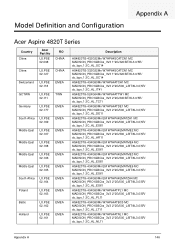
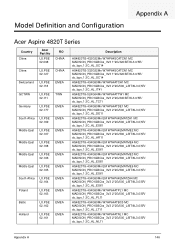
Model Definition and Configuration
Appendix A
Acer Aspire 4820T Series
Country China
Acer Part No
LX.PSE 02.098
RO CHINA
China
LX.PSE CHINA 02.127
Switzerland LX.PSE EMEA 02.118
GCTWN
LX.PSE TWN 02....
Service Guide - Page 221


... to Windows® XP. Regarding configuration, combination and test procedures, please refer to the Acer Aspire 4820T Compatibility Test Report released by Acer's internal testing department. Test Compatible Components
Appendix B
This computer's compatibility is tested and verified by the Acer Mobile System Testing Department. All of its system functions are tested under Windows®...
Similar Questions
Burning Cd Or Dvd On Acer Aspire E1-510.
Is there a programme built into the Acer Aspire E1-510 for burning data onto Cd's or Dvd's? Ifyes pl...
Is there a programme built into the Acer Aspire E1-510 for burning data onto Cd's or Dvd's? Ifyes pl...
(Posted by susimeares 9 years ago)
Cpu Fan Problem
my laptop having a problem where the fan start to run very fast. This is the first time the problem ...
my laptop having a problem where the fan start to run very fast. This is the first time the problem ...
(Posted by xrisreez 11 years ago)
Serial Number
what is the serial number of this laptop: Aspire 4820TG-644G75Mn
what is the serial number of this laptop: Aspire 4820TG-644G75Mn
(Posted by chrisbilles2000 12 years ago)
My Aspire 4820tg Take Minute To Startup And Too Long For Intel Rst To Run
(Posted by gawtreznyeg 12 years ago)

