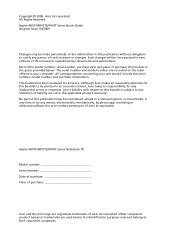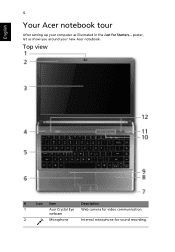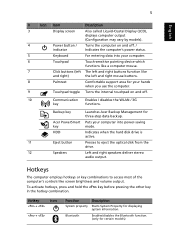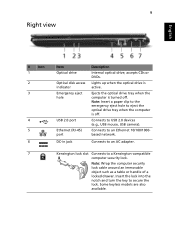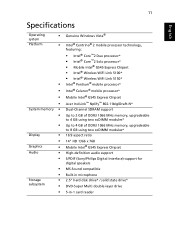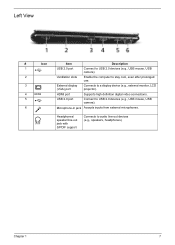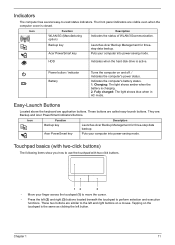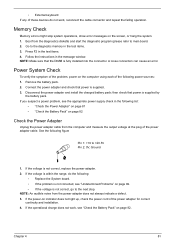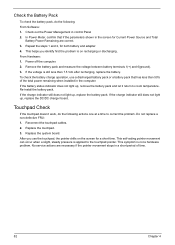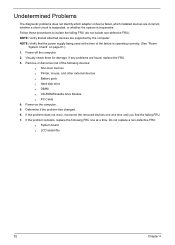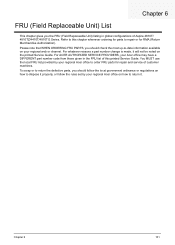Acer Aspire 4810TZ Support Question
Find answers below for this question about Acer Aspire 4810TZ.Need a Acer Aspire 4810TZ manual? We have 2 online manuals for this item!
Question posted by r50735 on September 7th, 2012
Acer 4810-4011 Recharging Jack Can The Charging Jack Be Replaced
The person who posted this question about this Acer product did not include a detailed explanation. Please use the "Request More Information" button to the right if more details would help you to answer this question.
Current Answers
Related Acer Aspire 4810TZ Manual Pages
Similar Questions
Where To Find Audio Jack Replacements For Aspire 7560 Mine Fell
my aspire 7560 had a headphone plugged in while it fell and destroyed both i need to find solder ont...
my aspire 7560 had a headphone plugged in while it fell and destroyed both i need to find solder ont...
(Posted by daddieo957 10 years ago)
Acer 5516 Battery Not Holding Charge And Only Works With Power Cord
Acer 5516 battery will not charge or hold a charge and the only way to power laptop is with power co...
Acer 5516 battery will not charge or hold a charge and the only way to power laptop is with power co...
(Posted by nelmiceri 11 years ago)
Replace An Lcd Acer Aspire 4810tz
Replace a LCG for Acer Aspire 4810TZ an only show the light but
Replace a LCG for Acer Aspire 4810TZ an only show the light but
(Posted by chalupaninmich 12 years ago)