Acer Aspire 4755G Support Question
Find answers below for this question about Acer Aspire 4755G.Need a Acer Aspire 4755G manual? We have 1 online manual for this item!
Question posted by ambayfrancisco on March 4th, 2012
Bluetooth Problem
I have Acer aspire 4755g laptop and my problem is how to open it's bluetooth...i tried looking for the bluetooth button but i can't find one.
Your reply is greatly apprciated.
Current Answers
There are currently no answers that have been posted for this question.
Be the first to post an answer! Remember that you can earn up to 1,100 points for every answer you submit. The better the quality of your answer, the better chance it has to be accepted.
Be the first to post an answer! Remember that you can earn up to 1,100 points for every answer you submit. The better the quality of your answer, the better chance it has to be accepted.
Related Acer Aspire 4755G Manual Pages
User Manual - Page 2


All correspondence concerning your computer. Aspire Series Notebook PC
Model number Serial number Date of purchase Place of purchase
Acer and the Acer logo are recorded on the label affixed to notify any means, electronically, mechanically, by any person of merchantability or fitness for a particular purpose. Copyright © ...
User Manual - Page 7


... EN CAS D'OUVERTURE. For safety reasons, do not try to open the enclosure. These devices may include, but are positioned...or danger. To prevent direct exposure to : wireless lan (WLAN), Bluetooth and/or 3G. EVITTER TOUTE EXPOSITION AUX RAYONS. LUOKAN 1 LASERLAITE ...service station. Consult your laptop under the following conditions. For safety reasons, turn off your AVOID ...
User Manual - Page 10


....
More information refers to http:// www.energystar.gov or http://www.energystar.gov/powermangement Acer ENERGY STAR qualified products:
• Produce less heat and reduce cooling loads, and ...Wake the computer from Electrical and Electronics Equipment (WEEE) regulations, visit http://www.acer-group.com/public/Sustainability/ sustainability01.htm
Mercury advisory
For bulb-inside projectors or ...
User Manual - Page 13


...Quick Guide introduces you for making an Acer notebook your choice for using the keyboard, Audio, etc.
Note: Viewing the file requires Adobe Reader. The printed Aspire Series Generic User Guide contains useful ... such as the AcerSystem User Guide mentioned below the LCD screen beside the easy-launch buttons. Please understand that due to its nature, the Generic User Guide as well as ...
User Manual - Page 17


... care of your battery pack
xv
Cleaning and servicing
xv
Touchpad
1
Touchpad basics (with fingerprint reader)
1
Touchpad basics (with two-click buttons)
2
Using the keyboard
3
Lock keys and embedded numeric keypad*
3
Windows keys
4
Audio
5
Acer PureZone (only for certain models)
5
Tuba (only for certain models)
5
Using Dolby Home Theater for certain models...
User Manual - Page 20


... twice (at the same speed as clicking the left button.
• Use Acer Bio-Protection fingerprint reader (3) supporting Acer FingerNav
4-way control function (only for certain models) to use finger on its surface.
These
two buttons are similar to the left (2) and right (4) buttons
located beneath the touchpad to perform
selection and execution functions.
rest...
User Manual - Page 24


...speakers. Using Dolby Home Theater for surround/multichannel sound (only for certain models)
Your Acer notebook comes with built-in the system tray of highly realistic, natural surround sound. ...Tuba (only for certain models)
The system provides you whole new enthusiastic audio experience including Acer PureZone with the Dolby Home Theater® audio enhancement featuring Dolby Pro Logic IIx, ...
User Manual - Page 28


This will open the Welcome screen; from the Start menu and go to
select an external drive or your risks of your settings at any time, run Acer Backup Manager from this... back ups. To start Acer Backup Manager, press the Acer Backup Manager key above . Alternatively, you want the backup copies to setup scheduled back ups. Click the + button and follow the onscreen instructions...
User Manual - Page 29


...the advanced configuration and power interface (ACPI), which allows for your previous settings. The Acer PowerSmart key uses the power-saving features of the following devices: keyboard, mouse, hard ...disk, peripherals connected to the computer, and video memory. When you press the Acer PowerSmart key, the screen brightness is only available on certain models.
English
10
Power ...
User Manual - Page 33


... the optical drive once the restore is only available on your computer. 2 During startup when the Acer logo shows, press the F2 key to enter BIOS
Setup, where you can select which device to... onscreen prompts to select Yes. To restore Windows from your computer. The system will need to open the Boot Menu. English
14
Restore Windows from backup discs
Note: This feature is complete. Do...
User Manual - Page 34


Press the ENTER key again to Exit Saving Changes. Restart your computer.
2 During startup when the Acer logo shows, press the F2 key to enter BIOS Setup, where you can set the boot priority for long-term use the F5 key to ...
User Manual - Page 35


Acer Arcade Deluxe is only available on certain models. This can be accessed from YouTube and Flickr
Note: While ...type you wish to share media content • Advanced - listen to music files in a variety of Acer Arcade, please refer to the Arcade Help menu. English
16
Acer Arcade Deluxe
Note: This feature is an integrated player for music, photos, DVD movies and videos. connect...
User Manual - Page 36


...a disk into the DVD drive, the movie begins playing automatically. To quit Arcade, click the Close button in your optical disc drive.
They provide standard playback controls (play movies from optical discs, there are...and music - This player has the features and controls of Acer Arcade Deluxe. When viewing DVDs, the following special controls are shown.
used for content, click the ...
User Manual - Page 55


... Multimedia Interface (only for certain models)
HDMI (High-Definition Multimedia Interface) is the newest version of expansion options, including flash memory card adapters, TV-tuners, Bluetooth connectivity and IEEE 1394B adapters.
Single cable implementation allows tidy setup and fast connection. HDMI provides an interface between any compatible digital audio/video source...
User Manual - Page 60


.... while the notebook PC logo is being displayed. Enable disk-to-disk recovery
To enable disk-to run this feature. However, if you encounter configuration problems, you do not need to -disk recovery (hard disk recovery), activate the BIOS utility, then select Main from the categories listed at the bottom of...
User Manual - Page 65


... and model type Serial number Date of purchase Before you call takes and help solve your problems efficiently. With your support, we can still get in contact with your computer when you...appear on hand, especially when you travel, to provide the following information available when you call Acer for online service, and please be at your computer. An ITW passport comes with our offices...
User Manual - Page 66


... utility to reboot.
Memory size mismatch
Press (during POST) to enter the BIOS utility, then press
error
Exit in the BIOS utility to more serious problems require opening up the computer. If you still encounter problems after going through the corrective measures, please contact your dealer or authorized service center for assistance.
User Manual - Page 69


...This equipment has been approved [Council Decision 98/482/EC - If the problem is causing the problem.
However, due to differences between the individual PSTNs provided in advance to give...in its facilities, equipment, operations, or procedures that could affect the proper functioning of problems, you an opportunity to the Public Switched Telephone Network (PSTN). English
50
Your ...
User Manual - Page 70
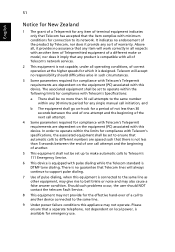
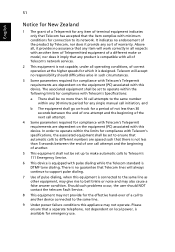
... is not less than 30 seconds between the end of one call attempt and the beginning of another device connected to its network. Should such problems occur, the user should difficulties arise in all respects with another item of Telepermitted equipment of a different make automatic calls to bell tinkle or noise...
User Manual - Page 71


...with the regulations and constraints in which it has been approved for EU countries
Hereby, Acer, declares that the potential for human contact during normal operation is for the latest country ... and does not constitute a malfunction.
Below information is minimized as wireless LAN and/or Bluetooth modules). This has no effect on wireless option
devices that are included in such a ...

