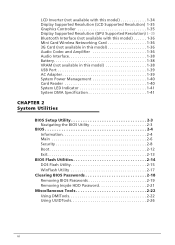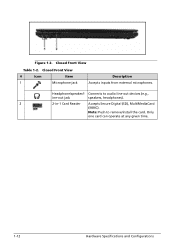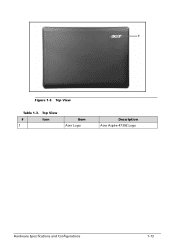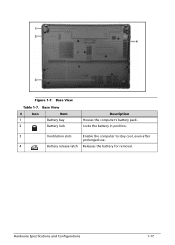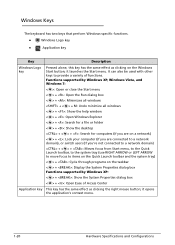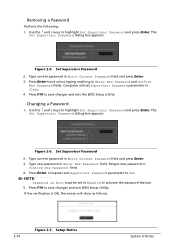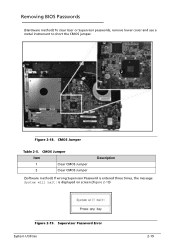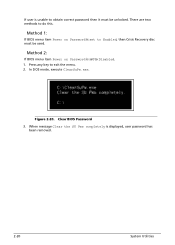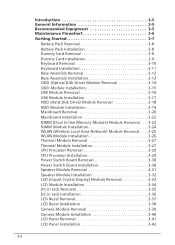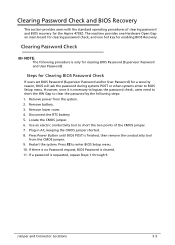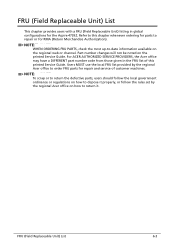Acer Aspire 4739Z Support Question
Find answers below for this question about Acer Aspire 4739Z.Need a Acer Aspire 4739Z manual? We have 1 online manual for this item!
Current Answers
Related Acer Aspire 4739Z Manual Pages
Similar Questions
Function F3 No Longer Turns On The Wireless On My Acer Aspire 4739z Laptop. S
Function F3 No Longer Turns On The Wireless On My Acer Aspire 4739z Laptop. Hi. I have an Acer Aspi...
Function F3 No Longer Turns On The Wireless On My Acer Aspire 4739z Laptop. Hi. I have an Acer Aspi...
(Posted by sreekaarthik 8 years ago)
How To Remove Keyboard From Laptop Aspire 5733z 4505 In Pictures
(Posted by TREVIcyn 9 years ago)
How To Remove Tn Logo In Acer 4739z Laptop.?
(Posted by Anonymous-132409 10 years ago)
Tips To Safely Removal Of Battery From Aspire E1-531
I am not able to remove battery from my acer laptop aspire E1-531 series. kindly help me
I am not able to remove battery from my acer laptop aspire E1-531 series. kindly help me
(Posted by harsh809 11 years ago)