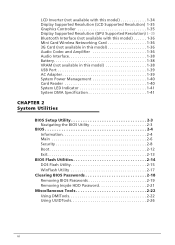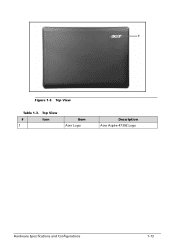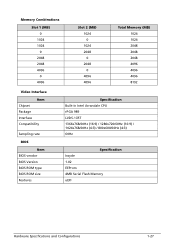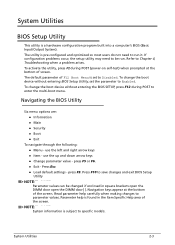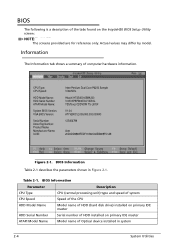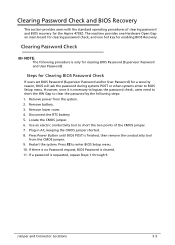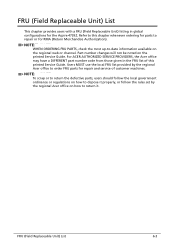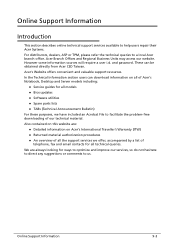Acer Aspire 4739Z Support Question
Find answers below for this question about Acer Aspire 4739Z.Need a Acer Aspire 4739Z manual? We have 1 online manual for this item!
Question posted by senthill123 on November 12th, 2013
How To Flash The Bios For Acer 4739z Plz Help Me.
The person who posted this question about this Acer product did not include a detailed explanation. Please use the "Request More Information" button to the right if more details would help you to answer this question.
Current Answers
Answer #1: Posted by TommyKervz on November 13th, 2013 12:22 AM
Greetings. See the article on the link below
Related Acer Aspire 4739Z Manual Pages
Similar Questions
How To Remove Tn Logo In Acer 4739z Laptop.?
(Posted by Anonymous-132409 10 years ago)
Hi My Name Is Apple.i Have A Aspire 4739z I Am Forget My Bios Password Pls Help
(Posted by appleananth 11 years ago)
How Do I Find & Activate Product Key For Acer 4739z-4462
(Posted by JAHPOR36 11 years ago)