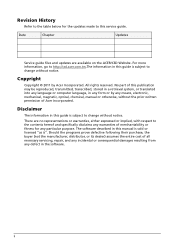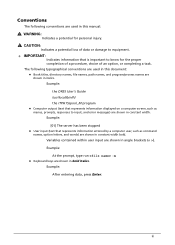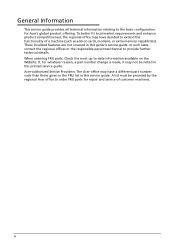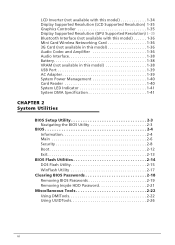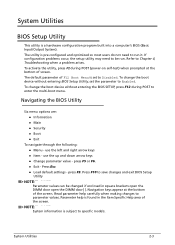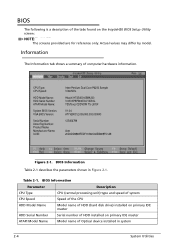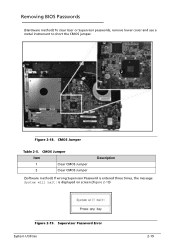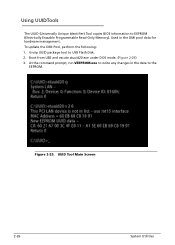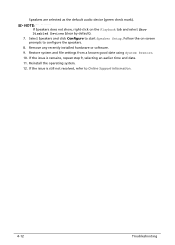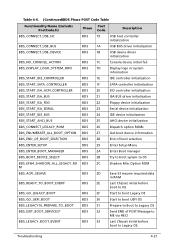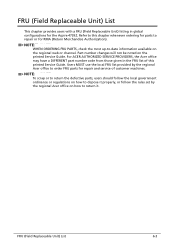Acer Aspire 4739Z Support Question
Find answers below for this question about Acer Aspire 4739Z.Need a Acer Aspire 4739Z manual? We have 1 online manual for this item!
Question posted by mneraki on September 2nd, 2013
It's Giving Error,when I Try To Restore It.please Give Me More Information
The person who posted this question about this Acer product did not include a detailed explanation. Please use the "Request More Information" button to the right if more details would help you to answer this question.
Current Answers
Related Acer Aspire 4739Z Manual Pages
Similar Questions
Function F3 No Longer Turns On The Wireless On My Acer Aspire 4739z Laptop. S
Function F3 No Longer Turns On The Wireless On My Acer Aspire 4739z Laptop. Hi. I have an Acer Aspi...
Function F3 No Longer Turns On The Wireless On My Acer Aspire 4739z Laptop. Hi. I have an Acer Aspi...
(Posted by sreekaarthik 8 years ago)
Function F3 No Longer Turns On The Wireless On My Acer Aspire 4739z Laptop.
Hi. I have an Acer Aspire 4739z laptop.I went to turn on wifi and FN+F3 won't turn my wifi on. I can...
Hi. I have an Acer Aspire 4739z laptop.I went to turn on wifi and FN+F3 won't turn my wifi on. I can...
(Posted by mneraki 10 years ago)
How To Install Windows8 On Acer E1 531 (4gb Dos) ? Giving Error Code Irql_not_l
(Posted by smartysingh18 11 years ago)
Restoring My Laptop
I am unable to restore my laptop using the recovery disc. Did many steps provideed in the help secti...
I am unable to restore my laptop using the recovery disc. Did many steps provideed in the help secti...
(Posted by bdvlost075 11 years ago)