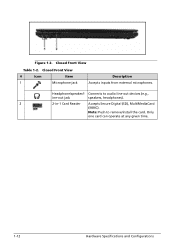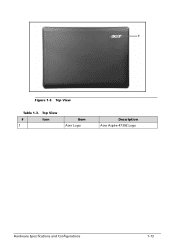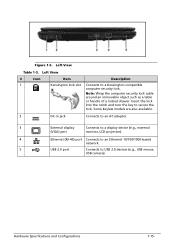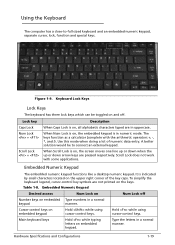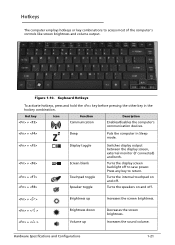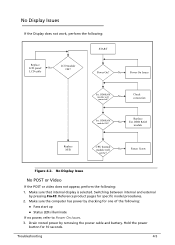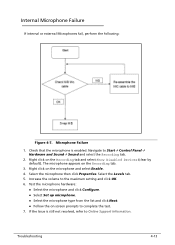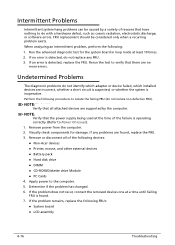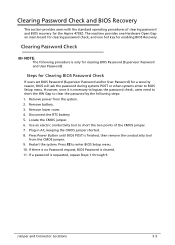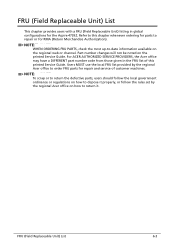Acer Aspire 4739Z Support Question
Find answers below for this question about Acer Aspire 4739Z.Need a Acer Aspire 4739Z manual? We have 1 online manual for this item!
Question posted by vijaykumar7492 on October 13th, 2021
External Mic
Can use external mic in Acer goverment laptop. Is this possible
Current Answers
Answer #1: Posted by Technoprince123 on October 13th, 2021 5:52 AM
Please response if this answer is acceptable and solw your problem thanks
Answer #2: Posted by SonuKumar on October 14th, 2021 11:58 PM
How do I connect my microphone to my Acer laptop?
- Click the Start button, type "change sound card settings" without quotation marks and press "Enter."
- Click the "Recording" tab.
- Right-click in an empty spot and choose "Show Disabled Devices" from the menu that appears. ...
- Right-click the built-in recording device you wish to re-enable and select "Enable" from the menu.
Please respond to my effort to provide you with the best possible solution by using the "Acceptable Solution" and/or the "Helpful" buttons when the answer has proven to be helpful.
Regards,
Sonu
Your search handyman for all e-support needs!!
Related Acer Aspire 4739Z Manual Pages
Similar Questions
Function F3 No Longer Turns On The Wireless On My Acer Aspire 4739z Laptop. S
Function F3 No Longer Turns On The Wireless On My Acer Aspire 4739z Laptop. Hi. I have an Acer Aspi...
Function F3 No Longer Turns On The Wireless On My Acer Aspire 4739z Laptop. Hi. I have an Acer Aspi...
(Posted by sreekaarthik 8 years ago)
Function F3 No Longer Turns On The Wireless On My Acer Aspire 4739z Laptop.
Hi. I have an Acer Aspire 4739z laptop.I went to turn on wifi and FN+F3 won't turn my wifi on. I can...
Hi. I have an Acer Aspire 4739z laptop.I went to turn on wifi and FN+F3 won't turn my wifi on. I can...
(Posted by mneraki 10 years ago)
What Replacement Screen Is Used For An Acer Aspire 5336-2524 Model Pew72
What replacement screen is used for an Acer Aspire 5336-2524 Model PEW72.
What replacement screen is used for an Acer Aspire 5336-2524 Model PEW72.
(Posted by johnschulman 11 years ago)