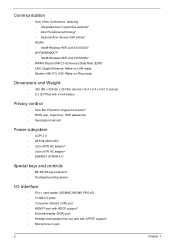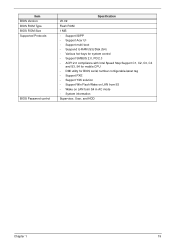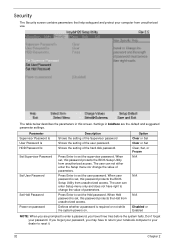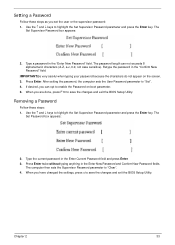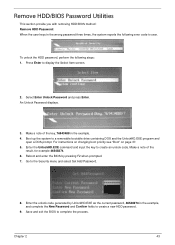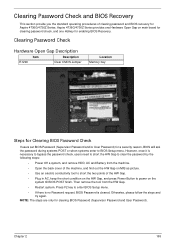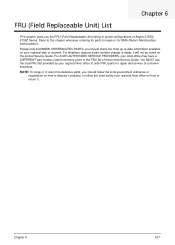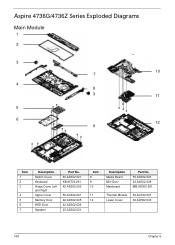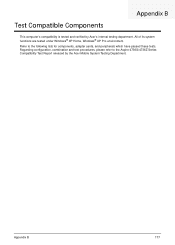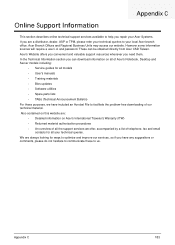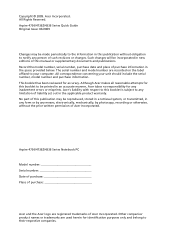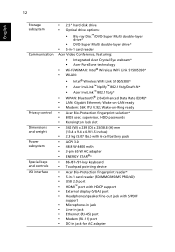Acer Aspire 4736Z Support Question
Find answers below for this question about Acer Aspire 4736Z.Need a Acer Aspire 4736Z manual? We have 2 online manuals for this item!
Question posted by edprns on December 30th, 2013
Unlock The Bios Password
bios has gone locked by some other person, i need to open it, how to unlock it?
Current Answers
Answer #1: Posted by TechSupport101 on December 31st, 2013 5:22 AM
Hi, the steps here can help you.
http://yourbusiness.azcentral.com/manually-reset-bios-password-acer-18989.html
Related Acer Aspire 4736Z Manual Pages
Similar Questions
My Acer Laptop Aspire E1-531 Is Locked,i Can Not Enter A Password So How Do I
unlock it?
unlock it?
(Posted by Stjaczed 9 years ago)
How To Retrive Bios Password Acer Aspire 4732z
For the past 3 weeks I have been Desperately looking for bios password help for my acer aspire 4732z...
For the past 3 weeks I have been Desperately looking for bios password help for my acer aspire 4732z...
(Posted by nethelpbhu 9 years ago)
Laptop Aspire 4736z Auto Matically Shut Down
I Clean The Laptop Fan Or Cooler But Nothing Hapen Why
I Clean The Laptop Fan Or Cooler But Nothing Hapen Why
(Posted by richesolis30 10 years ago)
Acer Aspire 4736z Screen
do all acer aspire 4736Z have same screen.if not how to find the description?
do all acer aspire 4736Z have same screen.if not how to find the description?
(Posted by prabinbuth 11 years ago)
What Is The Serial Number Of My Laptop Aspire 4736z
(Posted by dhanyboy05 11 years ago)