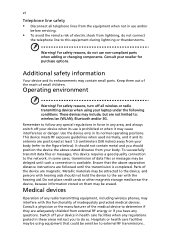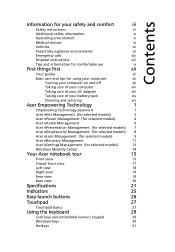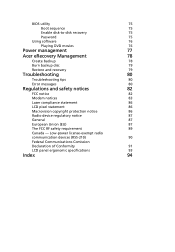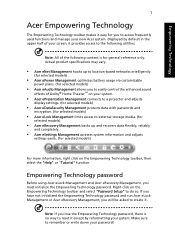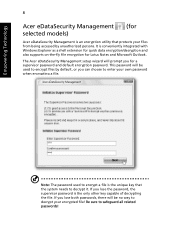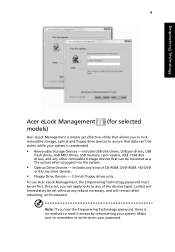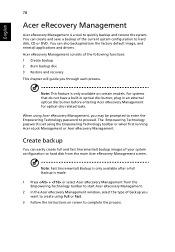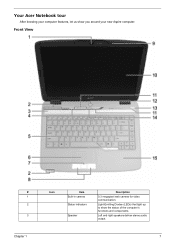Acer Aspire 4720Z Support Question
Find answers below for this question about Acer Aspire 4720Z.Need a Acer Aspire 4720Z manual? We have 2 online manuals for this item!
Question posted by besthernwosu5 on May 2nd, 2012
Password
Hi
Good day!
I have an acer Aspire 4720Z, When i try Booting the Note book, It will be Asking me to "Enter Hard Disk Password" Which i never put a password to my hard disk, I try formatting the Notebook, it still cannot be formatted..I have also check the Bios setting there is no Hard Disk Password. Please i will be grateful if my Notebook Problem will be fixed. I bought the Notebook newly.
Thanks
Current Answers
Related Acer Aspire 4720Z Manual Pages
Similar Questions
Hi! I Have A New Computer It's A Acer! When I Try To Put My Password In It Won't
Hi! I have a new computer it's a acer! When I try to put my password in it won't take it! It decline...
Hi! I have a new computer it's a acer! When I try to put my password in it won't take it! It decline...
(Posted by banet62 8 years ago)
How Do I Turn The Bluetooth Function On The Acer Laptop Aspire V3-471g
(Posted by Apex01 9 years ago)
My Acer Aspire 4720z Will Not Turn On I Bought A New Battery
i charged the new battery for the required 10 hours as indicated by the instructions but after a few...
i charged the new battery for the required 10 hours as indicated by the instructions but after a few...
(Posted by lakeishadeleveaux 11 years ago)
Unable To Connect Wi-fi Connection In My Laptop Aspire 4720z Model
hi, Actually,in my lapytop i got wi-fi switch botton.but when I turn it on it is not showing any ac...
hi, Actually,in my lapytop i got wi-fi switch botton.but when I turn it on it is not showing any ac...
(Posted by naliniadala 12 years ago)