Acer Aspire 4715Z Support Question
Find answers below for this question about Acer Aspire 4715Z.Need a Acer Aspire 4715Z manual? We have 5 online manuals for this item!
Question posted by diamantinadave on August 26th, 2011
What Do I Need For Prepaid Wireless Internet On E732laptop When Travelling?
i have broadband cable at home, but want to use the internet while travelling. wondering if i need any special equipment to achieve this?
Current Answers
There are currently no answers that have been posted for this question.
Be the first to post an answer! Remember that you can earn up to 1,100 points for every answer you submit. The better the quality of your answer, the better chance it has to be accepted.
Be the first to post an answer! Remember that you can earn up to 1,100 points for every answer you submit. The better the quality of your answer, the better chance it has to be accepted.
Related Acer Aspire 4715Z Manual Pages
Aspire 4315 / 4715Z User's Guide EN - Page 3
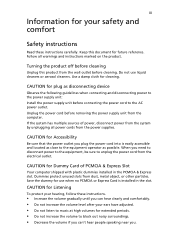
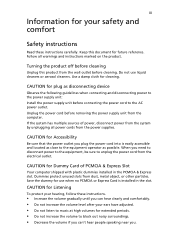
.... Turning the product off before cleaning
Unplug this document for Accessibility
Be sure that the power outlet you need to disconnect power to the equipment, be sure to the AC power outlet. Use a damp cloth for use liquid cleaners or aerosol cleaners.
When you plug the power cord into is installed in the PCMCIA...
Aspire 4315 / 4715Z User's Guide EN - Page 5
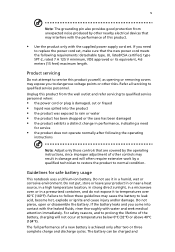
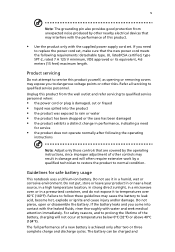
... to qualified service personnel when:
• the power cord or plug is achieved only after two or three complete charge and discharge cycles. Product servicing
Do not attempt to temperatures... electrical devices that may expose you need
for safe battery usage
This notebook uses a Lithium-ion battery. Failure to prolong the lifetime of this product.
• Use the product only with water and...
Aspire 4315 / 4715Z User's Guide EN - Page 6


... on the use of the battery will eventually wear out. Short-circuiting the terminals may explode if not handled properly. The capacity and lifetime of radio equipment in fuel depots...they may present a risk of the battery. (These look like metal strips on when wireless phone use any area with a potentially explosive atmosphere and obey all signs and instructions.
Potentially explosive ...
Aspire 4315 / 4715Z User's Guide EN - Page 7
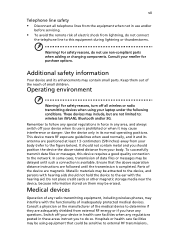
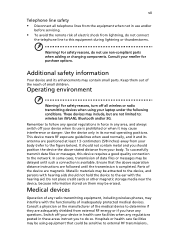
... should not hold the device to follow any special regulations in force in any radio transmitting equipment, including wireless phones, may be erased. Metallic materials may interfere...RF exposure guidelines when used normally, and it may be using your laptop under the following conditions. To successfully transmit data files or messages, this equipment during lightning or thunderstorms...
Aspire 4315 / 4715Z User's Guide EN - Page 8


... your vehicle engine. Areas with a potentially explosive atmosphere and obey all wireless equipment in your device when in an aircraft may invalidate any area with a potentially explosive atmosphere are consistent with the pacemaker. They include below deck on the use of wireless teledevices in any warranty that has been added.
Switch off your vehicle...
Aspire 4315 / 4715Z User's Guide EN - Page 13


...a set of your new computer. See "Top view" on page 14 for meeting your mobile computing needs. For more productive, please refer to the AcerSystem User's Guide. It is not installed on your...location of the power button.
Your guides
To help you to complete the installation. poster helps you use Adobe Reader, access the Help and Support menu. In addition it :
1 Click on
Start, All...
Aspire 4315 / 4715Z User's Guide EN - Page 18


Special keys
29
Ejecting the optical (CD or DVD) drive tray
30
Using a computer security lock
30
Audio
31
Adjusting the volume
31
Using the system utilities
32
Acer GridVista (dual-display compatible)
32
Launch Manager
33
Norton Internet Security
34
Frequently asked questions
35
Requesting service
38
International Travelers Warranty (ITW)
38
Before you call...
Aspire 4315 / 4715Z User's Guide EN - Page 19


...
58
Setting up a home office
58
Traveling with the computer
58
Preparing the computer
58
What to take with you
58
Special considerations
59
Traveling internationally with the computer
59
Preparing the computer
59
What to bring with you
59
Special considerations
59
Securing your computer
60
Using a computer security lock
60
Using passwords
60
Entering passwords...
Aspire 4315 / 4715Z User's Guide EN - Page 22


... lose the Empowering Technology password, there is no way to remember or write down your needs. Make sure to reset it except by reformatting your system. Empowering Technology
2
Note: ...Acer eNet Management helps you the option to manually adjust the settings to both wired and wireless networks in Start menu. Acer eNet Management automatically detects the best settings for a new ...
Aspire 4315 / 4715Z User's Guide EN - Page 23


..., and automatically switch to the appropriate profile when you move from one location to another. Settings stored include network connection settings (IP and DNS settings, wireless AP details, etc.), as well as default printer settings.
Aspire 4315 / 4715Z User's Guide EN - Page 40
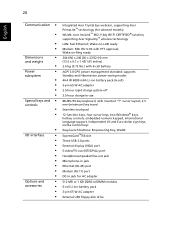
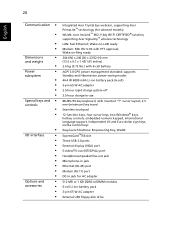
...174; solution, supporting Acer SignalUp™ wireless technology LAN: Fast Ethernet; 20
English
Communication •...8226;
Power
•
subsystem
•
•
•
•
Special keys and •
controls
•
•
•
I/O interface...cursor layout; 2.5 mm (minimum) key travel Seamless touchpad 12 function keys, four ...use
88-/89-/93-key keyboard, with PTT approval;
Aspire 4315 / 4715Z User's Guide EN - Page 41


...174;
• ACPI
• Mobile PC 2002
• DMI 2.0
One-year International Travelers Warranty (ITW)
Note: The specifications listed above is for reference only.
Environment
System compliance ...; PowerProducer®* • Norton Internet Security™ • NTI CD-Maker™ • Acer GameZone • Microsoft® Works 8.5 with Office Home and Student 2007
Trial
Note: *...
Aspire 4315 / 4715Z User's Guide EN - Page 56
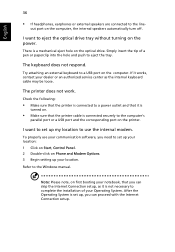
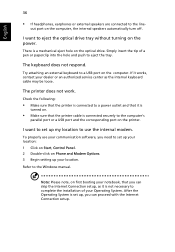
...cable is set up , you need to the Windows manual.
Refer to set up your communication software, you can skip the Internet Connection setup, as the internal keyboard cable may be loose.
To properly use...use your location: 1 Click on Start, Control Panel. 2 Double-click on .
• Make sure that you can proceed with the Internet Connection setup. out port on the power. I want ...
Aspire 4315 / 4715Z User's Guide EN - Page 58
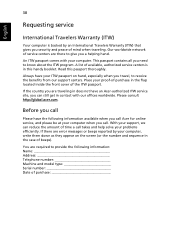
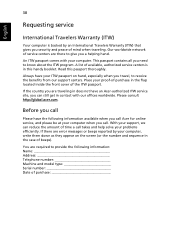
...com.
A list of mind when traveling.
If there are error messages or beeps reported by an International Travelers Warranty (ITW) that gives you need to receive the benefits from our ... call . Always have your problems efficiently.
Our worldwide network of service centers are traveling in does not have the following information: Name Address Telephone number Machine and model...
Aspire 4315 / 4715Z User's Guide EN - Page 78
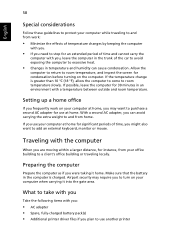
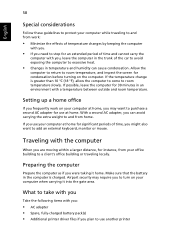
...(18 °F), allow the computer to come to room temperature slowly. Airport security may want to add an external keyboard, monitor or mouse.
If the temperature change is charged. ...8226; If you need to stop for use another printer
English
58
Special considerations
Follow these guidelines to protect your computer while traveling to and from work on your computer at home, you may ...
Aspire 4315 / 4715Z User's Guide EN - Page 79
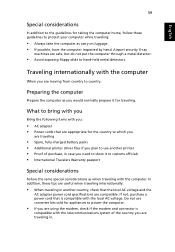
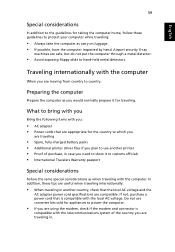
... connector is compatible with you:
• AC adapter • Power cords that are appropriate for traveling. English
59
Special considerations
In addition to the guidelines for taking the computer home, follow these tips are useful when traveling internationally:
• When traveling in another printer • Proof of the country you are moving from country to hand...
Aspire 4315 / 4715Z Service Guide - Page 18
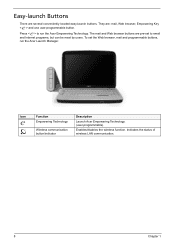
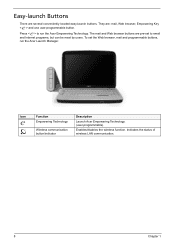
... several conveniently located easy-launch buttons.
Icon
Function Empowering Technology
Wireless communication button/indicator
Description
Launch Acer Empowering Technology. (user-programmable)
Enables/disables the wireless function. Indicates the status of wireless LAN communication.
8
Chapter 1 Press < > to email and Internet programs, but can be reset by users. Easy-launch Buttons...
Aspire 4315 / 4715Z Service Guide - Page 26
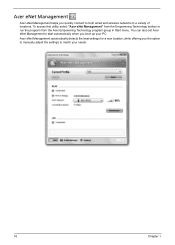
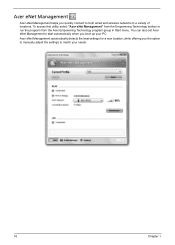
... Empowering Technology program group in a variety of locations.
Acer eNet Management automatically detects the best settings for a new location, while offering you boot up your needs.
16
Chapter 1 You can also set Acer eNet Management to start automatically when you the option to manually adjust the settings to both wired and...
Aspire 4315 / 4715Z Service Guide - Page 149
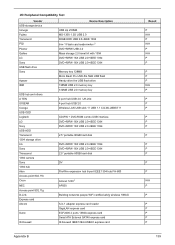
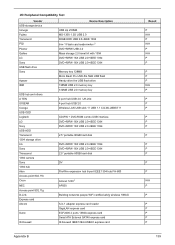
... USB 2.0+IEEE 1394 6-in-1 Flash card reader/writer 2 DVD+R/RW USB 2.0 Mass storage 2.5 travel kit with 1394 DVD+R/RW 16X USB 2.0+IEEE 1394 DVD+R/RW 16X USB 2.0+IEEE 1394
Memory key...expansion hub 6-port IEEE 1394 hub FH-600
Aironet 12301 AP500
Building networks people WiFi certified a/b/g wireless 108AG
5-in-1 adapter express card reader GigaLAN express card ECF2400 2 ports 1394A express card Serial...
Aspire 4315 / 4715Z Service Guide - Page 153
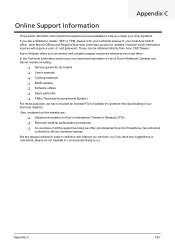
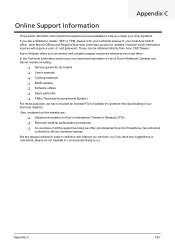
....
Acer Branch Offices and Regional Business Units may access our website. These can download information on Acer's International Traveler's Warranty (ITW) T Returned material authorization procedures T An overview of telephone, fax and email
contacts for all...Technical Announcement Bulletin) For these to us. Appendix C
143 In the Technical Information section you need them.
Similar Questions
The Dimension Of This Laptop Is How Much? Model Ms2220 Aspire4715z.
(Posted by Jracy 9 years ago)
How To Set Up Wireless Network On Acer Laptop Aspire 7250
(Posted by peolTO 9 years ago)
Laptop Running But Display On Monitor Is White
my lapttop 4715z1H0508MI is running but display out and white white is shown on monitor.
my lapttop 4715z1H0508MI is running but display out and white white is shown on monitor.
(Posted by niranchanda 10 years ago)
Where Is My Wireless Button On My Laptop Aspire 5250-0468
(Posted by yuchijmcall 10 years ago)

