Acer Aspire 4715Z Support Question
Find answers below for this question about Acer Aspire 4715Z.Need a Acer Aspire 4715Z manual? We have 5 online manuals for this item!
Question posted by niranchanda on February 25th, 2014
Laptop Running But Display On Monitor Is White
my lapttop 4715z1H0508MI is running but display out and white white is shown on monitor.
Current Answers
There are currently no answers that have been posted for this question.
Be the first to post an answer! Remember that you can earn up to 1,100 points for every answer you submit. The better the quality of your answer, the better chance it has to be accepted.
Be the first to post an answer! Remember that you can earn up to 1,100 points for every answer you submit. The better the quality of your answer, the better chance it has to be accepted.
Related Acer Aspire 4715Z Manual Pages
Aspire 4315 / 4715Z User's Guide EN - Page 9


... Electrical and Electronics Equipment (WEEE) regulations, visit http://global.acer.com/about/sustainability.htm
Mercury advisory
For projectors or electronic products containing an LCD/CRT monitor or display: Lamp(s) inside this product contain mercury and must be recycled or disposed of the global environment, please recycle. Disposal instructions
Do not throw this...
Aspire 4315 / 4715Z User's Guide EN - Page 11


... your eyes regular breaks by looking at
the center of your desk to minimize neck strain
Taking care of the monitor, using a footrest, or raising your shoulders • install the external display, keyboard and mouse properly and within
comfortable reach
• if you have these symptoms, or any other recurring or persistent...
Aspire 4315 / 4715Z User's Guide EN - Page 21
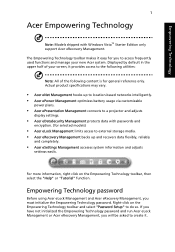
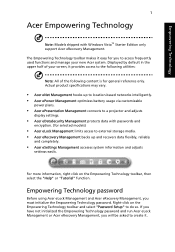
...on the Empowering Technology toolbar and select "Password Setup" to a projector and adjusts
display settings.
• Acer eDataSecurity Management protects data with Windows Vista™ Starter Edition ...your screen, it . If you have not initialized the Empowering Technology password and run Acer eLock Management or Acer eRecovery Management, you must initialize the Empowering Technology ...
Aspire 4315 / 4715Z User's Guide EN - Page 24
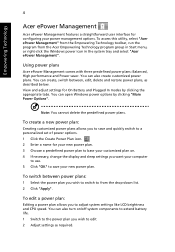
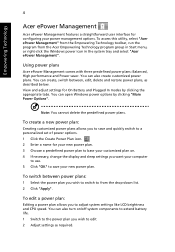
... the predefined power plans.
You can also turn on . 4 If necessary, change the display and sleep settings you wish to save your power management options. To access this utility, select ..."Acer ePower Management" from the Empowering Technology toolbar, run the program from the drop-down list. 2 Click "Apply". Empowering Technology
4
Acer ePower ...
Aspire 4315 / 4715Z User's Guide EN - Page 36


Connects to a display device (e.g., external monitor, LCD projector).
Accepts one ExpressCard/54 module. External display (VGA) port
Modem (RJ-11) port
Connects to a phone line.
Connects to USB 2.0 devices (e.g., USB mouse, USB camera).
Connect to a television or display device with S-video input.
Left view
# Icon 1 2 3
4 5 6 7
Item
Kensington lock slot
Description
...
Aspire 4315 / 4715Z User's Guide EN - Page 47


...re not connected to a network domain)
< > + : Minimizes all windows
< > + : Open the Run dialog box
< > + : Cycle through programs on the taskbar
< > + : Open Ease of Windows Vista... effect as clicking on your edition of Access Center
< > + : Open Windows Mobility Center
< > + : Display the System Properties dialog box
< > + : Restore minimized windows to the desktop
< > + : Cycle through ...
Aspire 4315 / 4715Z User's Guide EN - Page 48
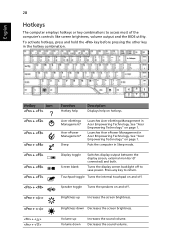
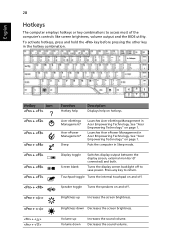
... computer in the hotkey combination.
To activate hotkeys, press and hold the key before pressing the other key in Sleep mode.
+ + + +
Display toggle Screen blank
Switches display output between the display screen, external monitor (if connected) and both.
See "Acer Empowering Technology" on page 1.
Hotkey
Icon
+
+
+
+
Function
Hotkey help
Description...
Aspire 4315 / 4715Z User's Guide EN - Page 52
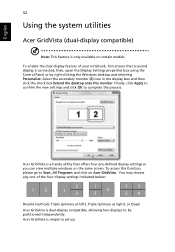
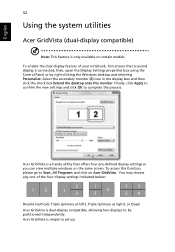
... GridVista. You may choose any one of your notebook, first ensure that offers four pre-defined display settings so you can view multiple windows on the same screen.
Select the secondary monitor (2) icon in the display box and then click the check box Extend the desktop onto this function, please go to be...
Aspire 4315 / 4715Z User's Guide EN - Page 53
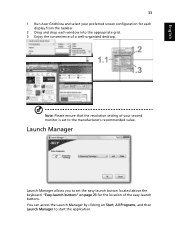
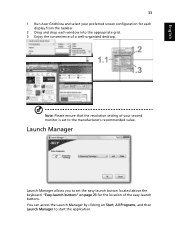
English
33
1 Run Acer GridVista and select your second monitor is set the easy-launch button located above the keyboard. "Easy-launch buttons" on Start...for the location of a well-organized desktop.
You can access the Launch Manager by clicking on page 23 for each display from the taskbar.
2 Drag and drop each window into the appropriate grid. 3 Enjoy the convenience of the easy-...
Aspire 4315 / 4715Z User's Guide EN - Page 55
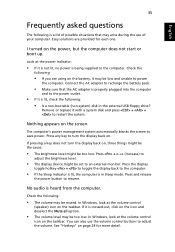
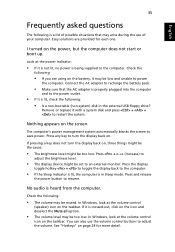
... to power
the computer.
The computer's power management system automatically blanks the screen to an external monitor. Check the following :
• If you are provided for more detail. I turned on ... is heard from the computer. Press + (increase) to
adjust the brightness level.
• The display device might be too low. In Windows, look at the power indicator:
• If it may...
Aspire 4315 / 4715Z User's Guide EN - Page 76
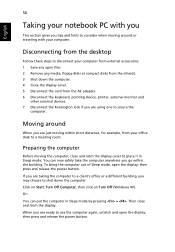
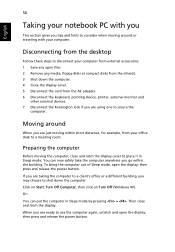
...shut down the computer. 4 Close the display cover. 5 Disconnect the cord from the AC adapter. 6 Disconnect the keyboard, pointing device, printer, external monitor and
other external devices. 7 Disconnect the ...
To bring the computer out of Sleep mode, open files. 2 Remove any open the display; Moving around or traveling with you
This section gives you go within short distances, for ...
Aspire 4315 / 4715Z User's Guide EN - Page 86


... select Security from the categories listed at the top of the screen. However, if you encounter configuration problems, you do not need to run this utility.
Password
To set a password on boot: and use the and keys to set the boot sequence in the BIOS utility, ... during the POST; Enable disk-to-disk recovery
To enable disk-to Enabled. while the notebook PC logo is being displayed.
Aspire 4315 / 4715Z Service Guide - Page 14
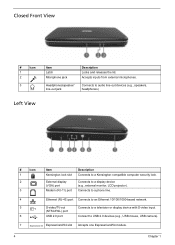
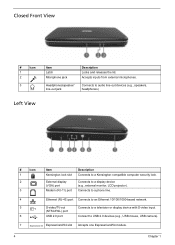
...-out (NTSC/PAL) port
USB 2.0 port
Connects to a display device (e.g., external monitor, LCD projector). ExpressCard/54 slot Accepts one ExpressCard/54 module....devices (e.g., speakers, headphones)
Left View
#
Icon
1
2
3
4 5 6
7
4
Item Kensington lock slot
External display (VGA) port Modem (RJ-11) port
Description Connects to USB 2.0 devices (e.g., USB mouse, USB camera). Closed Front...
Aspire 4315 / 4715Z Service Guide - Page 22
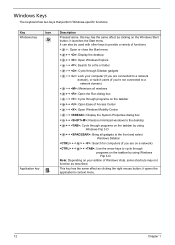
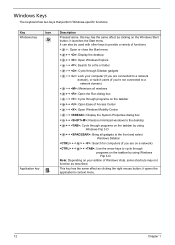
...through Sidebar gadgets
< > + : Lock your edition of Access Center
< > + : Open Windows Mobility Center
< > + : Display the System Properties dialog box
< > + : Restore minimized windows to the desktop
< > + : Cycle through programs on the taskbar... to a network domain)
< > + : Minimizes all windows
< > + : Open the Run dialog box
< > + : Cycle through programs on the taskbar
< > + : Open Ease of...
Aspire 4315 / 4715Z Service Guide - Page 23
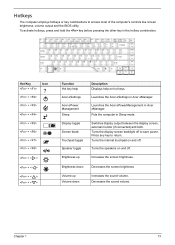
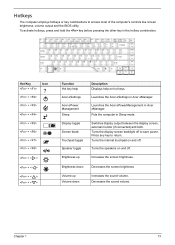
... activate hotkeys, press and hold the key before pressing the other key in Acer eManager.
Switches display output between the display screen, external monitor (if connected) and both. Launches the Acer eSettings in Sleep mode. Turns the display screen backlight off .
Decreases the sound volume. Puts the computer in Acer eManager.
Turns the speakers...
Aspire 4315 / 4715Z Service Guide - Page 25
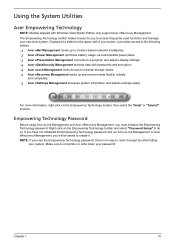
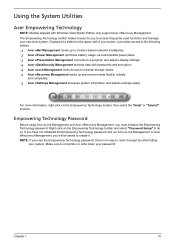
... passwords and encryption. If you have not initialized the Empowering Technology password and run Acer eLock Management or Acer eRecovery Management, you must initialize the Empowering Technology password... customizable power plans. T Acer eLock Management limits access to a projector and adjusts display settings. T Acer eRecovery Management backs up to remember or write down your system....
Aspire 4315 / 4715Z Service Guide - Page 28


...18
Chapter 1 To access this utility, select "Acer ePower Management" from the Empowering Technology toolbar, run the program from the drop-down list. 2.
Select the power plan you wish to use. ... predefined power plans: Balanced, High performance and Power saver. If necessary, change the display and sleep settings you wish to from the Acer Empowering Technology program group in Start ...
Aspire 4315 / 4715Z Service Guide - Page 36
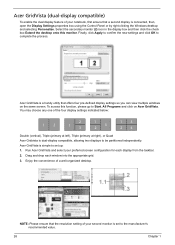
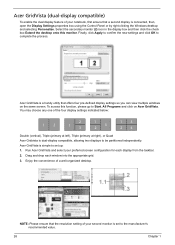
... confirm the new settings and click OK to Start, All Programs and click on the same screen. To access this monitor. Run Acer GridVista and select your notebook, first ensure that offers four pre-defined display settings so you can view multiple windows on Acer GridVista. Acer GridVista is a handy utility that a second...
Aspire 4315 / 4715Z Service Guide - Page 45
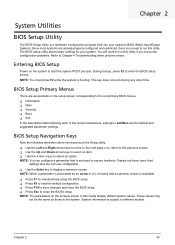
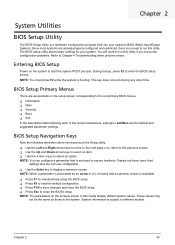
...process. NOTE: The parameters on the screens shown in boldface are already properly configured and optimized, there is no need to run this Guide display default system values. Since most systems are ...brackets.
Grayed-out items have fixed
settings and are several tabs on the system to display a submenu screen. During bootup, press F2 to the previous screen.
T Use the...
Aspire 4315 / 4715Z Service Guide - Page 107
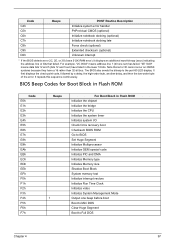
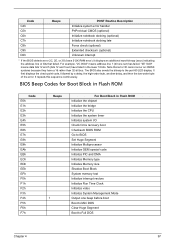
... Memory type Initialize Memory size Shadow Boot Block System memory test Initialize interrupt vectors Initialize Run Time Clock Initialize video Initialize System Management Mode Output one set ) have a 16 ... beep before boot Boot to Mini DOS Clear Huge Segment Boot to the port-80 LED display. It first displays the check point code, followed by a delay, the high-order byte, another delay, ...
Similar Questions
The Dimension Of This Laptop Is How Much? Model Ms2220 Aspire4715z.
(Posted by Jracy 9 years ago)
Cannot Start The Windows Xp
My computer is acer aspire 4715Z(laptop). After I press the start button, there are words that show ...
My computer is acer aspire 4715Z(laptop). After I press the start button, there are words that show ...
(Posted by ngukmin0714 11 years ago)
Unable To Connect Wi-fi Connection In My Laptop Aspire 4720z Model
hi, Actually,in my lapytop i got wi-fi switch botton.but when I turn it on it is not showing any ac...
hi, Actually,in my lapytop i got wi-fi switch botton.but when I turn it on it is not showing any ac...
(Posted by naliniadala 12 years ago)
How Do I Buy And Download More Memory For My 5 Year Laptop Aspire 3690 - 2672?
(Posted by WILLAPALMER 13 years ago)

