Acer Aspire 4339 Support Question
Find answers below for this question about Acer Aspire 4339.Need a Acer Aspire 4339 manual? We have 1 online manual for this item!
Question posted by RoHad on August 18th, 2014
How To Replace Keyboard Aspire 4339
The person who posted this question about this Acer product did not include a detailed explanation. Please use the "Request More Information" button to the right if more details would help you to answer this question.
Current Answers
There are currently no answers that have been posted for this question.
Be the first to post an answer! Remember that you can earn up to 1,100 points for every answer you submit. The better the quality of your answer, the better chance it has to be accepted.
Be the first to post an answer! Remember that you can earn up to 1,100 points for every answer you submit. The better the quality of your answer, the better chance it has to be accepted.
Related Acer Aspire 4339 Manual Pages
Acer Aspire 4339 4739 4739Z Notebook Series Service Guide - Page 3
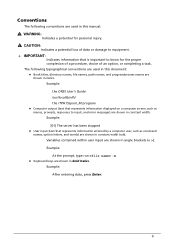
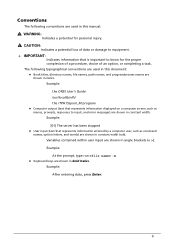
... represents information displayed on a computer screen, such as command names, option letters, and words) are shown in bold italics. Example: At the prompt, type run -m Keyboard keys are shown in constant width bold. Example: [01] The server has been stopped User input (text that is important to input, and error messages...
Acer Aspire 4339 4739 4739Z Notebook Series Service Guide - Page 5
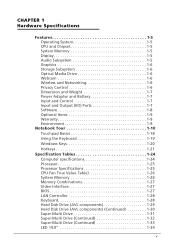
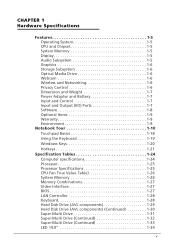
... Optional Items 1-9 Warranty 1-9 Environment 1-9
Notebook Tour 1-10 Touchpad Basics 1-18 Using the Keyboard 1-19 Windows Keys 1-20 Hotkeys 1-21
Specification Tables 1-24 Computer specifications 1-24 Processor 1-... 1-26 Memory Combinations 1-27 Video Interface 1-27 BIOS 1-27 LAN Controller 1-28 Keyboard 1-28 Hard Disk Drive (AVL components 1-29 Hard Disk Drive (AVL components) ...
Acer Aspire 4339 4739 4739Z Notebook Series Service Guide - Page 7


... General Information 3-5 Recommended Equipment 3-5 Maintenance Flowchart 3-6 Getting Started 3-7
Battery Pack Removal 3-8 Battery Pack Installation 3-8 Dummy Card Removal 3-9 Dummy Card Installation 3-9 Keyboard Removal 3-10 Keyboard Installation 3-11 Base Assembly Removal 3-12 Base Assembly Installation 3-13 ODD (Optical Disk Drive) Module Removal 3-14 ODD Module Installation 3-15...
Acer Aspire 4339 4739 4739Z Notebook Series Service Guide - Page 8
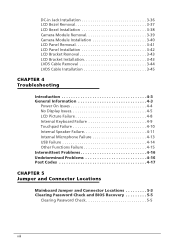
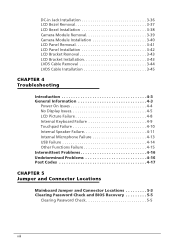
...LVDS Cable Removal 3-44 LVDS Cable Installation 3-45
CHAPTER 4 Troubleshooting
Introduction 4-3 General Information 4-3
Power On Issues 4-4 No Display Issues 4-5 LCD Picture Failure 4-8 Internal Keyboard Failure 4-9 Touchpad Failure 4-10 Internal Speaker Failure 4-11 Internal Microphone Failure 4-13 USB Failure 4-14 Other Functions Failure 4-15 Intermittent Problems 4-16 Undetermined...
Acer Aspire 4339 4739 4739Z Notebook Series Service Guide - Page 9


Clear CMOS Jumper 5-6 BIOS Recovery by Crisis Disk 5-7
CHAPTER 6 FRU (Field Replaceable Unit) List
Exploded Diagrams 6-4 FRU List 6-7 Screw List 6-21
CHAPTER 7 Model Definition and Configuration
Acer Aspire 4739Z 7-1
CHAPTER 8 Test Compatible Components
Microsoft® Windows® 7 Environment Test 8-4
CHAPTER 9 Online Support Information
Introduction 9-3
ix
Acer Aspire 4339 4739 4739Z Notebook Series Service Guide - Page 12


... Optional Items 1-9 Warranty 1-9 Environment 1-9
Notebook Tour 1-10
Touchpad Basics 1-18
Using the Keyboard 1-19
Windows Keys 1-20
Hotkeys 1-21
Specification Tables 1-24
Computer specifications 1-24 Processor 1-... 1-26 Memory Combinations 1-27 Video Interface 1-27 BIOS 1-27 LAN Controller 1-28 Keyboard 1-28 Hard Disk Drive (AVL components 1-29 Hard Disk Drive (AVL components) ...
Acer Aspire 4339 4739 4739Z Notebook Series Service Guide - Page 17


...pack Battery life: 3.5 hours ENERGY STAR®
Input and Control 0
Keyboard 86-/87-/91-key Acer AC4T_A10B keyboard with international language support
Touchpad Multi-gesture touchpad, supporting two-finger scroll, ...pinch, rotate, flip
Media keys Media control keys (printed on keyboard): play/pause, stop, previous, next, volume up, volume down
Input and Output (I/O) ...
Acer Aspire 4339 4739 4739Z Notebook Series Service Guide - Page 20
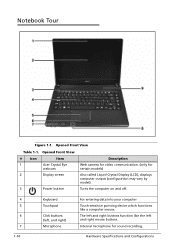
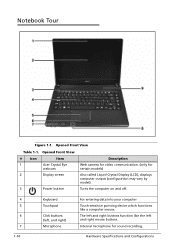
... models)
Also called Liquid-Crystal Display (LCD), displays computer output (configuration may vary by model).
Notebook Tour 0
Figure 1-1. Turns the computer on and off.
4 5 6 7 1-10
Keyboard Touchpad
Click buttons (left, and right) Microphone
For entering data into your computer Touch-sensitive pointing device which functions like the left and right buttons...
Acer Aspire 4339 4739 4739Z Notebook Series Service Guide - Page 23


Top View
Table 1-3. Figure 1-3. Top View
#
Icon
1
Item Acer Logo
Description Acer Aspire 4739Z Logo
Hardware Specifications and Configurations
1-13
Acer Aspire 4339 4739 4739Z Notebook Series Service Guide - Page 29
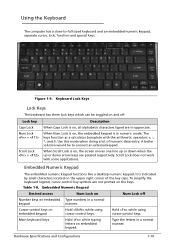
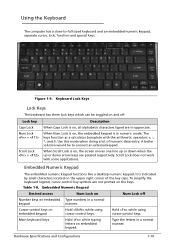
... Keypad
Desired access
Num Lock on embedded Type numbers in numeric mode.
Embedded Numeric Keypad
The embedded numeric keypad functions like a desktop numeric keypad.
Main keyboard keys
Hold while typing letters on , the screen moves one line up or down when the up or down arrow keys are pressed respectively.
To...
Acer Aspire 4339 4739 4739Z Notebook Series Service Guide - Page 30
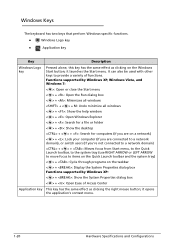
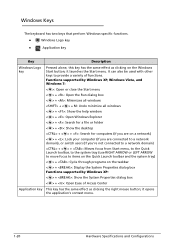
... taskbar
< > + : Display the System Properties dialog box Functions supported by Windows XP: < > + : Show the System Properties dialog box
< > + : Open Ease of functions. Windows Keys 0
The keyboard has two keys that perform Windows-specific functions. It can also be used with other keys to items on the Quick Launch toolbar and the...
Acer Aspire 4339 4739 4739Z Notebook Series Service Guide - Page 31
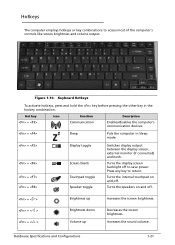
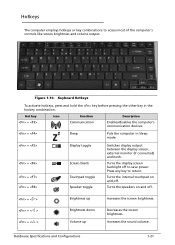
... 1-10. Turns the display screen backlight off to return. Turns the speakers on and off .
+ + +
Brightness up Brightness down Volume up
Increases the screen brightness. Keyboard Hotkeys
To activate hotkeys, press and hold the key before pressing the other key in Sleep mode.
+
+ + +
Display toggle
Screen blank Touchpad toggle Speaker toggle...
Acer Aspire 4339 4739 4739Z Notebook Series Service Guide - Page 38
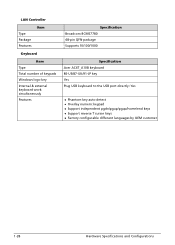
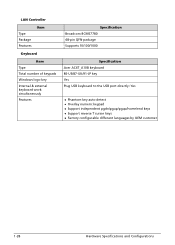
... simultaneously Features
Specification Broadcom BCM57780 48-pin QFN package Supports 10/100/1000
Specification Acer AC4T_A10B keyboard 86-US/87-UK/91-JP key Yes Plug USB keyboard to the USB port directly: Yes
Phantom key auto detect Overlay numeric keypad Support independent pgdn/pgup/pgup/home/end keys Support reverse T cursor...
Acer Aspire 4339 4739 4739Z Notebook Series Service Guide - Page 86


... General Information 3-5 Recommended Equipment 3-5 Maintenance Flowchart 3-6 Getting Started 3-7
Battery Pack Removal 3-8 Battery Pack Installation 3-8 Dummy Card Removal 3-9 Dummy Card Installation 3-9 Keyboard Removal 3-10 Keyboard Installation 3-11 Base Assembly Removal 3-12 Base Assembly Installation 3-13 ODD (Optical Disk Drive) Module Removal 3-14 ODD Module Installation 3-15...
Acer Aspire 4339 4739 4739Z Notebook Series Service Guide - Page 133


... the notebook. Common Problems Symptoms (Verified)
Power On Issues No Display Issues LCD Picture Failure Internal Keyboard Failure Touchpad Failure Internal Speaker Failure Internal Microphone Failure USB Failure Other Functions Failure Intermittent Problems Undetermined Problems... are a guide for Acer products only.
Troubleshooting
4-3 NOTE: NOTE:
Do not replace non-defective FRU parts.
Acer Aspire 4339 4739 4739Z Notebook Series Service Guide - Page 139
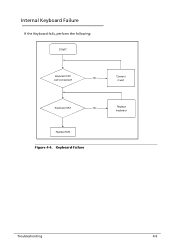
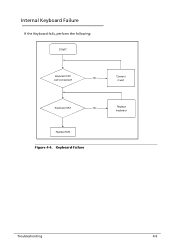
Internal Keyboard Failure 0 If the Keyboard fails, perform the following: START
Keyboard FPC well connected?
Keyboard Failure
Troubleshooting
4-9
No
Replace
keyboard
Replace M/B
Figure 4-4. Connect No
it well
Keyboard OK?
Acer Aspire 4339 4739 4739Z Notebook Series Service Guide - Page 159


.... 6. Press F2 to BIOS Setup menu.
Steps for Clearing BIOS Password Check
0
If users set BIOS Password (Supervisor Password and/or User Password) for the Aspire 4739Z. If there is no Password request, BIOS Password is requested, repeat Steps 1 through 9. Disconnect the RTC battery 5. Press Power Button until BIOS POST is...
Acer Aspire 4339 4739 4739Z Notebook Series Service Guide - Page 165


...Guide. Part number changes will not be noted on the regional web or channel. FRU (Field Replaceable Unit) List
6-3
NOTE: NOTE:
WHEN ORDERING FRU PARTS, check the most up-to return...). FRU (Field Replaceable Unit) List
This chapter provides users with a FRU (Field Replaceable Unit) listing in the FRU list of customer machines. Refer to repair or for the Aspire 4739Z. Users MUST...
Acer Aspire 4339 4739 4739Z Notebook Series Service Guide - Page 176
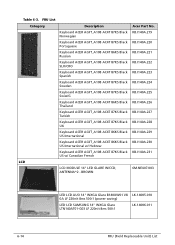
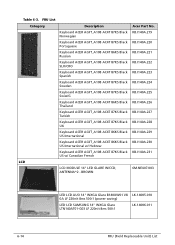
....223 Spanish
Keyboard ACER AC4T_A10B AC4T 87KS Black KB.I140A.224 Sweden
Keyboard ACER AC4T_A10B AC4T 87KS Black KB.I140A.225 Swiss/G
Keyboard ACER AC4T_A10B AC4T 86KS Black KB.I140A.226 Thailand
Keyboard ACER AC4T_A10B AC4T 87KS Black KB.I140A.227 Turkish
Keyboard ACER AC4T_A10B... WXGA Glare LTN140AT01-G03 LF 220nit 8ms 500:1
LK.14005.010 LK.14006.011
6-14
FRU (Field Replaceable Unit) List
Similar Questions
Aspire 4339 Memory
what is the maximum memory u can have in a acer aspire 4339
what is the maximum memory u can have in a acer aspire 4339
(Posted by mastergreywolf 12 years ago)


