Acer Aspire 4315 Support Question
Find answers below for this question about Acer Aspire 4315.Need a Acer Aspire 4315 manual? We have 5 online manuals for this item!
Question posted by avacomputermedia on July 20th, 2012
How To Remove Bios Password For Acer 4743zg
The person who posted this question about this Acer product did not include a detailed explanation. Please use the "Request More Information" button to the right if more details would help you to answer this question.
Current Answers
There are currently no answers that have been posted for this question.
Be the first to post an answer! Remember that you can earn up to 1,100 points for every answer you submit. The better the quality of your answer, the better chance it has to be accepted.
Be the first to post an answer! Remember that you can earn up to 1,100 points for every answer you submit. The better the quality of your answer, the better chance it has to be accepted.
Related Acer Aspire 4315 Manual Pages
Aspire 4315 / 4715Z User's Guide EN - Page 2
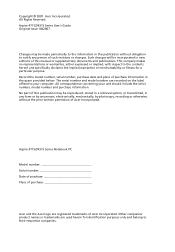
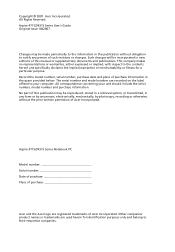
... are registered trademarks of this publication without the prior written permission of purchase information in new editions of Acer Incorporated. Aspire 4715Z/4315 Series User's Guide Original Issue: 08/2007
Changes may be incorporated in the space provided below. Aspire 4715Z/4315 Series Notebook PC
Model number Serial number Date of purchase Place of purchase...
Aspire 4315 / 4715Z User's Guide EN - Page 19


...-in network feature
63
Universal Serial Bus (USB)
63
ExpressCard
64
Installing memory
65
BIOS utility
66
Boot sequence
66
Enable disk-to-disk recovery
66
Password
66
Using software
67
Playing DVD movies
67
Power management
68
Acer eRecovery Management
69
Create backup
69
Burn backup disc
70
Restore and recovery
70
Aspire 4315 / 4715Z User's Guide EN - Page 22


...: If you lose the Empowering Technology password, there is no way to reset it except by reformatting your password! Make sure to both wired and wireless networks in Start menu. Acer eNet Management
Acer eNet Management helps you boot up your needs. To access this utility, select "Acer eNet Management" from the Empowering Technology toolbar...
Aspire 4315 / 4715Z User's Guide EN - Page 28
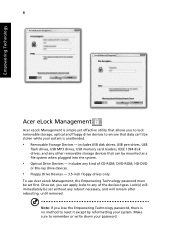
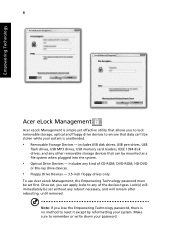
... system when plugged into the system.
• Optical Drive Devices - To use Acer eLock Management, the Empowering Technology password must be set first. Empowering Technology
8
Acer eLock Management
Acer eLock Management is simple yet effective utility that allows you to lock removable storage, optical and floppy drive devices to ensure that can 't be stolen while...
Aspire 4315 / 4715Z User's Guide EN - Page 32
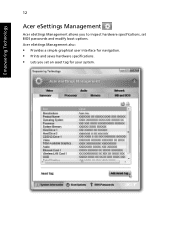
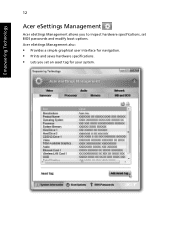
Empowering Technology
12
Acer eSettings Management
Acer eSettings Management allows you set an asset tag for navigation. • Prints and saves hardware specifications. • Lets you to inspect hardware specifications, set BIOS passwords and modify boot options. Acer eSettings Management also:
• Provides a simple graphical user interface for your system.
Aspire 4315 / 4715Z User's Guide EN - Page 102
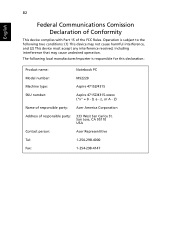
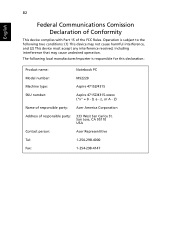
Operation is responsible for this declaration:
Product name:
Notebook PC
Model number:
MS2220
Machine type:
Aspire 4715Z/4315
SKU number:
Aspire 4715Z/4315-xxxxx ("x" = 0 - 9, a -
Z)
Name of responsible party: Acer America Corporation
Address of the FCC Rules. z, or A - The following local manufacturer/importer is subject to the following two conditions: (1) This device may not ...
Aspire 4315 / 4715Z User's Guide EN - Page 103
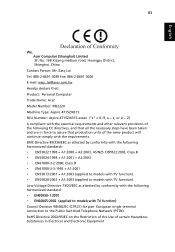
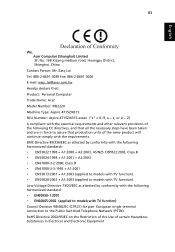
....tw Hereby declare that production units of certain Hazardous Substances in force to assure that : Product: Personal Computer Trade Name: Acer Model Number: MS2220 Machine Type: Aspire 4715Z/4315 SKU Number: Aspire 4715Z/4315-xxxxx ("x" = 0~9, a ~ z, or A ~ Z) Is compliant with the essential requirements and other relevant provisions of the following harmonized standard: • EN60950-1:2001...
Aspire 4315 / 4715Z User's Guide ES - Page 109
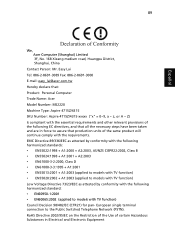
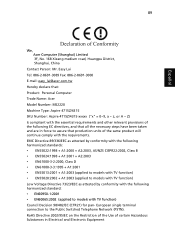
... as attested by conformity with the requirements. English
Español
89
We, Acer Computer (Shanghai) Limited 3F, No. 168 Xizang medium road, Huangpu District, Shanghai... Fax: 886-2-8691-3000 E-mail: easy_lai@acer.com.tw Hereby declare that: Product: Personal Computer Trade Name: Acer Model Number: MS2220 Machine Type: Aspire 4715Z/4315 SKU Number: Aspire 4715Z/4315-xxxxx ("x" = 0~9, a ~ z, or...
Aspire 4315 / 4715Z User's Guide FR - Page 111


... received, including interference that may cause undesired operation. Z)
Name of responsible party: Acer America Corporation
Address of the FCC Rules. Operation is responsible for this declaration:
Product name:
Notebook PC
Model number:
MS2220
Machine type:
Aspire 4715Z/4315
SKU number:
Aspire 4715Z/4315-xxxxx ("x" = 0 - 9, a - z, or A - San Jose, CA 95110 USA
Contact person...
Aspire 4315 / 4715Z User's Guide FR - Page 112


...been taken and are in Electrical and Electronic Equipment Français
92
We, Acer Computer (Shanghai) Limited 3F, No. 168 Xizang medium road, Huangpu District, ...3089 Fax: 886-2-8691-3000 E-mail: easy_lai@acer.com.tw Hereby declare that: Product: Personal Computer Trade Name: Acer Model Number: MS2220 Machine Type: Aspire 4715Z/4315 SKU Number: Aspire 4715Z/4315-xxxxx ("x" = 0~9, a ~ z, or...
Aspire 4315 / 4715Z User's Guide PT - Page 108
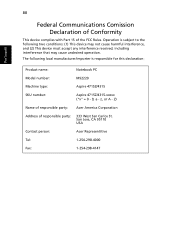
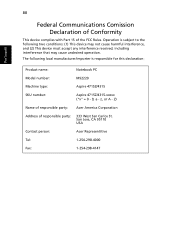
Z)
Name of responsible party: Acer America Corporation
Address of the FCC Rules. Operation is responsible for this declaration:
Portuguêss
Product name:
Notebook PC
Model number:
MS2220
Machine type:
Aspire 4715Z/4315
SKU number:
Aspire 4715Z/4315-xxxxx ("x" = 0 - 9, a - The following local manufacturer/importer is subject to the following two conditions: (1) This device may not...
Aspire 4315 / 4715Z User's Guide PT - Page 109
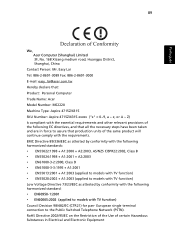
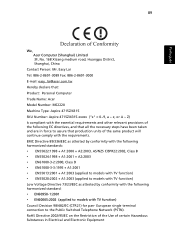
... 98/482/EC (CTR21) for pan- English
Poorrttuugguuêêss
89
We, Acer Computer (Shanghai) Limited 3F, No. 168 Xizang medium road, Huangpu District, Shanghai,...3089 Fax: 886-2-8691-3000 E-mail: easy_lai@acer.com.tw Hereby declare that: Product: Personal Computer Trade Name: Acer Model Number: MS2220 Machine Type: Aspire 4715Z/4315 SKU Number: Aspire 4715Z/4315-xxxxx ("x" = 0~9, a ~ z, or ...
Aspire 4315 / 4715Z Service Guide - Page 1


for more information,
please refer to http://csd.acer.com.tw
PRINTED IN TAIWAN Acer Aspire 4715Z/4315
Service Guide
Service guide files and updates are available on the ACER/CSD web;
Aspire 4315 / 4715Z Service Guide - Page 7


...
25
Acer GridVista (dual-display compatible)
26
Launch Manager
27
Norton Internet Security
27
Hardware Specifications and Configurations
28
System Utilities
35
BIOS Setup Utility
35
Entering BIOS Setup
35
BIOS Setup Primary Menus
35
BIOS Setup Navigation Keys
35
Information Menu
36
Main Menu
37
Security Menu
38
Clearing the Supervisor or User Password
39...
Aspire 4315 / 4715Z Service Guide - Page 32
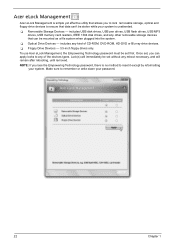
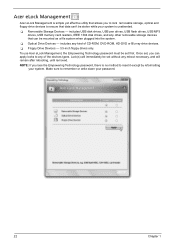
... that can 't be mounted as a file system when plugged into the system. T Optical Drive Devices - Lock(s) will remain after rebooting, until removed. To use Acer eLock Management, the Empowering Technology password must be set without any kind of the devices types.
includes any reboot necessary, and will immediately be set , you lose the...
Aspire 4315 / 4715Z Service Guide - Page 34
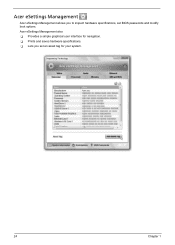
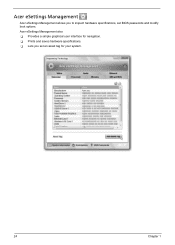
T Prints and saves hardware specifications. T Lets you to inspect hardware specifications, set an asset tag for navigation. Acer eSettings Management
Acer eSettings Management allows you set BIOS passwords and modify boot options. Acer eSettings Management also: T Provides a simple graphical user interface for your system.
24
Chapter 1
Aspire 4315 / 4715Z Service Guide - Page 48
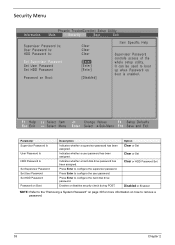
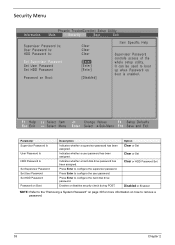
... during POST.
Press Enter to remove a password.
38
Chapter 2 Press Enter to configure the user password.
Press Enter to configure the hard disk drive password. Indicates whether a user password has been assigned.
Security Menu
Parameter Supervisor Password Is
User Password Is
HDD Password Is
Set Supervisor Password Set User Password Set HDD Password
Password on how to configure the...
Aspire 4315 / 4715Z Service Guide - Page 49


... the Setup Utility. Remove the lower cover. See "Removing the DIMM" on page 49. 4. Setting a System Password
1. A Password box appears. 2. Retype the password to Clear. 5. Type the original password then press Enter. 3.
Remove the battery pack. See "Removing the Lower Cover" on Boot field have been enabled and you forgot the BIOS password (supervisor/user password), you will...
Aspire 4315 / 4715Z Service Guide - Page 50


... end of the AC adapter into the DC-in the illustration below. 6. Restart the system and press during the bootup to clear supervisor and user password.
7. Press the power button to an electrical outlet. 9. After BIOS POST message, remove the tool from the hardware gap. 11.
Aspire 4315 / 4715Z Service Guide - Page 153
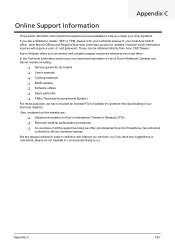
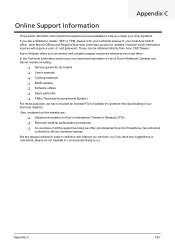
...Acer Branch Offices and Regional Business Units may access our website. and password.
Appendix C
143 However some information sources will require a user i.d. In the Technical Information section you can be obtained directly from Acer... of Acer's Notebook, Desktop and Server models including:
T Service guides for all models T User's manuals T Training materials T BIOS updates ...
Similar Questions
Where Is The Acer Aspire 4315 Laptop Bios Battery Location
(Posted by tillyPoohs 9 years ago)
How To Remove Bios Password Acer Extensa 5420 Laptop
(Posted by Tysoacs201 10 years ago)
I Forgeet My Acer 4315 Bios Password I Want To Remove Password
(Posted by iqbalmalik1981 12 years ago)

