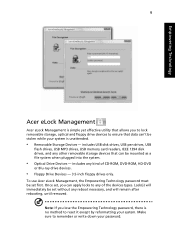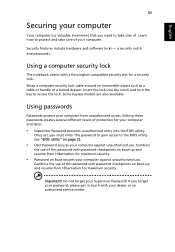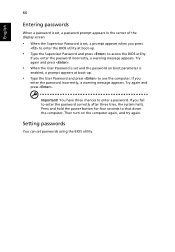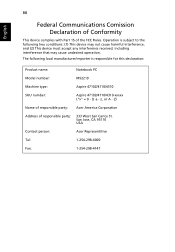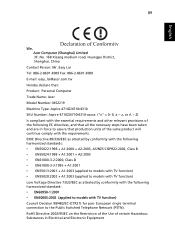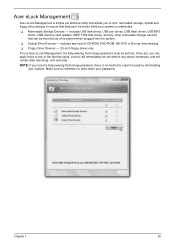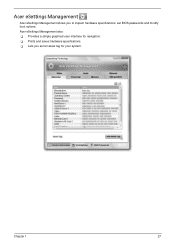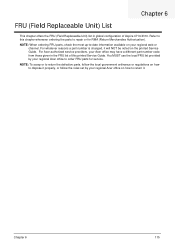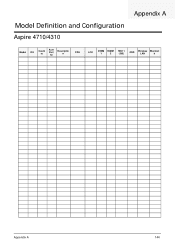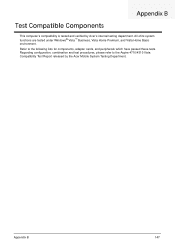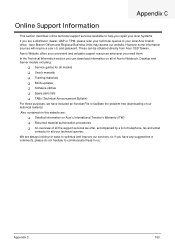Acer Aspire 4310 Support Question
Find answers below for this question about Acer Aspire 4310.Need a Acer Aspire 4310 manual? We have 2 online manuals for this item!
Question posted by NGK777 on April 10th, 2013
Bios Password Reset
Current Answers
Answer #1: Posted by OldOwl on April 10th, 2013 11:33 AM
Hi there, and welcome to Helpowl, I look forward to assisting you today with your question and providing the best answer possible.
Two possible approaches can be used when it becomes necessary to reset the BIOS on an Acer computer due to a lost BIOS password. Some Acer computers have a special jumper that can be used to clear the BIOS settings, including the password, while others require the clock battery be removed. The battery removal process works on all Acer computers, including desktops or laptops, and it is often the only alternative available when the BIOS passwords need to be reset.
Disconnect the power adapter from the back of the Acer laptop.
2.Close the lid and flip the Acer laptop upside down.
3.Remove the main battery from the laptop and open the hard drive compartment cover by removing the screws and sliding the cover about a quarter inch and then lifting it up.
4.Remove the two screws holding the hard drive in place and slide the hard drive out of the system.
5.Disconnect the small power lead that attaches the BIOS clock battery to the motherboard and wait about an hour before reconnecting it. Alternately locate the small metal pads on the motherboard marked "CLRP1" and place a conductive tool across the contacts, and then connect the power cord and hold the power button on until the system boots up past the BIOS power on self test. Release the power button and disconnect the power cord.
6.Replace the hard drive and battery, and connect the power adapter.
Related Acer Aspire 4310 Manual Pages
Similar Questions
Hang on entering bios on acer aspire 4752 how to solve this problem? Plz help me.