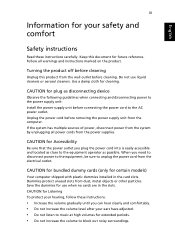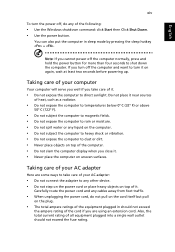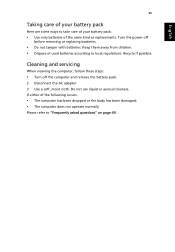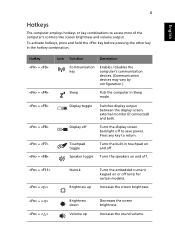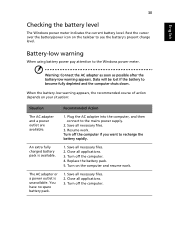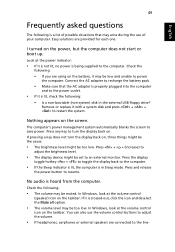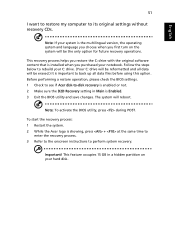Acer Aspire 3830TG Support Question
Find answers below for this question about Acer Aspire 3830TG.Need a Acer Aspire 3830TG manual? We have 1 online manual for this item!
Question posted by Anonymous-95878 on January 26th, 2013
Power Saving Issue
Current Answers
Answer #1: Posted by tintinb on January 27th, 2013 12:47 PM
1. Your woking area is not well ventilated
2. Your laptop is not placed in a smooth and hard surface
3. You are frequently playing multimedia files like music and videos
4. The climate in your area is hot
Please read the 15 tips below about how you can extend the life of your laptop's battery.
Top 15 Ways to Extend Your Laptop’s Battery LifeIf you have more questions, please don't hesitate to ask here at HelpOwl. Experts here are always willing to answer your questions to the best of our knowledge and expertise.
Regards,
Tintin
Answer #2: Posted by MercedesAMG on January 27th, 2013 10:01 AM
Please respond to my effort to provide you with the best possible solution by using the "Acceptable Solution" and/or the "Helpful" buttons when the answer has proven to be helpful. Please feel free to submit further info for your question, if a solution was not provided. I appreciate the opportunity to serve you!
Related Acer Aspire 3830TG Manual Pages
Similar Questions
I'm looking for update for this computer aspire e1-510p-2671
The response provided for my earlier question directed me to a link that has only USER Manuals and n...
Where can I get the Service manual for the above Acer laptop. I have the user manual but not the ser...
how do i activate bluetooth on the Aspire 3830TG?
Aser Aspire 5732zg wireless network driver detail & name Plz send aspire 5732zg wireless ne...