Acer Aspire 3690 Support Question
Find answers below for this question about Acer Aspire 3690.Need a Acer Aspire 3690 manual? We have 2 online manuals for this item!
Question posted by tony2230 on July 25th, 2012
I Was Doing An Acer System Restore And I Was Getting Inpasion So Ture It Off No
The person who posted this question about this Acer product did not include a detailed explanation. Please use the "Request More Information" button to the right if more details would help you to answer this question.
Current Answers
There are currently no answers that have been posted for this question.
Be the first to post an answer! Remember that you can earn up to 1,100 points for every answer you submit. The better the quality of your answer, the better chance it has to be accepted.
Be the first to post an answer! Remember that you can earn up to 1,100 points for every answer you submit. The better the quality of your answer, the better chance it has to be accepted.
Related Acer Aspire 3690 Manual Pages
Aspire 3690 - 5630 - 5680 User's Guide EN - Page 2


... serial number and model number are recorded on the label affixed to the information in new editions of purchase
Acer and the Acer logo are used herein for a particular purpose. Aspire 5680/5630/3690 Series Notebook PC
Model number Serial number Date of purchase Place of this publication without the prior written permission of...
Aspire 3690 - 5630 - 5680 User's Guide EN - Page 8
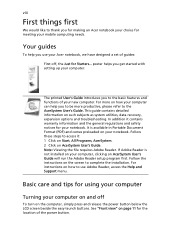
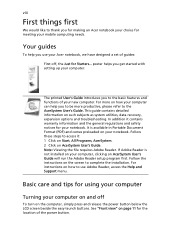
... not installed on your computer on and off , the Just for Starters...
poster helps you get started with setting up your mobile computing needs.
Note: Viewing the file requires Adobe Reader. ...viii
First things first
We would like to thank you for making an Acer notebook your choice for meeting your computer. For instructions on AcerSystem User's Guide will run...
Aspire 3690 - 5630 - 5680 User's Guide EN - Page 13


...Card slot
71
ExpressCard
72
Installing memory
73
Connecting your TV and AV-in cables
74
Acer Arcade TV set-up wizard
(Windows XP Home and Professional)
76
BIOS utility
77
Boot...
Password
77
Using software
78
Playing DVD movies
78
Power management
79
Acer eRecovery Management
79
Create backup
80
Restore from backup
80
Create factory default image CD
81
Re-install bundled...
Aspire 3690 - 5630 - 5680 User's Guide EN - Page 48
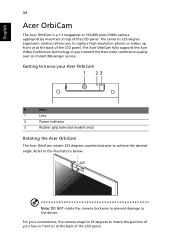
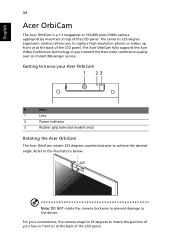
Refer to the device.
Getting to know your face in front or at the back of the LCD panel.
The Acer OrbiCam fully supports the Acer Video Conference technology so you to capture high-resolution photos or videos up front or at the back of the LCD panel. English
34
Acer OrbiCam
The Acer OrbiCam is...
Aspire 3690 - 5630 - 5680 User's Guide EN - Page 51
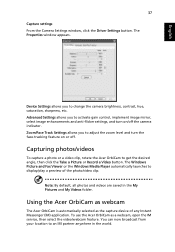
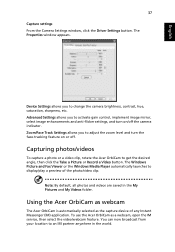
...get the desired angle, then click the Take a Picture or Record a Video button. Capturing photos/videos
To capture a photo or a video clip, rotate the Acer OrbiCam to adjust the zoom level and turn on or off the camera indicator.
Using the Acer OrbiCam as webcam
The Acer..., etc. The Properties window appears.
To use the Acer OrbiCam as the capture device of the photo/video clip.
Aspire 3690 - 5630 - 5680 User's Guide EN - Page 60
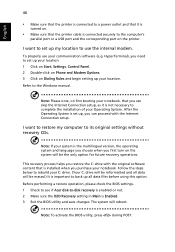
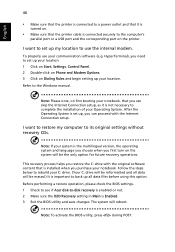
...data will be erased.) It is important to back up your location. I want to restore my computer to its original settings without recovery CDs. This recovery process helps you first... language you choose when you restore the C: drive with the Internet Connection setup.
Before performing a restore operation, please check the BIOS settings. 1 Check to see if Acer disk-to the Windows manual....
Aspire 3690 - 5630 - 5680 User's Guide EN - Page 61
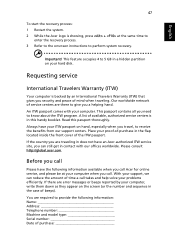
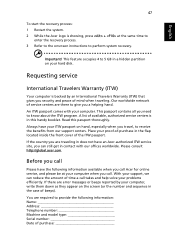
... contains all you a helping hand. Read this handy booklet. Please consult http://global.acer.com. If there are traveling in contact with your computer. Requesting service
International Travelers ...still get in does not have the following information: Name Address Telephone number Machine and model type Serial number Date of purchase
Before you call
Please have an Acer-authorized...
Aspire 3690 - 5630 - 5680 User's Guide EN - Page 66
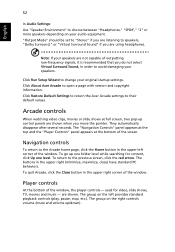
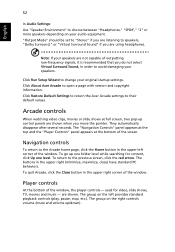
... volume up one folder level while searching for video, slide shows, TV, movies and music - Click Restore Default Settings to return the Acer Arcade settings to the previous screen, click the red arrow.
Click About Acer Arcade to change your speakers are shown.
Navigation controls
To return to the Arcade home page, click...
Aspire 3690 - 5630 - 5680 User's Guide EN - Page 93
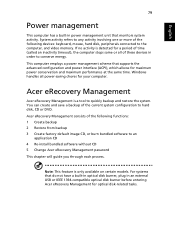
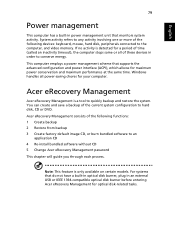
...restore the system. Acer eRecovery Management
Acer eRecovery Management is detected for a period of time (called an inactivity timeout), the computer stops some or all power-saving chores for maximum power conservation and maximum performance at the same time. Acer... a backup of the following functions: 1 Create backup 2 Restore from backup 3 Create factory default image CD, or burn bundled...
Aspire 3690 - 5630 - 5680 User's Guide EN - Page 94
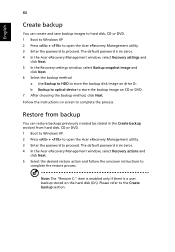
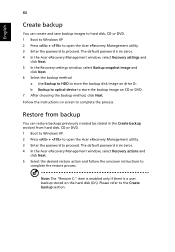
Follow the instructions on drive D:.
The default password is six zeros. 4 In the Acer eRecovery Management window, select Recovery actions and
click Next. 5 Select the desired restore action and follow the onscreen instructions to
complete the restore process. Restore from backup
You can create and save backup images to hard disk, CD or DVD. 1 Boot...
Aspire 3690 - 5630 - 5680 User's Guide EN - Page 108
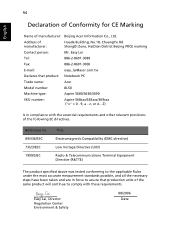
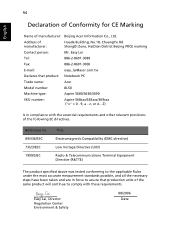
... Lai
Tel:
886-2-8691-3089
Fax:
886-2-8691-3000
E-mail:
easy_lai@acer.com.tw
Declares that production units of the same product will continue to assure that product: Notebook PC
Trade name:
Acer
Model number:
BL50
Machine type:
Aspire 5680/5630/3690
SKU number:
Aspire 568xxx/563xxx/369xxx ("x" = 0 - 9, a - Easy Lai, Director Regulation Center Environment & Safety...
Aspire 5680/5650/5630/5610/5610Z/3690 User's Guide - Page 12
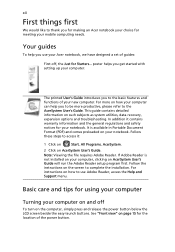
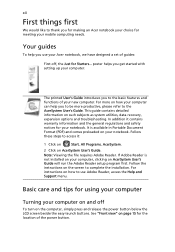
...and safety notices for the location of the power button. For instructions on how to use your Acer notebook, we have designed a set of your computer.
See "Front view" on AcerSystem User... refer to the AcerSystem User's Guide. Note: Viewing the file requires Adobe Reader. poster helps you get started with setting up your new computer. It is not installed on your computer, clicking on page ...
Aspire 5680/5650/5630/5610/5610Z/3690 User's Guide - Page 18


... sequence
85
Enable disk-to-disk recovery
85
Password
85
Using software
86
Playing DVD movies
86
Power management
87
Acer eRecovery Management
88
Create backup
88
Burn backup disc
89
Restore and recovery
89
Troubleshooting
90
Troubleshooting tips
90
Error messages
90
Regulations and safety notices
92
FCC notice
92
Modem...
Aspire 5680/5650/5630/5610/5610Z/3690 User's Guide - Page 28
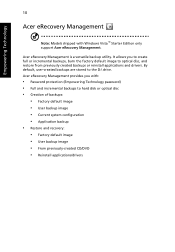
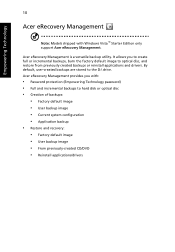
... default image to the D:\ drive. By default, user-created backups are stored to optical disc, and restore from previously created backups or reinstall applications and drivers. Acer eRecovery Management is a versatile backup utility.
Empowering Technology
10
Acer eRecovery Management
Note: Models shipped with :
• Password protection (Empowering Technology password) • Full and...
Aspire 5680/5650/5630/5610/5610Z/3690 User's Guide - Page 63
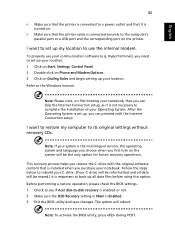
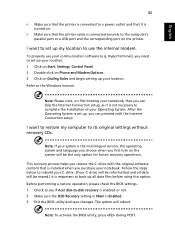
...complete the installation of your Operating System.
Before performing a restore operation, please check the BIOS settings. 1 Check to see if Acer disk-to-disk recovery is enabled or not. 2 Make...choose when you first turn on the system will reboot.
This recovery process helps you restore the C: drive with the Internet Connection setup. HyperTerminal), you can proceed with the original...
Aspire 5680/5650/5630/5610/5610Z/3690 User's Guide - Page 64


...our support centers. English
46
To start the recovery process: 1 Restart the system. 2 While the Acer logo is showing, press + at your computer when you call takes and help solve your problems efficiently....you can reduce the amount of the ITW passport.
With your support, we can still get in contact with your proof-of mind when traveling. If there are there to know ...
Aspire 5680/5650/5630/5610/5610Z/3690 User's Guide - Page 73


.... The group on the right controls volume (mute and volume up/down). Click About Acer Arcade to the previous screen, click the red arrow. The "Navigation Controls" panel appears...in the Cinema and TV sections of the window, the player controls -
Click Restore Default Settings to return the Acer Arcade settings to their default values.
English
55
In Audio Settings: Use "Speaker ...
Aspire 5680/5650/5630/5610/5610Z/3690 User's Guide - Page 106
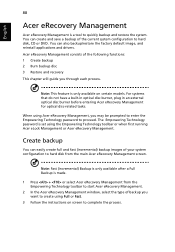
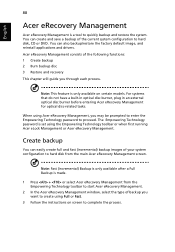
... Full or Fast.
3 Follow the instructions on certain models. You can also backup/restore the factory default image, and reinstall applications and drivers.
Acer eRecovery Management consists of the current system configuration to hard disk from the main Acer eRecovery Management screen. The Empowering Technology password is only available on screen to quickly...
Aspire 5680/5650/5630/5610/5610Z/3690 User's Guide - Page 107


... a user backup will burn your Acer system. 1 Press + or select Acer eRecovery Management from the
Empowering Technology toolbar to start Acer eRecovery Management. 2 Switch to the restore and recovery page by selecting the Restore button. 3 Select the backup point you would like to restore from the
Empowering Technology toolbar to start Acer eRecovery Management. 2 Switch to the...
Aspire 5680/5650/5630/5610/5610Z/3690 User's Guide - Page 120
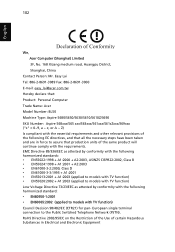
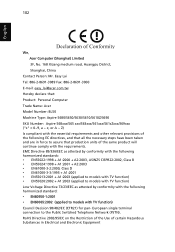
...Mr. Easy Lai Tel: 886-2-8691-3089 Fax: 886-2-8691-3000 E-mail: easy_lai@acer.com.tw Hereby declare that production units of the same product will continue comply with...terminal connection to assure that : Product: Personal Computer Trade Name: Acer Model Number: BL50 Machine Type: Aspire 5680/5650/5630/5610/5610Z/3690 SKU Number: Aspire 568xxx/565 xxx/563xxx/561xxx/561xZxxx/369xxx ("x" = 0~9, a ~...
Similar Questions
What Programs Do I Need To Reinstall Xp On Acer Aspire 3690 Laptop
(Posted by XanCABE 10 years ago)
Acer 65w Adapter Supports Aspire4710z Laptop
acer 65w adapter supports aspire4710z laptop, suggest batary to aspire 4710z
acer 65w adapter supports aspire4710z laptop, suggest batary to aspire 4710z
(Posted by sivaramkosuru 11 years ago)
How Do I Buy And Download More Memory For My 5 Year Laptop Aspire 3690 - 2672?
(Posted by WILLAPALMER 13 years ago)

