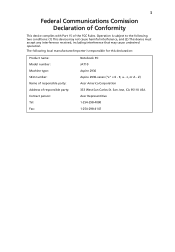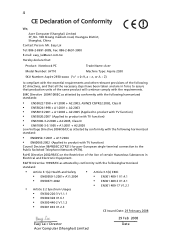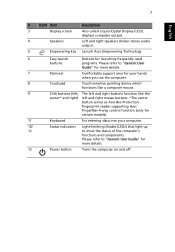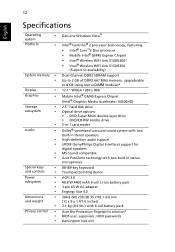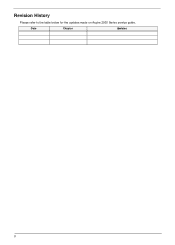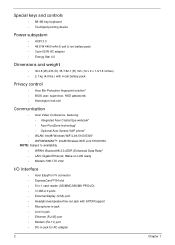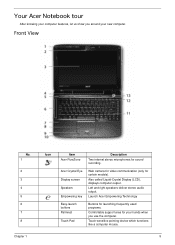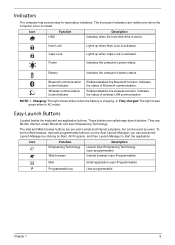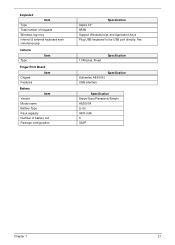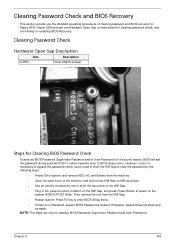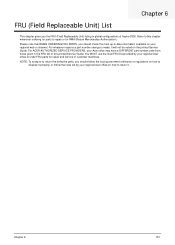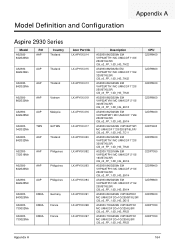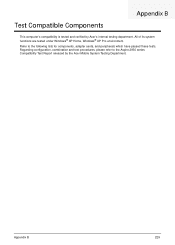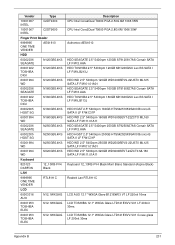Acer Aspire 2930 Support Question
Find answers below for this question about Acer Aspire 2930.Need a Acer Aspire 2930 manual? We have 2 online manuals for this item!
Question posted by asifsonybest1 on July 27th, 2011
Lost My Produt Key Back Side On Laptop
Current Answers
Answer #1: Posted by kcmjr on July 27th, 2011 12:02 PM
Always but some scotch tape over the license sticker to keep it from wearing off.
I you cannot recover it you may be forced to buy a new license should you need to reinstall.
If you want to try and see if Acer will supply you with another key (good luck with that) you will need to verify your system to get the contact phone number by going to this web site: http://secure3.tx.acer.com/findsystem/FindSystem.aspx?title=Contact+Support&brand=Acer
Licenses & Certifications: Microsoft, Cisco, VMware, Novell, FCC RF & Amateur Radio licensed.
Answer #2: Posted by yogasuria92 on September 18th, 2011 4:32 AM
http://www.petri.co.il/recover_lost_product_keys_for_windows_2000_xp_2003.htm
Related Acer Aspire 2930 Manual Pages
Similar Questions
i spilt coke on my laptop keyboard. acer travelmate 4740. i want to take out the keys o clean them a...
how to access password in acer aspire 2930 using finger print?
HO SMARRITO LA PASSWARD DI ACCESSO AL PC COME POSSO FARE?
My laptop is acer Expensa 4630Z The Task bar has glittering lines stretching from the corner ofSTART...