Acer Aspire 1640 Support Question
Find answers below for this question about Acer Aspire 1640.Need a Acer Aspire 1640 manual? We have 2 online manuals for this item!
Question posted by hermanmacaraig on May 12th, 2012
Keyboard Drivers For Xp Acer Aspire 1640
keyboard not working
Current Answers
There are currently no answers that have been posted for this question.
Be the first to post an answer! Remember that you can earn up to 1,100 points for every answer you submit. The better the quality of your answer, the better chance it has to be accepted.
Be the first to post an answer! Remember that you can earn up to 1,100 points for every answer you submit. The better the quality of your answer, the better chance it has to be accepted.
Related Acer Aspire 1640 Manual Pages
Acer Aspire 1640 Service Guide - Page 1


for more information,
please refer to http://csd.acer.com.tw
PRINTED IN TAIWAN Aspire 1640 Series
Service Guide
Service guide files and updates are available on the ACER/CSD web;
Acer Aspire 1640 Service Guide - Page 2


Date 200512/27 2006/02/15
Chapter Chapter 1 Chapter 3
Updates Revise memory specification to the table below for the updates made on page 20. Revise disassembling SOP.
2 Revision History
Please refer to 533MHz on Aspire 1640 service guide.
Acer Aspire 1640 Service Guide - Page 8


T Built-in microphone
Input devices T 88-/89-key Acer FineTouchTM keyboard T Touchpad with 4-way integrated scroll button T Four easy-launch buttons T Two front-panel buttons: wireless LED-button and Bluetooth® LED-button
I/O interface T Three...display (VGA) port T Microphone T Line-in jack T Headphones/speaker/line-out port T One Type II PC Card slot T DC-in jack for AC adaptor
2
Aspire 1640
Acer Aspire 1640 Service Guide - Page 12
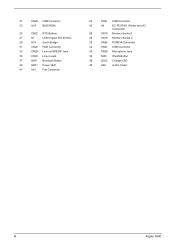
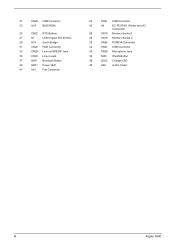
... Socket 2
30
CN24 PCMCIA Connector
32
CN27 USB Connector
34
CN29 Microphone Jack
36
SW3 WLAN Button
38
LED2 Charger LED
40
U22 Audio Codec
6
Aspire 1640
Acer Aspire 1640 Service Guide - Page 14
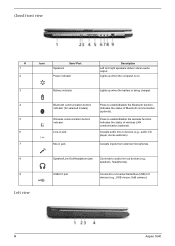
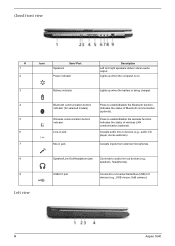
... enable/disable the Bluetooth function.
Closed front view
# 1
2
Icon
Speakers
Item/ Port
Power indicator
Description
Left and right speakers deliver stereo audio output. Left view
8
Aspire 1640 Accepts inputs from external microphones.
Lights up when the computer is on.
3
Battery indicator
Lights up when the battery is being charged.
4
# Ite5m 6 7
# Item 8
9
Bluetooth...
Acer Aspire 1640 Service Guide - Page 16
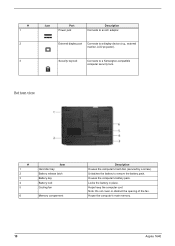
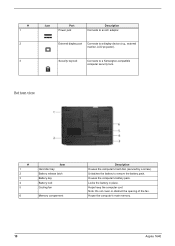
... release latch Battery bay Battery lock Cooling fan
Memory comparment
Description Houses the computer's hard disc (secured by a screw).
House the computer's main memory.
10
Aspire 1640 Unlatches the battery to a Kensington-compatible computer security lock.
Security keylock
Connects to remove the battery pack. Note: Do not cover or obstruct the opening...
Acer Aspire 1640 Service Guide - Page 18
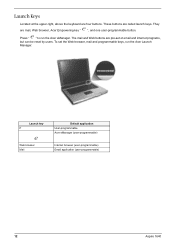
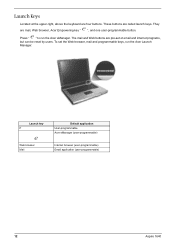
... launch keys. eManager" on page 23
12
Aspire 1640 Fn> "Acer eManager" on page
23
Fn-F4
"Acer eManager" on page 23
n
Description
Launch key P
Default application User-programmable Acer eManager (user-programmable)
eManager" on page 23 Web browser
Mail
"Acer
Internet browser (user-programmable) Email application (user-programmable)
"Acer eManager" on page 23
eFMn-aFn3agePbr"ureot...
Acer Aspire 1640 Service Guide - Page 20


... perform Windows-specific functions.
Combinations with this key perform shortcut functions.
Desired access Main keyboard keys
Num lock on
Num lock off
Hold while typing letters on embedded Type the letters in the hot key combination.
14
Aspire 1640
Below are a few examples:
+ (Activates the next Taskbar button)
+ (Opens the My Computer window...
Acer Aspire 1640 Service Guide - Page 22


... hold and then press the key at the upper-center of the keyboard.symbol at the upper-center of the keyboard (for European keyboard, you can use both method). Please refer to the language settings.
16
Aspire 1640 Open a text editor or word processor.
2.
NOTE: This function varies according to www.microsoft.com/ typography/faq...
Acer Aspire 1640 Service Guide - Page 24
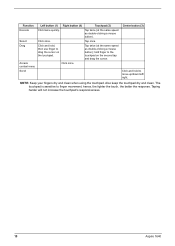
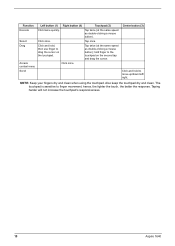
... to move up/down/left/ right. Function
Left button (1) Right button (4)
Touchpad (2)
Execute
Click twice quickly. Taping harder will not increase the touchpad's responsiveness.
18
Aspire 1640 Tap twice (at the same speed as double-clicking a mouse button).
Select
Click once.
hold finger to finger movement, hence, the lighter the touch, the...
Acer Aspire 1640 Service Guide - Page 28
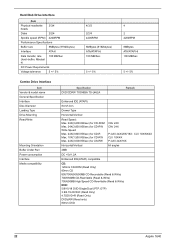
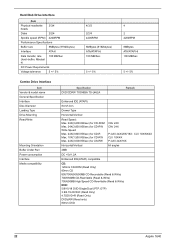
... (Read & Write) DVD: 5/9/10/18 DVD-Single/Dual (PTP, OTP) 3.9/4.7G DVD-R (Read Only) 4.7GDVD+R (Read Only) DVD±RW (Read only) 80mm DVD
22
Aspire 1640
Acer Aspire 1640 Service Guide - Page 31
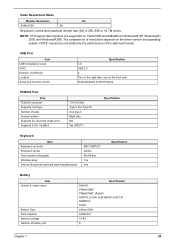
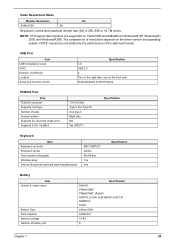
... Windows keys Internal & external keyboard work simultaneously
KBC NS97551 Darfon 88-/89-key Yes Yes
Specification
Battery
Item Vendor & model name
Battery Type Pack capacity Nominal voltage Number of resolutions depends on Windows(R)XP, Windows(R) 2000 and Windows(R)ME. NOTE: resolutions are supported on 1920x1080 and 848x480 on the driver version and operating system.
Acer Aspire 1640 Service Guide - Page 34
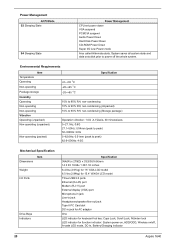
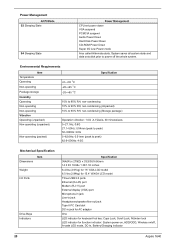
...50~500Hz: 2.0G 5~62.6Hz: 0.51mm (peak to power off , Arcade LED mode, DC-in jack for AC adaptor
One
LED indicator for keyboard hot key: Caps Lock, Scroll Lock, NUmber lock LED indicator for 15.4" WXGA LCD model
Three USB 2.0 ports Ethernet (RJ-45) port Modem ...Microphone-in jack Line-in jack Headphones/speaker/line-out jack Type II PC Card slot DC-in , Battery/Charging indicator
28
Aspire 1640
Acer Aspire 1640 Service Guide - Page 84


... follow the rules set by your Acer office may have a DIFFERENT part number code from those given in global configurations of customer machines. Please note that WHEN ORDERING FRU PARTS, you should follow the local government ordinance or regulations on how to repair or for repair and service of Aspire 1640.
Chapter 6
88
Acer Aspire 1640 Service Guide - Page 91
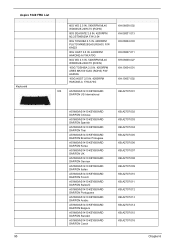
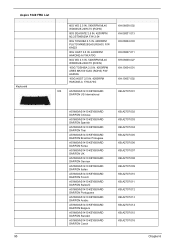
Aspire 1640 FRU List
Keyboard
60G WD 2.5 IN. 5400RPM ML40 WD600UE-22HCT0 (ROHS)
80G SEAGATE 2.5 IN. 4200RPM N2.2ST980829A F/W:3.04
80G TOSHIBA 2.5 IN. 4200RPM PLUTO MK8025GAS (ROHS) F/W KA023
80G HGST 2.5 ...
Acer Aspire 1640 Service Guide - Page 92
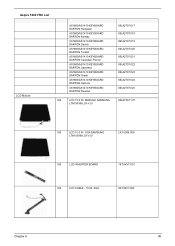
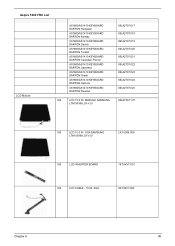
...
Chapter 6
96 Aspire 1640 FRU List
LCD Module
AS1680/AS1410 KEYBOARD DARFON Hungaian
AS1680/AS1410 KEYBOARD DARFON Norway
AS1680/AS1410 KEYBOARD DARFON Danish
AS1680/AS1410 KEYBOARD DARFON Turkish
AS1680/AS1410 KEYBOARD DARFON Canadian French
AS1680/AS1410 KEYBOARD DARFON Japanese
AS1680/AS1410 KEYBOARD DARFON Greek
AS1680/AS1410 KEYBOARD DARFON Hebrew
AS1680/AS1410 KEYBOARD DARFON Russian...
Aspire 1640 User's Guide - Page 2


... be reproduced, stored in a retrieval system, or transmitted, in new editions of this publication without the prior written permission of Acer Incorporated. All Rights Reserved. All correspondence concerning your computer. Aspire 1640 Series User's Guide Original Issue: August 2005
Changes may be made periodically to your unit should include the serial number, model...
Aspire 1640 User's Guide - Page 77
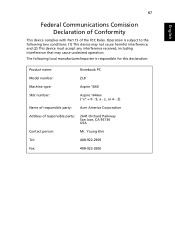
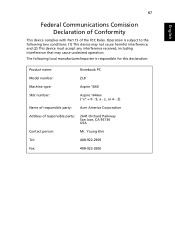
...: 2641 Orchard Parkway San Jose, CA 95134 USA
Contact person:
Mr. Young Kim
Tel:
408-922-2909
Fax:
408-922-2606
Z)
Name of responsible party: Acer America Corporation
Address of the FCC Rules. Operation is responsible for this declaration:
Product name:
Notebook PC
Model number:
ZL8
Machine type:
Aspire 1640
SKU number:
Aspire 164xxx ("x" = 0 - 9, a -
Aspire 1640 User's Guide - Page 78
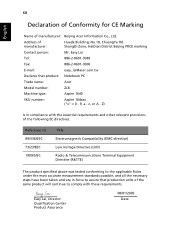
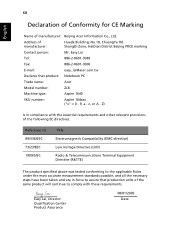
... person:
Mr. Easy Lai
Tel:
886-2-8691-3089
Fax:
886-2-8691-3000
E-mail:
easy_lai@acer.com.tw
Declares that production units of the following EC directives. Reference no. 89/336/EEC ... assure that product: Notebook PC
Trade name:
Acer
Model number:
ZL8
Machine type:
Aspire 1640
SKU number:
Aspire 164xxx ("x" = 0 - 9, a - Easy Lai, Director Qualification Center Product Assurance
08/...
Similar Questions
Where Is The Bios Battery Located On Acer Aspire 1640
(Posted by dambusb 10 years ago)
Hi...i Want To Ask Driver Wifi Acer Aspire 4739z.tks
Driver Wifi Acer Aspire 4739z
Driver Wifi Acer Aspire 4739z
(Posted by iskandaredward 10 years ago)
Need Network Controller Driver For Acer Aspire 5253 Windows 7
(Posted by Kwikstep42 11 years ago)


