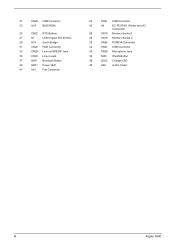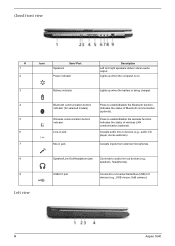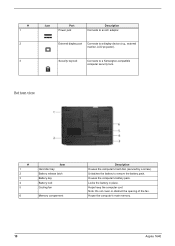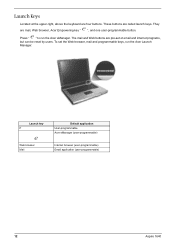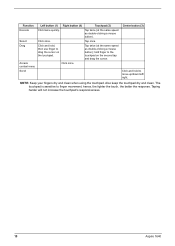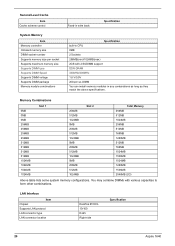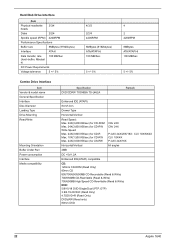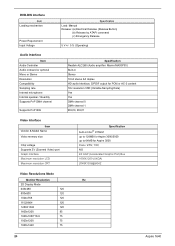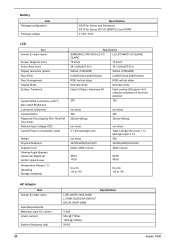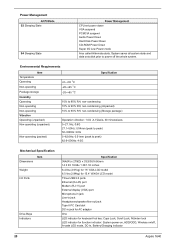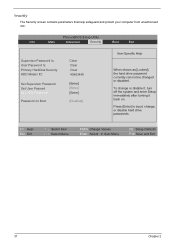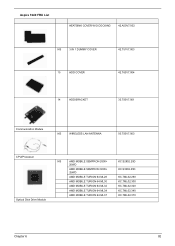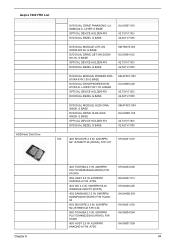Acer Aspire 1640 Support Question
Find answers below for this question about Acer Aspire 1640.Need a Acer Aspire 1640 manual? We have 2 online manuals for this item!
Question posted by stevehickey35 on August 29th, 2012
Hdd Password Lost It
Current Answers
Answer #1: Posted by baklogic on August 29th, 2012 4:48 AM
PAGE 63
http://support.acer.com/acerpanam/manuals/acer/0000/userguides/AS1640_Guide_EN.pdf
If the system crashes, and will not boot to Windows, you can
run Acer disk-to-disk recovery to restore the factory default image
under DOS mode. Depends how critical your data is.
PAGE 50--To enable disk-to-disk recovery (hard disk recovery), activate the BIOS utility,(F2)
then select Main from the categories listed at the top of the screen. Find D2D
Recovery at the bottom of the screen and use the <F5> and <F6> keys to set this
value to Enabled.
25 years playing with computers/laptops, software, and 10 years a geek/nerd -always learning
Related Acer Aspire 1640 Manual Pages
Similar Questions
PLEASE HELP ME TO FIND THE HDD PASSWORD FOR ACER ASPIRE 4749Z LAPTOP. SYSTEM DISABLE NUMBER IS :
pease provide me solution