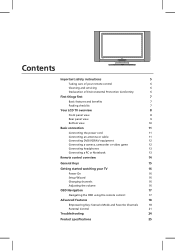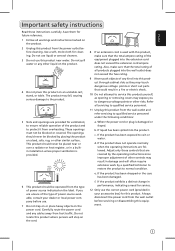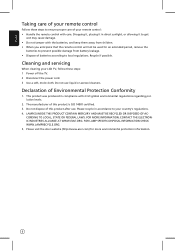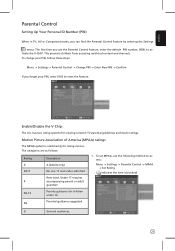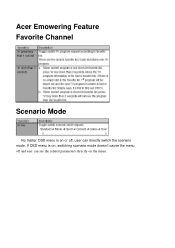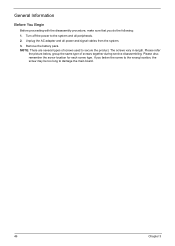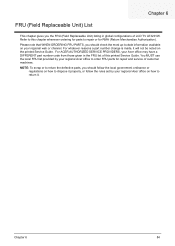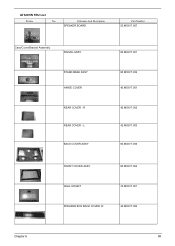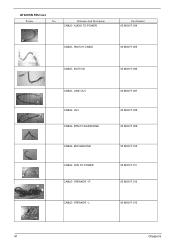Acer AT3201W Support Question
Find answers below for this question about Acer AT3201W.Need a Acer AT3201W manual? We have 2 online manuals for this item!
Question posted by clintandhayley on July 13th, 2012
Acer At3201w Has Sound But No Picture.
Hi, Our Acer AT3201W has sound but no picture. We used to be able to turn it on and when it came up with a whole heap of lines and colours, we could tap it and it would come on perfectly. Lately we have been turning it on and it can take anywhere between 5 minutes and 5 hours to warm up and then the picture just comes on. Today though, we can't get it to come on at all. SOund is working, but just stripy lines and colours.... no true picture. Can this be fixed??
Current Answers
Related Acer AT3201W Manual Pages
Similar Questions
Can I Display Captions For Speech And Sounds At My Acer At4220 Without Set-top
Can I display captions for speech and sounds at my Acer AT4220 without Set-Top Box?
Can I display captions for speech and sounds at my Acer AT4220 without Set-Top Box?
(Posted by cch 10 years ago)
Main At3201w Tv Is Too Hot.
my at3201w tv too hot when work. help me to soulv this problem. i want adding fan to that. help m...
my at3201w tv too hot when work. help me to soulv this problem. i want adding fan to that. help m...
(Posted by kavehmahdavi60 11 years ago)
Acer Tv At3201w
Dear Sir, i have acer tv model no:AT3201W so now i facing problem from tv no picture only sound but ...
Dear Sir, i have acer tv model no:AT3201W so now i facing problem from tv no picture only sound but ...
(Posted by nixonalphonso 11 years ago)
I Cant Get The Sound For My Acer M220hqmf When In Tv Mode
(Posted by eakissiedu 12 years ago)